.TWB File Extension
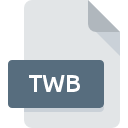
Tableau Workbook File
| Developer | Tableau Software |
| Popularity | |
| Category | Data Files |
| Format | .TWB |
| Cross Platform | Update Soon |
What is an TWB file?
A .TWB file, which stands for Tableau Workbook, is a proprietary file format used by Tableau software for creating and saving visualizations, dashboards, and interactive data analytics. These workbooks contain various elements such as data connections, sheets, dashboards, and formatting configurations that enable users to analyze and visualize data in a meaningful way.
More Information.
The .TWB file format was introduced alongside Tableau software to facilitate the creation and sharing of visualizations and dashboards. Initially, it aimed to empower users to explore and analyze data effectively through intuitive and interactive visualizations.
Origin Of This File.
Tableau, a leading data visualization software, developed the .TWB file format to provide users with a platform to create interactive and insightful visualizations from various data sources.
File Structure Technical Specification.
.TWB files are XML-based documents that store metadata about the visualization layout, data connections, and formatting settings used in Tableau workbooks. The structure typically includes elements such as worksheets, data sources, filters, parameters, calculated fields, and dashboard layouts. This XML structure allows Tableau workbooks to be easily parsed and interpreted by the Tableau software.
How to Convert the File?
Windows:
To convert a .TWB file in Windows, you can use Tableau Desktop’s built-in export options. Simply open the .TWB file in Tableau Desktop, navigate to the visualization or dashboard you want to convert, then go to the “File” menu and select “Export.” From there, you can choose the desired file format (such as PDF, PNG, or CSV) to convert and save your visualization.
Linux:
Tableau Desktop is not officially supported on Linux. However, you can use alternative methods such as running Tableau Desktop through compatibility layers like Wine or utilizing virtualization software like VirtualBox with a Windows installation. Once Tableau Desktop is running, you can follow the same steps as in Windows to convert the .TWB file.
Mac:
To convert a .TWB file on a Mac, you’ll need to have Tableau Desktop or Tableau Reader installed. After opening the .TWB file in Tableau Desktop, navigate to the visualization or dashboard you want to convert, then go to the “File” menu and select “Export.” Choose the desired file format (such as PDF, PNG, or CSV) to convert and save your visualization.
Android:
Tableau does not offer an official Android app for converting .TWB files. However, you can try using third-party file manager apps that support Tableau file formats. Alternatively, you can access Tableau Server or Tableau Online through a mobile browser on your Android device and export visualizations from there if the server allows exporting functionalities.
iOS:
Similarly, Tableau does not provide a native iOS app for converting .TWB files. However, you can access Tableau Server or Tableau Online through a web browser on your iOS device. If the server permits, you can export visualizations from the browser interface to various formats like PDF or image files. Alternatively, you may consider using third-party file management apps with web browser capabilities to handle the conversion process on iOS.
Advantages And Disadvantages.
Advantages:
- Enables users to create dynamic and interactive data visualizations.
- Facilitates easy sharing and collaboration on visual analytics projects.
- Supports connectivity to various data sources, including databases, spreadsheets, and cloud services.
- Provides a user-friendly interface for designing and customizing visualizations.
- Offers extensive documentation and community support for users.
Disadvantages:
- Proprietary format may limit interoperability with other software.
- Large .TWB files can be cumbersome to manage and share.
- Limited customization options compared to other data visualization tools.
- Requires Tableau software to view and edit .TWB files.
How to Open TWB?
Open In Windows
To open a .TWB file in Windows, you need to have Tableau Desktop or Tableau Reader installed on your system. Simply double-click the .TWB file, and it should automatically open in the Tableau application.
Open In Linux
Tableau Desktop is not officially supported on Linux, but you can try running it using compatibility layers like Wine or through virtualization software like VirtualBox with a Windows installation.
Open In MAC
Similar to Windows, you can open .TWB files on Mac by installing Tableau Desktop or Tableau Reader and then double-clicking the file to open it in the application.
Open In Android
Tableau does not offer an official Android app for opening .TWB files. However, you can use third-party file manager apps that support Tableau file formats, or you can utilize Tableau’s web interface through a mobile browser.
Open In IOS
There is no native iOS app provided by Tableau for opening .TWB files. However, you can access Tableau Server or Tableau Online through a web browser on your iOS device to view and interact with Tableau visualizations.
Open in Others
Apart from the aforementioned methods, you can also access .TWB files using Tableau Server or Tableau Online by uploading the files to these platforms and accessing them through a web browser on any device with internet connectivity. Additionally, you can embed Tableau visualizations into web pages or applications using Tableau’s JavaScript API.













