.TT13 File Extension
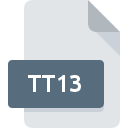
TurboTax Canada 2013 Tax Return
| Developer | Intuit |
| Popularity | |
| Category | Data Files |
| Format | .TT13 |
| Cross Platform | Update Soon |
What is an TT13 file?
.TT13 files are specific to TurboTax Canada 2013 tax return software. They contain tax return data and are used for filing income taxes in Canada for the tax year 2013. These files store information such as personal details, income sources, deductions, credits, and other relevant financial data required for completing and submitting tax returns.
More Information.
The .TT13 file extension was introduced alongside the TurboTax Canada 2013 software. Its primary purpose is to store tax-related data for the 2013 tax year in a format that is compatible with the TurboTax software.
Origin Of This File.
.TT13 files originate from the TurboTax Canada 2013 tax preparation software developed by Intuit. They are created when users input their tax information and save their progress within the TurboTax application.
File Structure Technical Specification.
.TT13 files are structured to contain various sections corresponding to different aspects of a user’s tax return, including personal information, income details, deductions, credits, and other relevant sections. The exact technical specifications of the file format are proprietary to Intuit and are not publicly disclosed.
How to Convert the File?
Windows:
- Open TurboTax Canada 2013 software on your Windows computer.
- Load the .TT13 file within the TurboTax application.
- Once the file is opened, you may have options within TurboTax to export or save the tax data in a different format, such as PDF or tax data interchange formats like .TXF.
- After exporting, you can use other software or online tools to convert the exported format to your desired format if needed.
Linux:
- Consider using virtualization software like Wine to run TurboTax Canada 2013 on your Linux system.
- Install and configure Wine to support TurboTax.
- Load the .TT13 file within TurboTax running on Wine.
- Follow the same steps as in Windows to export or save the tax data in a different format.
Mac:
- Open TurboTax Canada 2013 software on your Mac computer.
- Load the .TT13 file within the TurboTax application.
- Similar to Windows, within TurboTax, you should have options to export or save the tax data in different formats.
- Export the file to a compatible format such as PDF or .TXF.
- You can use native Mac applications or online tools to further convert the exported format if necessary.
Android and iOS: Unfortunately, there are no direct methods to convert .TT13 files on Android or iOS devices due to the proprietary nature of TurboTax software. However, you may consider the following options:
- Transfer the .TT13 file to a Windows or Mac computer.
- Use TurboTax Canada 2013 software on Windows or Mac to open and export the file to a compatible format.
- Transfer the converted file back to your Android or iOS device for further processing or use compatible mobile tax software to manually input the data.
- Alternatively, if Intuit offers any mobile applications that support .TT13 file conversion, you can explore those options.
Advantages And Disadvantages.
Advantages:
- Organized storage of tax-related information.
- Integration with TurboTax software for easy data input and tax preparation.
- Compatibility with the specific tax year (2013) ensures accurate filing.
Disadvantages:
- Limited compatibility with other tax software or versions.
- Inability to directly open or modify the file without TurboTax software.
- Risk of file corruption or data loss if not properly managed or backed up.
How to Open TT13?
Open In Windows
- Install TurboTax Canada 2013 or a compatible version.
- Double-click the .TT13 file to open it in the software.
Open In Linux
TurboTax Canada 2013 is not officially supported on Linux. Consider using virtualization software to run Windows and access the .TT13 file.
Open In MAC
TurboTax Canada 2013 may not be compatible with modern macOS versions. Use virtualization software or a Windows emulator to run TurboTax and open the .TT13 file.
Open In Android
TurboTax Canada 2013 is not available for Android, iOS, or other platforms. Consider transferring the .TT13 file to a compatible system running TurboTax Canada 2013 to access its contents.
Open In IOS
TurboTax Canada 2013 is not available for Android, iOS, or other platforms. Consider transferring the .TT13 file to a compatible system running TurboTax Canada 2013 to access its contents.
Open in Others
TurboTax Canada 2013 is not available for Android, iOS, or other platforms. Consider transferring the .TT13 file to a compatible system running TurboTax Canada 2013 to access its contents.













