.TT12 File Extension
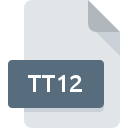
TurboTax Canada 2012 Tax Return
| Developer | Intuit |
| Popularity | |
| Category | Data Files |
| Format | .TT12 |
| Cross Platform | Update Soon |
What is an TT12 file?
The .TT12 file extension is associated with TurboTax Canada 2012 Tax Return files. TurboTax is a popular tax preparation software used by individuals and businesses to file their taxes efficiently. The .TT12 file contains all the tax-related information and data inputted by the user during the tax filing process for the tax year 2012.
More Information.
TurboTax Canada 2012 Tax Return files were created for the tax year 2012 to help Canadian taxpayers prepare and file their taxes electronically. The software was designed to guide users through the tax preparation process, ensuring that they maximize deductions and credits while minimizing errors.
Origin Of This File.
The .TT12 file format originated from Intuit Inc., the company behind TurboTax, which is a leading provider of financial and tax preparation software. Intuit developed TurboTax to simplify the process of tax preparation for individuals and businesses, allowing them to file their taxes accurately and efficiently.
File Structure Technical Specification.
The .TT12 file is typically structured as a proprietary binary file format specific to TurboTax Canada 2012. It contains various sections and data fields corresponding to different aspects of the taxpayer’s financial information, including income, deductions, credits, and tax liabilities. The exact technical specifications of the file format are proprietary to Intuit and may not be publicly documented.
How to Convert the File?
Windows:
To convert a .TT12 file on Windows, you can follow these steps:
- Open TurboTax Canada 2012 software on your Windows computer.
- Load the .TT12 file into TurboTax by selecting “Open” or “Import” from the File menu.
- Once the file is open, you can make any necessary adjustments or edits to your tax return.
- To convert the file to a different format, such as PDF or a more recent TurboTax file format, you can use the “Save As” or “Export” option in TurboTax.
- Choose the desired output format and follow the prompts to save the converted file to your computer.
Linux:
Converting a .TT12 file on Linux may require some workarounds due to the lack of native TurboTax support. You can try the following steps:
- Install Wine, a compatibility layer that allows running Windows applications on Linux.
- Download and install TurboTax Canada 2012 for Windows using Wine.
- Open TurboTax and load the .TT12 file into the software.
- Follow the same steps as described for Windows to convert the file to the desired format.
Alternatively, you can explore virtualization options like running a Windows virtual machine on Linux to use TurboTax.
Mac:
Converting a .TT12 file on a Mac is similar to the process on Windows:
- Open TurboTax Canada 2012 software on your Mac computer.
- Load the .TT12 file into TurboTax by selecting “Open” or “Import” from the File menu.
- Make any necessary adjustments or edits to your tax return.
- Use the “Save As” or “Export” option in TurboTax to convert the file to your desired format.
- Follow the prompts to save the converted file to your Mac.
Android:
There may not be direct options for converting .TT12 files on Android devices. TurboTax mobile apps are typically used for viewing or editing tax returns rather than conversion purposes. If conversion is necessary, you may need to transfer the file to a compatible computer or device and use TurboTax software there.
iOS:
Similar to Android, iOS devices may not directly support converting .TT12 files. You can use TurboTax mobile apps for viewing and editing tax returns on iOS devices. For conversion, you may need to transfer the file to a computer running TurboTax software or a compatible file conversion tool.
Advantages And Disadvantages.
Advantages:
- Simplifies the tax preparation process for Canadian taxpayers.
- Helps maximize deductions and credits.
- Provides guidance and support throughout the tax filing process.
Disadvantages:
- Proprietary file format may limit compatibility with other tax software.
- Users may encounter issues if attempting to open or convert .TT12 files with unsupported software.
- Older file formats may become obsolete over time as newer versions of TurboTax are released.
How to Open TT12?
Open In Windows
Use TurboTax Canada 2012 Tax Return software installed on your Windows PC to open and work with .TT12 files.
Open In Linux
TurboTax Canada 2012 Tax Return software is not natively supported on Linux. Consider using compatibility layers like Wine to run TurboTax, or explore alternative tax preparation software compatible with Linux.
Open In MAC
TurboTax Canada 2012 Tax Return software is compatible with Mac. Simply use the TurboTax application on your Mac to open .TT12 files.
Open In Android
Install the TurboTax mobile app from the Google Play Store on your Android device to access .TT12 files.
Open In IOS
Download and install the TurboTax mobile app from the App Store on your iOS device to open .TT12 files.
Open in Others
Compatibility with other platforms may be limited. Consider exporting data from TurboTax to more widely compatible file formats like PDF or CSV for use in other software or platforms.













