.W64 File Extension
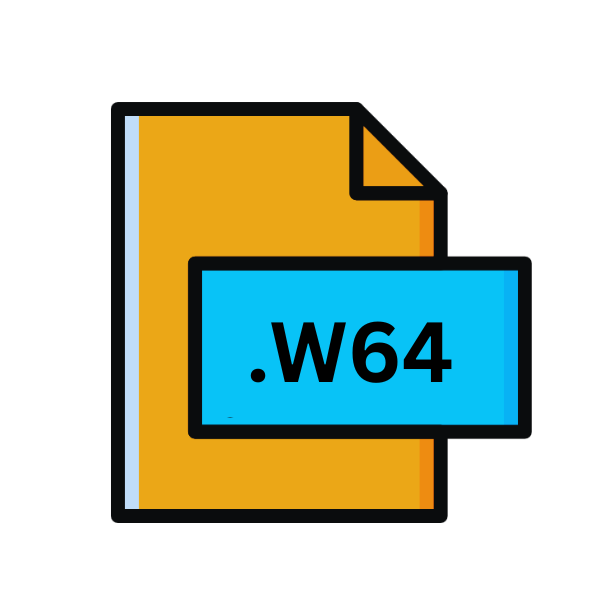
Sony Wave64 Audio File
| Developer | Sony |
| Popularity | |
| Category | Audio Files |
| Format | .W64 |
| Cross Platform | Update Soon |
What is an W64 file?
The .W64 file extension is associated with audio files that are used for storing sounds in a high-quality format. These files are particularly known for their ability to support large file sizes, making them suitable for professional audio editing and production environments.
More Information.
Initially, the .W64 format was designed to cater to the needs of audio professionals who required a more robust file format for editing and archiving high-quality audio files.
Over time, it has become a preferred format for many in the industry, thanks to its ability to handle extensive audio data without compromising quality.
The format was introduced in the late 1990s, aligning with the growing demand for advanced audio editing capabilities.
Origin Of This File.
The .W64 file format was developed by Sonic Foundry, a company known for its professional audio editing and production software.
This format was created as an extension to the standard WAV audio format to overcome its file size limitations, specifically the 4GB size limit, allowing for longer recording times and higher quality audio.
File Structure Technical Specification.
A .W64 file is characterized by its extended file size capacity, which allows it to store audio data well beyond the 4GB limit of traditional WAV files.
Technically, the format uses a 64-bit header, which enables it to support file sizes up to 16 exabytes, although practical limitations of software and hardware usually cap this far lower.
The structure of a .W64 file includes multiple chunks that can contain audio data, metadata, and other information, making it versatile for different types of audio storage.
How to Convert the File?
Converting .W64 files to other audio formats enables broader compatibility and easier access across various devices and software.
Here’s a step-by-step guide on how to convert .W64 files to more commonly used formats like MP3, WAV, or FLAC using Audacity, a free, open-source audio editing software available for Windows, Mac, and Linux. This method is chosen for its accessibility and ease of use.
Step 1: Install Audacity and FFmpeg Library:
- Download and Install Audacity: First, download Audacity from its official website and follow the installation instructions for your operating system.
- Install the FFmpeg Library: Audacity requires the FFmpeg library to handle .W64 files. If not already installed, Audacity will prompt you to download it when you attempt to import a .W64 file. Follow the instructions to install the FFmpeg library.
Step 2: Import the .W64 File:
- Open Audacity: Launch Audacity on your computer.
- Import File: Go to File > Import > Audio and select the .W64 file you wish to convert. Navigate to the file location, select the file, and click Open.
Step 3: (Optional) Edit the File:
- Trim or Cut: Select parts of the audio you want to remove and press the Delete key.
- Apply Effects: Use the Effect menu to apply various effects, like normalization, compression, or equalization, to improve the audio quality or adjust it to your liking.
Step 4: Export the Audio in Your Desired Format:
- Choose Export Format: Go to File > Export and choose your desired format, such as Export as MP3, Export as WAV, or Export as FLAC.
- Set Export Options: In the export dialog, you can set various options like file name, save location, and quality settings. For MP3 files, you can choose the bit rate mode and quality. For FLAC files, you can select the compression level.
- Metadata: You will have the opportunity to edit metadata tags for the audio file. Fill in the desired information or leave it as is and click OK.
Step 5: Save the Converted File:
- After configuring your export options and metadata, click Save to export your audio file in the new format.
- Audacity will convert the .W64 file to your chosen format.
Step 6: Verification:
- Verify Conversion: Locate the exported file in the destination folder you chose.
- You can play the file with your preferred audio player to ensure the conversion went as expected.
Advantages And Disadvantages.
The primary advantage of the .W64 file format is its capacity to store large amounts of high-quality audio data, making it ideal for professional use. It also supports a variety of audio codecs and can contain metadata for easy organization and editing.
However, the format’s disadvantages include its limited compatibility with standard audio players and software, requiring specialized software for editing and playback.
Additionally, the large file sizes can be cumbersome for casual use and require significant storage space.
How to Open W64?
Open In Windows
On Windows, opening .W64 files can be achieved with professional audio editing software such as Sony Sound Forge, Adobe Audition, or other compatible software that supports the format. These tools provide the necessary functionality to edit and play .W64 files.
Open In Linux
Linux users can open .W64 files using Audacity with the FFmpeg library installed, which adds support for a wide range of audio formats. Other specialized audio software available for Linux may also support .W64 files.
Open In MAC
Linux users can open .W64 files using Audacity with the FFmpeg library installed, which adds support for a wide range of audio formats. Other specialized audio software available for Linux may also support .W64 files.
Open In Android
Opening .W64 files on Android devices is more challenging due to the limited support for professional audio formats.
Certain audio editing apps may offer limited support for .W64 files, or users can convert them to a more compatible format for playback.
Open In IOS
iOS devices similarly face limitations with direct playback of .W64 files. Users can rely on converting these files to a compatible format using desktop software before transferring them to their iOS devices for playback.
Open in Others
For other platforms or devices, the key to accessing .W64 files lies in conversion to a more universally supported format.
Cloud-based conversion tools or cross-platform audio editing software can facilitate this process, ensuring accessibility across a wide range of devices.













