.WP4 File Extension
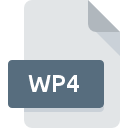
WordPerfect 4 Document
| Developer | Corel |
| Popularity | |
| Category | Text Files |
| Format | .WP4 |
| Cross Platform | Update Soon |
What is an WP4 file?
.WP4 files are documents created and saved in the WordPerfect 4 format. They contain text, formatting, and other elements of a document, and they are associated with WordPerfect, a word processing software.
More Information.
WordPerfect 4 was released in the mid-1980s and .WP4 files were introduced as the default file format for saving documents. At the time, WordPerfect was one of the most widely used word processing programs, particularly in business and legal environments.
Origin Of This File.
.WP4 files originated from WordPerfect, a popular word processing software developed by Corel Corporation. They were one of the earliest file formats used by WordPerfect for saving documents.
File Structure Technical Specification.
.WP4 files typically contain plain text along with formatting information such as font styles, sizes, and layout settings. They may also include embedded graphics or other media elements. The technical specifications of .WP4 files are proprietary to WordPerfect.
How to Convert the File?
Windows:
- Using WordPerfect: If you have WordPerfect installed on your Windows PC, simply open the .WP4 file in WordPerfect and then save it in a more modern format like .DOCX or .PDF using the “Save As” option.
- Using Conversion Software: There are several third-party conversion software available for Windows that can convert .WP4 files to other formats. You can search online for “WP4 to DOCX converter” or a similar query to find suitable software.
Linux:
- LibreOffice: LibreOffice, a free and open-source office suite available for Linux, supports opening and converting .WP4 files. Open LibreOffice Writer, then go to File > Open and select the .WP4 file. After opening, you can save it in a different format like .ODT or .PDF.
- Command Line Conversion: Alternatively, you can use command-line tools like unoconv to convert .WP4 files to other formats. Install unoconv using your package manager, then run the command unoconv -f pdf your_file.wp4 to convert the file to PDF, for example.
Mac:
- Third-Party Software: While WordPerfect is not available for macOS, you can use third-party conversion software to convert .WP4 files. Look for software that supports macOS and can convert .WP4 files to formats like .DOCX or .PDF.
- Online Converters: You can also use online file conversion services that support macOS. Upload your .WP4 file to the website and choose the desired output format, then download the converted file to your Mac.
Android:
- Office Suite Apps: Install an office suite app from the Google Play Store that supports opening and converting documents. Apps like Microsoft Office Mobile, Google Docs, or WPS Office are examples. Open the .WP4 file in the app and then save it in a different format like .DOCX or .PDF.
- Online Converters: There are also online file conversion websites that are mobile-friendly. Use your mobile browser to visit one of these sites, upload the .WP4 file, choose the desired output format, and download the converted file to your Android device.
iOS:
- Office Suite Apps: Similar to Android, install an office suite app from the App Store that supports document conversion, such as Microsoft Office Mobile or Google Docs. Open the .WP4 file in the app and then save it in a different format like .DOCX or .PDF.
- Online Converters: Access online file conversion websites using your mobile browser on iOS. Upload the .WP4 file, select the desired output format, and download the converted file to your iOS device.
Advantages And Disadvantages.
Advantages of .WP4 files include compatibility with older versions of WordPerfect and the ability to retain formatting across different platforms. However, they may be less compatible with modern word processing software and lack some advanced features found in newer file formats.
How to Open WP4?
Open In Windows
WordPerfect for Windows can directly open .WP4 files. Additionally, third-party conversion software or online converters can be used to convert .WP4 files to more modern formats like .DOCX or .PDF.
Open In Linux
LibreOffice, a free and open-source office suite, supports opening and converting .WP4 files on Linux systems.
Open In MAC
While WordPerfect itself is not available for macOS, similar methods as in Windows can be used, such as utilizing third-party conversion software or online tools compatible with macOS.
Open In Android
Several office suite apps available for Android and iOS devices support opening and converting .WP4 files, such as Microsoft Office Mobile, Google Docs, or WPS Office.
Open In IOS
Several office suite apps available for Android and iOS devices support opening and converting .WP4 files, such as Microsoft Office Mobile, Google Docs, or WPS Office.
Open in Others
Online file conversion services like Zamzar or Convertio can be used to convert .WP4 files to various formats compatible with other software or platforms. Additionally, some modern word processing software may offer built-in support for opening and converting .WP4 files.













