.WPC File Extension
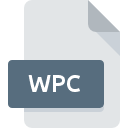
WordPad Converter File
| Developer | Microsoft |
| Popularity | |
| Category | Data Files |
| Format | .WPC |
| Cross Platform | Update Soon |
What is an WPC file?
.WPC file extension is associated with word processing and document presentation, serving as a format for templates or document conversions.
It’s linked to programs like Microsoft WordPad and older word processing software, where it was primarily used for text document templates or converting text files between different formats.
The versatility of .WPC files once made them a useful tool in the realm of document creation and management, facilitating the standardized formatting and sharing of text-based information.
More Information.
.WPC files were designed to ease the process of document exchange and conversion, ensuring that text files could be opened and edited across different word processing programs without losing formatting.
This was crucial in an era before the widespread adoption of formats like .DOC and .DOCX (Microsoft Word) or the Open Document Format (.ODT), which aimed to standardize document formats across different software.
The primary purpose of the .WPC file was to act as a bridge in document conversion processes, often being used internally by software to convert documents or as a template format for creating new documents with predefined formatting.
This made .WPC files are an essential tool for users needing to maintain document consistency across various platforms and software versions.
Origin Of This File.
The .WPC format has its origins in the early days of personal computing, where word processing emerged as a fundamental application.
Its development was driven by the need for a format that could support the conversion of text documents between different word processors, which often used proprietary formats.
This necessity became particularly pressing as the number of word processing applications grew, each with its format, complicating the exchange of documents.
File Structure Technical Specification.
.WPC files are structured to include information on formatting, style, and sometimes the content itself, depending on their use case (conversion versus template).
The technical specifics of the .WPC format involves a binary or text-based encoding of these elements, designed to be read by the word processing software during the import or conversion process.
Detailed technical specifications are less commonly documented, as .WPC files are not as prevalent in modern computing environments and their use is largely restricted to legacy systems and software.
How to Convert the File?
Converting .WPC files to more current formats involve using software that recognizes the .WPC format and can export or save the document in a new format. The process typically includes:
- Identifying Compatible Software: Find a word processor or conversion tool that can open .WPC files. This may include older versions of word processing software or specialized conversion tools.
- Opening the .WPC File: Use the compatible software to open the .WPC file.
- Converting the File: Once opened, save or export the document in a more modern format, such as .DOCX or .PDF. This step will depend on the options available in the software you’re using.
Advantages And Disadvantages.
Advantages:
- Interoperability: In their prime, .WPC files facilitated document exchange between different word processors, helping to overcome compatibility issues.
- Template Use: As templates, .WPC files allowed for the quick creation of documents with standardized formatting, improving productivity and consistency.
Disadvantages:
- Obsolescence: With the rise of more universally accepted document formats, .WPC files have become less relevant and are rarely used in modern word processing.
- Software Compatibility: The declining use of software that supports .WPC files limit their accessibility and utility in contemporary computing environments.
- Limited Functionality: Compared to newer formats, .WPC files may not support advanced formatting and interactive features available in current word processing software.
How to Open WPC?
Open In Windows
- Legacy Word Processing Software: If you have access to older word processing software that originally worked with .WPC files, such as early versions of Microsoft Word or WordPad, you can try opening the files directly with these applications.
- Conversion Tools: There are file conversion tools available online that can convert .WPC files into more contemporary formats (e.g., .DOCX, .PDF). Once converted, these files can be easily opened with modern word processors.
Open In Linux
- Use Wine: Wine is a compatibility layer that enables Linux users to run Windows applications. If there’s a Windows-based word processor that supports .WPC files, you can try running it on Linux via Wine.
- Conversion Services: Online conversion platforms can be accessed from any operating system, including Linux. Uploading the .WPC file and converting it to a different format can make it accessible using standard document viewers or editors available on Linux.
Open In MAC
- Wine or Similar Tools: As with Linux, macOS users can utilize Wine or other compatibility layers (e.g., CrossOver) to run Windows applications that can open .WPC files.
- Online Conversion Tools: These tools allow you to convert .WPC files to more universally recognized formats, making them accessible with macOS’s native document viewing and editing tools.
Open In Android
- File Conversion Apps: Look for apps on the Google Play Store that offer file conversion services. While direct .WPC support may be rare, converting the file to a format like .PDF or .DOCX will allow you to open it with common office apps available for Android.
- Cloud Services: Some cloud storage services offer built-in viewing or conversion options for uploaded files. Uploading the .WPC file and then accessing it through such a service may provide a way to view the content on Android devices.
Open In IOS
- Document Conversion Apps: The App Store may have apps capable of converting .WPC files to more widely supported formats. Once converted, the files can be opened with iOS’s native document readers or third-party office applications.
- Cloud-Based Conversion: Using a cloud service that supports file conversion can be an effective way to access .WPC file content on iOS devices. This method relies on converting the .WPC file online and then view it through the service’s app or a compatible document editor.













