.VOXAL File Extension
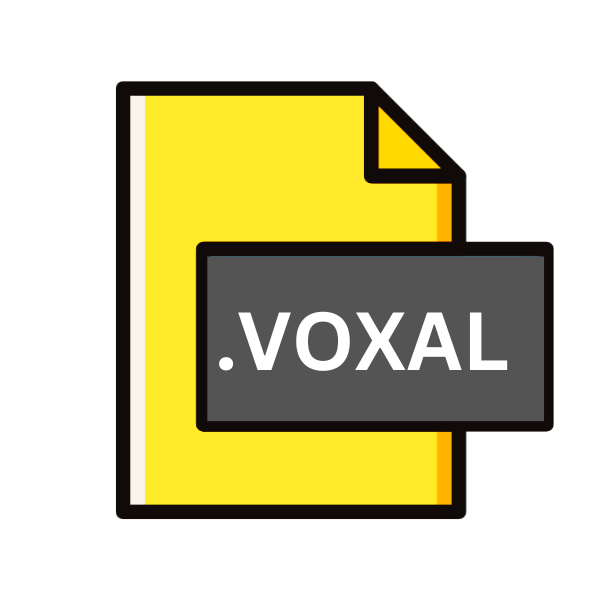
Voxal Project File
| Developer | NCH Software |
| Popularity | |
| Category | Audio Files |
| Format | .VOXAL |
| Cross Platform | Update Soon |
What is an VOXAL file?
.VOXAL files are primarily associated with the Voxal Project, a software application developed by NCH Software. These files serve as project files within Voxal, storing settings, configurations, and modifications made within the program.
Voxal itself is an advanced voice changing software designed to modify and manipulate voice recordings for various purposes, including entertainment, voiceover projects, and anonymity in online communication.
More Information.
The inception of .VOXAL files coincides with the launch of Voxal, which aimed to cater to the needs of content creators, voice actors, gamers, and individuals seeking to enhance or modify their voices for creative or practical purposes.
Initially released as a voice modulation tool, Voxal quickly gained popularity for its intuitive interface and extensive array of voice-changing effects.
Origin Of This File.
The genesis of .VOXAL files can be traced back to the development of Voxal by NCH Software, a company known for producing a wide range of multimedia software solutions.
Voxal was conceptualized to offer users a versatile platform for altering voice recordings with ease, enabling them to experiment with different voice effects, pitches, and tones.
File Structure Technical Specification.
.VOXAL files are structured to store a comprehensive range of data related to Voxal projects. They encapsulate settings such as voice effects, pitch adjustments, equalization parameters, and any other modifications applied to voice recordings within the Voxal software environment.
These files often contain metadata that facilitates the seamless reproduction of the modified voice when the project is reopened within Voxal.
In terms of technical specifications, .VOXAL files typically adhere to standard file formatting conventions, ensuring compatibility across different systems and software versions.
They may incorporate XML or proprietary data structures to organize and store project-related information efficiently.
How to Convert the File?
Converting .VOXAL files to other formats or compatible extensions can be essential for interoperability and sharing purposes.
While direct conversion to common audio formats may not be feasible due to the proprietary nature of .VOXAL files, users can explore alternative methods to achieve conversion.
One approach involves exporting the modified voice recordings from Voxal in standard audio formats such as MP3 or WAV, effectively bypassing the .VOXAL file format altogether.
Advantages And Disadvantages.
One of the primary advantages of .VOXAL files is their ability to preserve intricate voice modifications and settings within Voxal projects.
This allows users to revisit and fine-tune their voice recordings without losing previously applied effects or adjustments. Additionally, .VOXAL files facilitate seamless collaboration and sharing of voice modulation projects among users of Voxal software.
However, a potential drawback of .VOXAL files lies in their dependency on the Voxal software environment. Since these files are specifically tailored for use within Voxal, they may not be directly compatible with other voice editing or manipulation software.
Users may encounter limitations when attempting to transfer .VOXAL files to alternative platforms or applications.
How to Open VOXAL?
Open In Windows
- Install Voxal software on your Windows system.
- Double-click on the .VOXAL file to open it within Voxal.
Open In Linux
- Utilize compatibility layers or virtualization software to run Voxal on Linux.
- Open the .VOXAL file using Voxal within the emulated Windows environment.
Open In MAC
- Download and install Voxal software for macOS.
- Launch Voxal and navigate to File > Open to select the desired .VOXAL project file.
Open In Android
- Voxal does not have native versions for Android platforms.
- Consider transferring .VOXAL files to a compatible desktop system for opening and editing using Voxal software.
Open In IOS
- Voxal does not have native versions for iOS platforms.
- Consider transferring .VOXAL files to a compatible desktop system for opening and editing using Voxal software.
Open in Others
- Due to the proprietary nature of .VOXAL files, compatibility may be limited on other platforms.
- Explore alternative voice modulation software that supports cross-platform compatibility for opening .VOXAL files.













