.XSPF File Extension
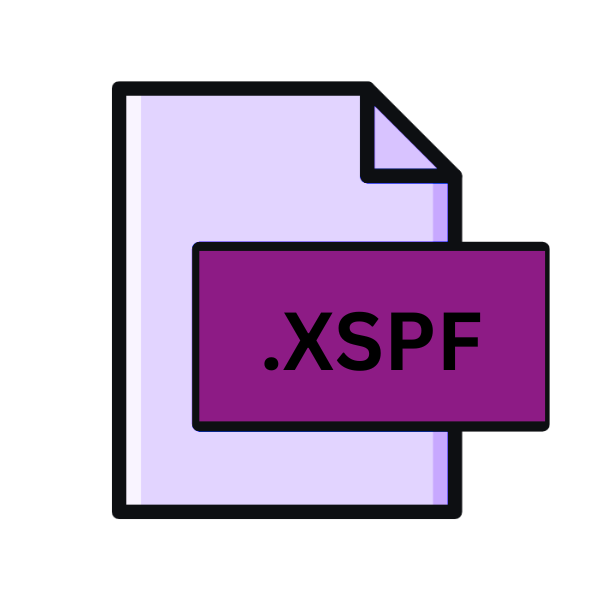
XML Shareable Playlist File
| Developer | N/A |
| Popularity | |
| Category | Audio Files |
| Format | .XSPF |
| Cross Platform | Update Soon |
What is an XSPF file?
The XSPF file extension stands for XML Shareable Playlist Format, a format used to share lists of audio or multimedia files across different applications and platforms.
It is an open format based on the XML standard, making it both easily readable by humans and machines. This flexibility allows for widespread use in various media players and streaming applications.
More Information.
Initially, the purpose of XSPF was to provide a standard way for applications to exchange playlist information, ensuring compatibility and user freedom.
Before XSPF, there were many proprietary playlist formats, which limited sharing playlists between different media players. XSPF aimed to solve this by being an open, platform-independent format.
Origin Of This File.
XSPF was developed by the Xiph.Org Foundation, an organization focused on producing free, open multimedia protocols and software. The foundation is also known for its work on the Ogg Vorbis audio format.
The creation of XSPF was driven by the need for an interoperable playlist format that could work across different systems and software without proprietary restrictions.
File Structure Technical Specification.
An XSPF file is structured in XML and typically contains a list of tracks, each with elements such as track title, location (URL or file path), album name, and artist. It can also include metadata like track length and licensing information.
This structure not only allows for detailed descriptions of each track but also for extensions and customizations without breaking the standard.
How to Convert the File?
Converting XSPF files to other formats involves using media player software or online conversion tools that support the XSPF format.
For instance, VLC Media Player, a versatile tool available on various operating systems, can import XSPF playlists and then export them in different formats such as M3U.
The process generally requires opening the XSPF file in the application, navigating to the playlist or media conversion feature, and selecting the desired output format.
Some online conversion websites also offer the ability to upload XSPF files and convert them directly through a web interface, providing an alternative for users without compatible media player software. This method ensures that playlists can be shared and enjoyed across a wider range of devices and platforms.
Advantages And Disadvantages.
Advantage:
- Interoperability: Being an open standard, XSPF files can be used across various media players and systems.
- Flexibility: Users can include extensive metadata and adapt the format to specific needs due to its XML foundation.
- Readability: Human-readable format facilitates editing and debugging.
Disadvantage:
- Limited Support: Not all media players support XSPF natively.
- Complexity for Users: Less tech-savvy users may find XML formatting more complex compared to simple playlist formats.
How to Open XSPF?
Open In Windows
Windows users can open XSPF files with several media players like VLC Media Player, a highly versatile player that supports numerous audio and video formats, including XSPF.
Open In Linux
Windows users can open XSPF files with several media players like VLC Media Player, a highly versatile player that supports numerous audio and video formats, including XSPF.
Open In MAC
On macOS, VLC Media Player remains a robust option for opening XSPF files. Additionally, iTunes can import XSPF playlists through the use of third-party scripts or applications designed to convert the format.
Open In Android
Android users can rely on VLC for Android to open XSPF files. This app carries the same versatility as its desktop counterpart, ensuring easy playlist sharing and playback.
Open In IOS
iOS users can open XSPF files using the VLC for Mobile app. This application allows for seamless playback of the playlists stored in XSPF format on Apple devices.
Open in Others
For other platforms, including various digital media players and streaming devices, the process to open XSPF files will depend on the specific software ecosystem and available applications.
In many cases, seeking out a compatible media player app or converting the XSPF file to a supported format may be necessary.













