.XPG File Extension
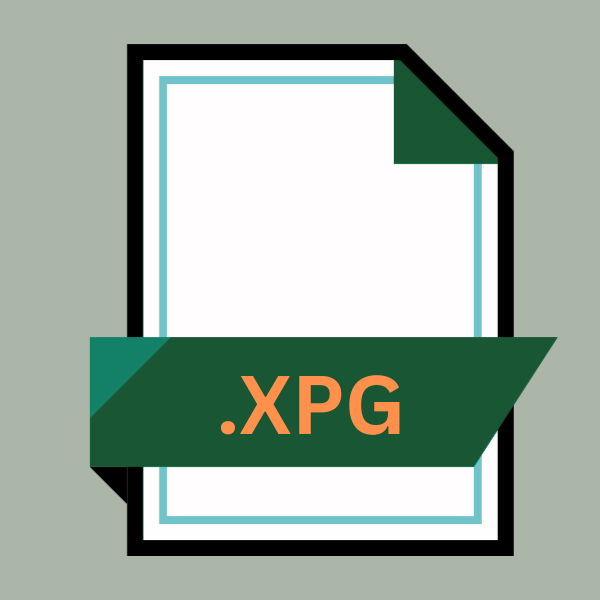
Autoplay Media Studio Exported Page
| Developer | Indigo Rose |
| Popularity | |
| Category | Data Files |
| Format | .XPG |
| Cross Platform | Update Soon |
What is an XPG file?
The .XPG file extension is primarily associated with Autoplay Media Studio, a robust multimedia authoring tool developed by Indigo Rose Software Design Corporation.
These files serve as containers for pages exported from Autoplay Media Studio projects. Each .XPG file encapsulates a standalone presentation page, complete with multimedia elements, interactive components, and scripting functionalities.
More Information.
Autoplay Media Studio debuted as a revolutionary tool in the late 1990s, providing a user-friendly interface for crafting engaging multimedia content.
The .XPG file format was conceived to encapsulate the essence of these presentations, enabling users to export individual pages for distribution or integration into larger projects.
Initially, the primary purpose of .XPG files was to serve as self-contained units of multimedia content, enhancing the versatility and accessibility of presentations created with Autoplay Media Studio.
Origin Of This File.
The .XPG file format emerged alongside the development of Autoplay Media Studio, which was initially introduced by Indigo Rose Corporation.
This software aimed to empower users with the capability to create interactive multimedia presentations without requiring extensive programming knowledge. As a result, the .XPG file extension was crafted to facilitate the storage and distribution of these presentations.
File Structure Technical Specification.
.XPG files are structured as XML (Extensible Markup Language) documents, leveraging markup tags to define the layout, content, and behavior of each exported page.
Within the XML structure, various elements encapsulate multimedia assets such as images, videos, and audio files, along with interactive components like buttons, forms, and scripts.
Additionally, .XPG files may include references to external resources, facilitating seamless integration with other media assets or web content.
How to Convert the File?
Converting .XPG files to alternative formats or platforms necessitates careful consideration of available tools and techniques. Several methods for converting .XPG files include:
- Using Autoplay Media Studio: The software itself may provide options for exporting .XPG files to alternative formats such as HTML, PDF, or video formats.
- Third-party Conversion Tools: Various third-party tools or online converters offer solutions for converting .XPG files to formats compatible with other authoring tools or platforms.
- Manual Conversion: In cases where automated conversion tools are unavailable or insufficient, manual conversion by extracting content from .XPG files and reconstructing presentations in alternative software may be necessary.
Advantages And Disadvantages.
Advantage:
- Ease of Creation: Autoplay Media Studio simplifies the process of creating interactive multimedia presentations, allowing users to design visually appealing content without extensive programming skills.
- Portability: .XPG files enable the distribution of multimedia-rich presentations as standalone units, ensuring compatibility across different systems and environments.
- Interactivity: With support for scripting languages like Lua, .XPG files offer robust interactivity, empowering creators to incorporate dynamic behaviors and user interactions into their presentations.
Disadvantage:
- Limited Compatibility: .XPG files may encounter compatibility issues with other authoring tools or multimedia platforms, restricting seamless collaboration and integration.
- Platform Dependence: Autoplay Media Studio primarily targets Windows environments, potentially limiting accessibility for users operating on alternative operating systems.
- Complexity of Conversion: Converting .XPG files to alternative formats or integrating them into different environments may require specialized tools or manual effort, posing challenges for users seeking versatility.
How to Open XPG?
Open In Windows
.XPG files can be opened natively in Windows using Autoplay Media Studio or compatible software capable of parsing XML documents. Additionally, users can explore various multimedia players or web browsers to access .XPG files with embedded content.
Open In Linux
Linux users may leverage compatibility layers or virtualization software to run Autoplay Media Studio within their environment. Alternatively, exploring alternative multimedia authoring tools with Linux compatibility may provide avenues for opening and editing .XPG files.
Open In MAC
Similar to Linux, MAC users can utilize compatibility solutions such as virtualization software to run Autoplay Media Studio or explore alternative authoring tools compatible with the MAC environment. Additionally, web browsers or multimedia players capable of parsing XML documents may facilitate access to .XPG files.
Open In Android
Currently, native support for opening .XPG files on Android devices is limited. Users may need to explore conversion options or alternative presentation applications compatible with these platforms to access similar content seamlessly.
Open In IOS
Currently, native support for opening .XPG files on ios devices is limited. Users may need to explore conversion options or alternative presentation applications compatible with these platforms to access similar content seamlessly.
Open in Others
Compatibility with other operating systems or devices may vary. Users should assess available tools and techniques for converting .XPG files or explore alternative software solutions based on their specific requirements and preferences.













