.AB2 File Extension
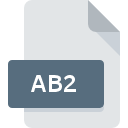
Print Shop Address Book File
| Developer | Broderbund |
| Popularity | |
| Category | Data Files |
| Format | .AB2 |
| Cross Platform | Update Soon |
What is an AB2 file?
The .AB2 file extension is associated with the Print Shop software, specifically used for storing address book data. It serves as a repository for contact information, such as names, addresses, phone numbers, and other pertinent details.
More Information.
.AB2 files were introduced as part of the Print Shop software suite to streamline the process of creating address labels, envelopes, and other mailings. They provided users with a centralized location to store and access contact information for various projects.
Origin Of This File.
The .AB2 file format was created by Broderbund, a software company known for its Print Shop line of products. It emerged as a means to organize and manage contacts within the Print Shop environment.
File Structure Technical Specification.
The .AB2 file format typically contains structured data fields for different contact attributes, including name, address, phone number, email, etc. The exact technical specifications may vary depending on the version of the Print Shop software being used.
How to Convert the File?
Windows:
Unfortunately, direct conversion of .AB2 files isn’t possible in Windows. You can only open them using the Print Shop software.
Linux:
- Install Wine or another Windows compatibility layer on your Linux system.
- Download and install Print Shop software compatible with Wine.
- Use Wine to run the Print Shop software and open the .AB2 file.
- Convert the file to a more universally accessible format, such as CSV, using the Print Shop software’s export feature.
Mac:
Similar to Windows, there’s no direct conversion method for .AB2 files on Mac. You’ll need to utilize the Print Shop software to open and convert them to a different format if needed.
Android:
As of now, there are no known methods to convert .AB2 files on Android devices directly.
iOS:
Similarly, there’s no native support for .AB2 file conversion on iOS devices. The Print Shop software is not available for iOS platforms.
Advantages And Disadvantages.
Advantages:
- Centralized storage of contact information.
- Integration with Print Shop software for easy access.
- Simplified management of address labels and mailings.
Disadvantages:
- Limited compatibility with other software applications.
- Risk of data loss if the Print Shop software becomes obsolete.
- Lack of advanced features compared to dedicated contact management software.
How to Open AB2?
Open In Windows
- Install Print Shop software on your Windows system.
- Double-click the .AB2 file to open it within the Print Shop application.
Open In Linux
- Use Wine or another Windows compatibility layer to run Print Shop software on Linux.
- Follow the same steps as opening in Windows.
Open In MAC
- Install Print Shop software compatible with macOS.
- Double-click the .AB2 file to open it within the Print Shop application.
Open In Android
There’s no direct method to open .AB2 files on Android devices as Print Shop software is not available for Android platforms.
Open In IOS
Similarly, there’s no native support for .AB2 files on iOS devices.
Open in Others
There are no widely-known methods to open .AB2 files in other operating systems or platforms, as the file format is closely tied to the Print Shop software ecosystem.













