.AECACHE File Extension
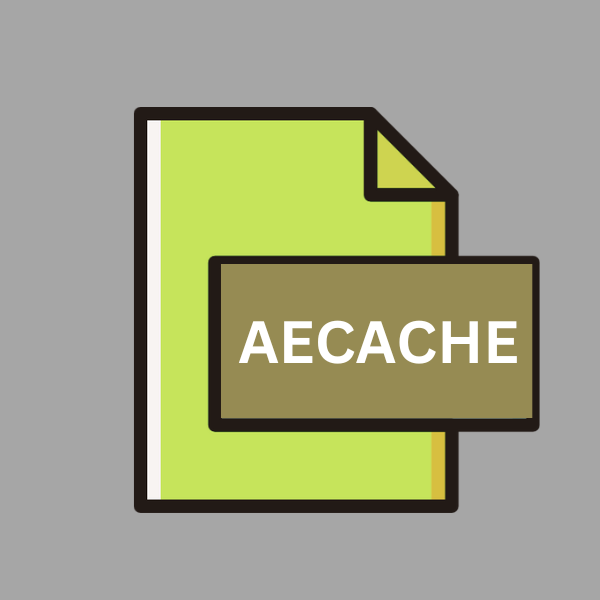
After Effects Cache File
| Developer | Adobe Systems |
| Popularity | |
| Category | Data Files |
| Format | .AECACHE |
| Cross Platform | Update Soon |
What is an AECACHE file?
In the realm of digital data, file extensions serve as crucial markers, delineating the format and functionality of files. Among these, the .AECACHE file extension stands out as a unique entity, particularly prevalent in certain software ecosystems.
These files often hold vital information integral to the smooth functioning of specific applications, providing a repository for cached data that aids in accelerating processes and enhancing user experience.
More Information.
Adobe After Effects, introduced in 1993, revolutionized the post-production landscape with its advanced capabilities for creating stunning visual effects. As the software evolved over the years, so did its reliance on cached data to optimize performance.
.AECACHE files emerged as a solution to store intermediate data generated during the rendering and previewing processes, enabling quicker access to frequently accessed assets and reducing computational overhead.
Origin Of This File.
The genesis of .AECACHE files can be traced back to the domain of Adobe software suites, where they are predominantly encountered.
Specifically, these files are associated with Adobe After Effects, a powerful tool widely utilized for motion graphics, visual effects, and compositing in the film and television industry.
File Structure Technical Specification.
.AECACHE files typically encompass a structured format designed to accommodate various types of cached data efficiently.
While the exact internal structure may vary depending on the version of Adobe After Effects and the specific usage scenario, these files commonly contain metadata, cached frames, pre-rendered compositions, and other pertinent information necessary for seamless playback and manipulation within the software environment.
How to Convert the File?
Converting .AECACHE files to alternative formats is rarely necessary, given their proprietary nature and specific association with Adobe After Effects.
In certain scenarios where interoperability with other software is required, users may opt to export project files in standardized formats such as Adobe Premiere Pro or Final Cut Pro, which offer compatibility with a broader range of editing tools and platforms.
Advantages And Disadvantages.
The utilization of .AECACHE files offers several notable advantages, foremost among them being enhanced performance and responsiveness within Adobe After Effects.
By storing frequently accessed data in a readily accessible format, these files contribute to smoother playback, quicker rendering times, and a more fluid editing experience.
Moreover, they facilitate collaboration by allowing users to share project files without the need to regenerate cached data repeatedly.
.AECACHE files are not without their drawbacks. Their reliance on cached data means that any corruption or loss of these files can potentially disrupt workflow continuity and necessitate re-rendering of affected compositions, leading to time and resource overheads.
The proliferation of cached data can consume significant storage space over time, particularly in projects with extensive timelines and high-resolution assets.
How to Open AECACHE?
Open In Windows
Adobe After Effects: .AECACHE files are primarily associated with Adobe After Effects, which is available for the Windows platform. Users can simply double-click on the .AECACHE file or open it from within the Adobe After Effects interface.
Open In Linux
Wine: Linux users can attempt to run Adobe After Effects through compatibility layers like Wine. While not guaranteed to work flawlessly, Wine may provide a means to open .AECACHE files on Linux systems by executing the Windows version of Adobe After Effects.
Open In MAC
Adobe After Effects: macOS users can open .AECACHE files directly in Adobe After Effects by double-clicking on the file or importing it through the software’s interface. Adobe After Effects is fully compatible with macOS.
Open In Android
No Direct Support: Currently, there are no native applications available for Android devices that can open .AECACHE files. Adobe After Effects is not available for Android, and the complexity of the software makes it unsuitable for mobile platforms.
Open In IOS
No Direct Support: Similar to Android, there are no iOS applications capable of directly opening .AECACHE files. Adobe After Effects is not available for iOS, and the resource-intensive nature of the software makes it impractical for mobile devices.
Open in Others
- Third-Party Software: Some third-party software solutions may claim compatibility with .AECACHE files. Users can explore options like video editing software that supports Adobe After Effects projects or file conversion tools designed to handle proprietary formats.
- Virtualization/Emulation: Users on unsupported platforms can explore virtualization or emulation solutions to run Windows or macOS environments where Adobe After Effects can be installed. Tools like VirtualBox or VMware may facilitate this process, albeit with performance and compatibility considerations.
- Online Conversion Services: Online conversion services may offer the ability to convert .AECACHE files to more widely supported formats. However, caution should be exercised when using such services, as they may not always guarantee data integrity or security.













