.AN8 File Extension
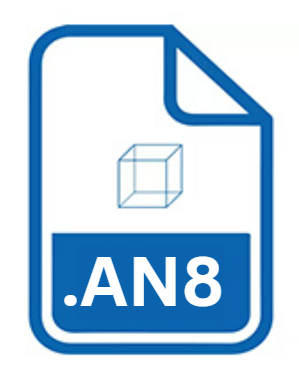
Anim8or File
| Developer | Steven Glanville |
| Popularity | |
| Category | 3D Image Files |
| Format | .AN8 |
| Cross Platform | Update Soon |
What is an AN8 file?
In the realm of digital creativity and 3D modeling, file formats play a pivotal role in storing and exchanging visual information.
Among these, the .AN8 file extension stands out as the proprietary file format associated with Anim8or, a versatile and user-friendly 3D modeling software.
These files encapsulate 3D models, animations, textures, and other design elements crafted within the Anim8or environment.
More Information.
The journey of the .AN8 file extension is intertwined with the evolution of Anim8or itself. Launched in 1999 as a personal project by Steven Glanville, Anim8or aimed to democratize 3D modeling by offering a free, user-friendly alternative to expensive professional software.
The .AN8 file format emerged as the native storage solution for Anim8or projects, facilitating seamless saving, sharing, and editing of 3D assets.
Initially conceived as a tool for hobbyists and enthusiasts, Anim8or gained traction within the digital art community for its versatility and simplicity.
As the software evolved, so did its file format, accommodating advancements in 3D modeling techniques, animation capabilities, and rendering technologies.
Origin Of This File.
The .AN8 file extension is synonymous with Anim8or, a 3D modeling and animation program developed by R. Steven Glanville.
This software originated in the late 1990s, designed to provide aspiring digital artists and hobbyists with a robust platform for creating and animating 3D models.
Over the years, Anim8or has garnered a dedicated following due to its intuitive interface, powerful features, and accessibility for users of varying skill levels.
File Structure Technical Specification.
The .AN8 file format is structured to encapsulate a comprehensive range of data essential for 3D modeling and animation.
At its core, an .AN8 file consists of geometric data defining the shape and structure of 3D objects, texture coordinates mapping surface details, material properties specifying visual characteristics, animation keyframes governing motion sequences, and scene hierarchy organizing elements within a virtual environment.
Technically, an .AN8 file utilizes a binary format optimized for efficiency and performance. This binary structure allows for compact storage of complex 3D assets while facilitating rapid loading and manipulation within the Anim8or software.
The file format’s architecture is designed to accommodate diverse modeling techniques, animation methodologies, and rendering pipelines, ensuring compatibility with a broad spectrum of creative workflows.
How to Convert the File?
Converting .AN8 files to alternative formats may be necessary to facilitate collaboration with other software or to leverage specific features not supported by Anim8or.
Several methods exist for converting .AN8 files:
- Export Functionality: Anim8or provides built-in export options allowing users to save their projects in popular file formats such as .OBJ, .3DS, or .STL. Simply navigate to the Export menu, select the desired format, and follow the prompts to generate a converted file.
- Third-Party Tools: External conversion tools and software applications offer additional flexibility for converting .AN8 files. Programs like Blender, Autodesk Maya, or Cinema 4D provide comprehensive import capabilities, enabling users to import .AN8 files and export them in alternative formats.
- Online Converters: Web-based conversion services offer a convenient solution for converting .AN8 files without the need for specialized software. Websites like Convertio or OnlineConvert.com support a variety of file formats and provide intuitive interfaces for uploading, converting, and downloading files.
Advantages And Disadvantages.
Advantages:
- Compatibility: Anim8or’s .AN8 files are compatible with the software’s ecosystem, ensuring seamless integration and interoperability within the application.
- Efficiency: The binary nature of the .AN8 format enables efficient storage and retrieval of 3D data, optimizing workflow performance and productivity.
- Versatility: .AN8 files support a wide range of modeling techniques, animation features, and rendering options, empowering users to realize their creative vision with precision and flexibility.
Disadvantages:
- Software Dependency: .AN8 files are primarily compatible with Anim8or, limiting their usability outside of this specific software environment.
- Interoperability: While Anim8or offers basic import and export functionality for other file formats, the .AN8 format may encounter compatibility issues when exchanging data with third-party software.
- Complexity: Although Anim8or strives for user-friendliness, the intricacies of 3D modeling and animation can pose challenges for newcomers, requiring time and effort to master.
How to Open AN8?
Open In Windows
- Install Anim8or: Download and install the Anim8or software from the official website or trusted sources. Once installed, launch the application and use the File menu to open .AN8 files directly within Anim8or.
Open In Linux
- Wine: Similar to macOS, Linux users can employ Wine, a compatibility layer, to run Anim8or on their Linux distributions. Install Wine through your package manager, then download and install Anim8or as per the instructions provided by the emulation software.
Open In MAC
- Emulation: Although Anim8or is not natively supported on macOS, users can utilize emulation software such as Wine or CrossOver to run Anim8or on their Mac systems. Follow the instructions provided by the emulation software to install and configure Anim8or for macOS.












