.APH File Extension
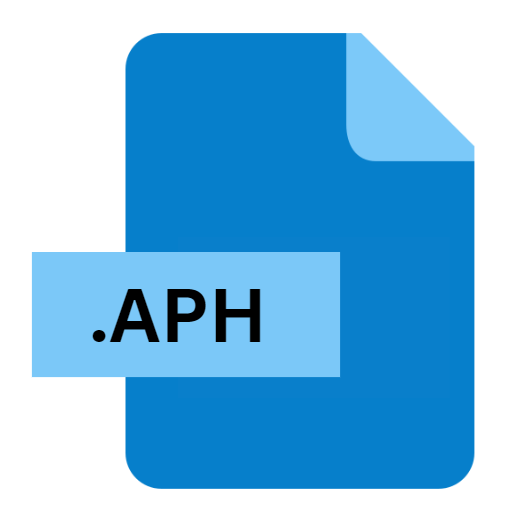
Ability Album File
| Developer | Ability Plus Software |
| Popularity | |
| Category | Data Files |
| Format | .APH |
| Cross Platform | Update Soon |
What is an APH file?
.APH is a file extension associated with the Ability Album software, primarily utilized for organizing and managing images, documents, and multimedia content.
This file format serves as a repository for various types of data, facilitating efficient storage and retrieval within the Ability Album application.
More Information.
The inception of the .APH file format dates back to the early 2000s when digital media management became increasingly important due to the proliferation of digital cameras and multimedia content.
The primary purpose of the .APH file was to provide Ability Album users with a structured and intuitive method for storing and accessing their photos, videos, and other media files.
Initially conceived as a proprietary format for internal use within the Ability Album software ecosystem, it later gained popularity among users seeking a convenient way to manage their digital collections.
Origin Of This File.
The .APH file extension was developed by Ability Software International, a company known for creating productivity software solutions.
It was designed to enhance the functionality of the Ability Album program, enabling users to organize and categorize their digital assets effectively.
File Structure Technical Specification.
.APH files are structured containers that can store a variety of data types, including images, documents, audio files, and videos. The exact structure and technical specifications may vary depending on the version of the Ability Album software being used.
.APH files typically consist of a header section followed by one or more data segments containing the actual content.
The header section of the .APH file contains metadata such as file size, creation date, and file type information. This metadata is used by the Ability Album application to quickly identify and access the contents of the file.
The data segments within the .APH files may include thumbnails, previews, and links to the actual media files stored elsewhere on the system.
How to Convert the File?
Converting .APH files to other formats may be necessary to achieve compatibility with specific software applications or platforms.
Direct conversion methods may not be readily available due to their proprietary nature of .APH files, alternative approaches include:
- Export to Common Formats: Some software applications that support .APH files may offer options to export data in widely used formats such as CSV (Comma-Separated Values) or XML (Extensible Markup Language).
- Manual Extraction: Users can manually extract data from .APH files and reformat them using spreadsheet software or text editors, albeit with potential loss of formatting and metadata.
- Custom Scripts or Tools: Advanced users may develop custom scripts or software tools to automate the conversion process, leveraging APIs or reverse engineering techniques.
Advantages And Disadvantages.
One of the primary advantages of the .APH file format has versatility and compatibility with the Ability Album software, which offers advanced features for organizing and managing digital media collections.
Additionally, .APH files provide a convenient way to consolidate and archive multimedia content, making it easier for users to access and share their files.
A notable disadvantage of the .APH file format is proprietary, which can limit interoperability with other software applications.
Since .APH files are primarily associated with the Ability Album software, users may encounter difficulties when attempting to open or convert these files using third-party programs.
Additionally, the closed nature of the file format may pose challenges for the long-term preservation and archival of digital media collections.
How to Open APH?
Open In Windows
- Ability Album Software: If available, use the official Ability Album software designed to open and manage .APH files on Windows systems. This software should provide comprehensive features for organizing, viewing, and editing abilities stored in .APH format.
- Third-Party Applications: Explore third-party software solutions that support .APH files. These may include specialized file viewers or editors tailored for managing Ability Album Files. Look for options available through reputable sources or software repositories.
Open In Linux
- Wine Compatibility Layer: Install the Wine compatibility layer on your Linux system and attempt to run the Windows-based Ability Album software through it. Wine enables running many Windows applications on Linux systems, though results may vary depending on the specific software and version.
- Cross-Platform Alternatives: Look for cross-platform applications compatible with Linux that support .APH files. While specialized software may be limited, generic file viewers or editors capable of handling various formats could potentially open .APH files.
Open In MAC
- Virtualization: Utilize virtualization software such as VirtualBox or VMware to run a Windows environment on your Mac. Install the Ability Album software within the virtual machine to open and work with .APH files seamlessly.
- Cross-Platform Compatibility: Seek out cross-platform software options that support .APH files and are compatible with macOS. While specific options may be limited, generic file viewers or editors could provide basic functionality for accessing .APH files.
Open In Android
- Mobile Apps: Look for mobile applications designed to open and manage .APH files directly on Android devices. These apps may offer limited functionality compared to desktop counterparts but should provide basic viewing and editing capabilities.
- File Conversion: If no dedicated .APH viewer is available, consider converting .APH files to a more widely supported format compatible with existing Android applications. Converters available on desktop platforms or online services may facilitate this process.
Open In IOS
- Mobile Applications: Search for iOS apps specifically developed to handle .APH files on iPhones or iPads. These apps may offer similar functionality to their Android counterparts, allowing users to view and edit .APH files on their iOS devices.
- Cloud Services: Upload .APH files to cloud storage services compatible with iOS devices, such as iCloud, Google Drive, or Dropbox. Use corresponding mobile apps to access and manage .APH files are stored in the cloud from your iPhone or iPad.
Open in Others
- Web-Based Solutions: Explore web-based platforms or applications that offer online access to .APH files. These solutions eliminate platform dependencies and can be accessed from any device with a compatible web browser.
- File Conversion Services: Use online file conversion services to convert .APH files to more widely supported formats accessible on various platforms. This approach enables opening .APH files using standard software or viewers available on different operating systems.













