.AVHDX File Extension
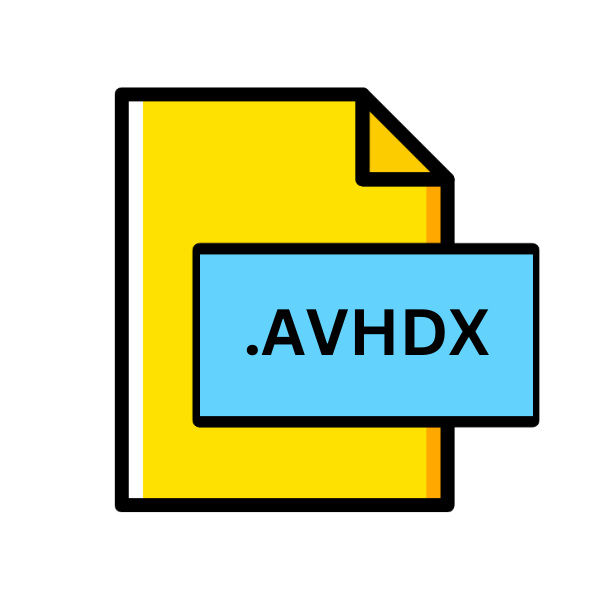
Automatic Virtual Hard Drive File
| Developer | Microsoft |
| Popularity | |
| Category | Data Files |
| Format | .AVHDX |
| Cross Platform | Update Soon |
What is an AVHDX file?
In the realm of digital storage and virtualization, understanding file extensions is crucial. One such extension, .AVHDX, holds significance in the context of virtual machines and disk images.
This article delves into the depths of the .AVHDX file extension, exploring its origins, structure, advantages, conversion methods, and compatibility across different operating systems.
More Information.
Initially introduced as an enhancement over the older .AVHD format, .AVHDX files brought forth improvements in performance, reliability, and functionality.
With support for larger disk sizes, improved resiliency, and enhanced compatibility with modern storage technologies, .AVHDX files became the preferred choice for virtual disk management in Hyper-V environments.
Origin Of This File.
The .AVHDX file extension is closely associated with Microsoft’s Hyper-V virtualization platform. Introduced with Windows Server 2012, .AVHDX files are utilized for creating differencing disks or snapshots within virtual environments.
These files store changes made to a virtual hard disk, enabling efficient disk management and backup procedures.
File Structure Technical Specification.
Understanding the structure and technical specifications of .AVHDX files is essential for effective utilization. These files employ a complex structure comprising of header information, data blocks, and metadata sections.
Various algorithms are employed for data compression and storage optimization, ensuring efficient disk utilization within virtual environments.
How to Convert the File?
Converting .AVHDX files to different formats or platforms may be necessary in certain scenarios. Various tools and utilities are available for converting .AVHDX files to formats compatible with Windows, Linux, macOS, Android, iOS, and other operating systems. Below are general steps to convert .AVHDX files:
- Identify Conversion Requirements: Determine the specific format or platform to which you need to convert the .AVHDX file. This could be a different virtualization platform, operating system, or storage format.
- Select Conversion Tool: Choose an appropriate conversion tool based on your conversion requirements and target platform. Several tools are available, both free and commercial, for converting .AVHDX files. Examples include utilities like qemu-img, Hyper-V Manager, or specific conversion options within virtualization software interfaces.
- Convert the File: Use the selected conversion tool to initiate the conversion process. This typically involves selecting the .AVHDX file as the input and specifying the desired output format or platform.
- Configure Conversion Settings:Depending on the conversion tool used, you may have options to configure settings such as disk format, compression, and compatibility settings. Adjust these settings as needed based on your requirements and target platform.
- Initiate Conversion:Start the conversion process and wait for it to complete. The duration of the conversion process may vary depending on factors such as file size and conversion settings.
- Verify Converted File:After the conversion process completes, verify the converted file to ensure it meets your expectations and is compatible with the target platform or format. Test functionality and compatibility as needed.
- Handle Converted File:Once verified, handle the converted file according to your requirements. This may involve deploying it within a virtualized environment, transferring it to another system, or performing further actions as necessary.
Advantages And Disadvantages.
The adoption of .AVHDX files brings forth several advantages, including improved performance, enhanced reliability, and support for advanced features such as live migration and dynamic resizing.
Challenges such as compatibility issues with non-Microsoft virtualization platforms and potential performance overheads may be encountered.
How to Open AVHDX?
Open In Windows
Windows offers native support for .AVHDX files within Hyper-V environments. These files can be mounted directly within the Hyper-V Manager interface, allowing users to access and manage virtual disk contents effortlessly.
Open In Linux
Although .AVHDX files are primarily associated with Windows environments, Linux users can also leverage these files using compatible virtualization platforms such as KVM or QEMU. Tools like qemu-img enable users to convert .AVHDX files for use in Linux-based virtual machines.
Open In MAC
macOS users can utilize virtualization software such as Parallels Desktop or VMware Fusion to work with .AVHDX files within virtualized environments.
These platforms offer seamless integration with macOS, enabling users to run Windows-based applications and systems alongside native macOS applications.
Open In Android
While direct support for .AVHDX files on Android devices may be limited, users can leverage virtualization apps like VirtualBox or VMware Boxer to run Windows-based virtual machines on Android devices.
This enables access to .AVHDX files within a virtualized Windows environment on Android.
Open In IOS
Similar to Android, iOS users can utilize virtualization apps like VMware Boxer to run Windows-based virtual machines on iOS devices.
By installing a compatible virtualization app, iOS users can access and work with .AVHDX files within a virtualized Windows environment on their iOS devices.
Open in Others
Various other platforms and devices may support .AVHDX files through compatible virtualization software or conversion tools.
Whether it’s gaming consoles, embedded systems, or cloud-based environments, .AVHDX files can be utilized across a diverse range of platforms with the right tools and configurations.













