.ATTR File Extension
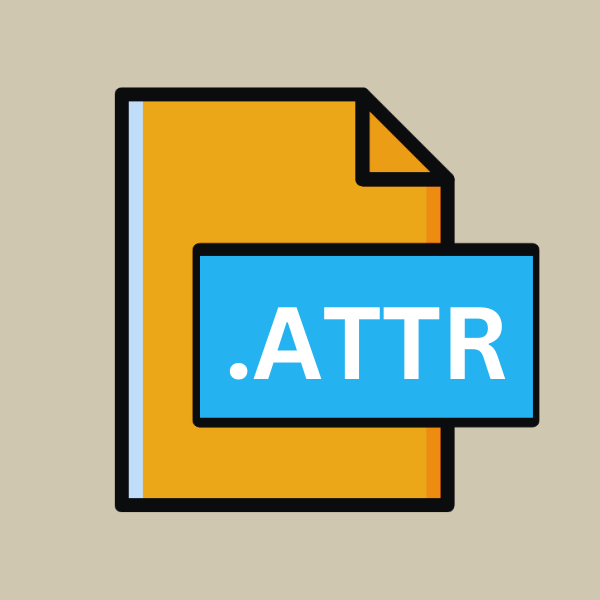
iPhoto Attributes File
| Developer | Apple |
| Popularity | |
| Category | Data Files |
| Format | .ATTR |
| Cross Platform | Update Soon |
What is an ATTR file?
The .ATTR file extension is specifically linked to iPhoto, a photo management application developed by Apple Inc.
It was initially introduced as part of the iLife suite and later integrated into the macOS operating system. iPhoto allowed users to import, organize, edit, and share their digital photos with ease.
More Information.
.iPhoto Attributes files were designed to store additional information and attributes about images within the iPhoto library.
These attributes include metadata such as date created, keywords, ratings, and other details pertinent to organizing and managing a photo collection efficiently.
Origin Of This File.
The .ATTR file extension is specifically linked to iPhoto, a photo management application developed by Apple Inc.
It was initially introduced as part of the iLife suite and later integrated into the macOS operating system. iPhoto allowed users to import, organize, edit, and share their digital photos with ease.
File Structure Technical Specification.
The exact structure of .ATTR files may vary depending on the version of iPhoto and the specific attributes associated with each image.
Generally, these files contain metadata in a structured format, often encoded using XML (Extensible Markup Language) or a similar format.
This structured data allows iPhoto to quickly retrieve and display relevant information about each image within the library.
How to Convert the File?
Converting .ATTR files to other formats may not be a standard process due to their specific association with iPhoto and the metadata they contain.
Users may want to extract the metadata from .ATTR files or transfer their images to other platforms without losing important information. Here are some general steps and considerations for converting .ATTR files:
1. Extracting Metadata:
- Manual Extraction: Users can manually extract metadata from .ATTR files by opening them with a text editor. The metadata is typically stored in a structured format such as XML. Users can then copy and paste the relevant information into a separate document for reference or further manipulation.
- Automated Tools: There might be third-party tools or scripts available that can automate the extraction of metadata from .ATTR files. These tools can parse the file structure and extract specific metadata fields, providing users with a more streamlined conversion process.
2.Transferring Images:
- Export from iPhoto: Users can export their images from iPhoto along with their associated metadata. iPhoto provides options to export images in various formats, including JPEG, PNG, or TIFF, while preserving metadata such as keywords and ratings.
- Using Other Photo Management Software: Importing images from iPhoto into other photo management software may involve converting .ATTR files or importing metadata separately. Users should check the documentation of the software they intend to use for specific instructions on importing metadata from iPhoto.
Advantages And Disadvantages.
Advantage:
- Efficient Metadata Storage: .ATTR files enable iPhoto to manage and organize large collections of images by storing metadata separately from the image files themselves.
- Customizable Attributes: Users can add custom attributes and keywords to images, providing flexibility in organizing and categorizing their photo library.
- Integration with iPhoto: .ATTR files seamlessly integrate with iPhoto, allowing users to access and manage metadata directly within the application.
Disadvantage:
- Dependency on iPhoto: .ATTR files are primarily used within the iPhoto ecosystem, limiting their compatibility with other photo management software.
- Potential for Data Loss: If .ATTR files become corrupted or misplaced, it may lead to the loss of metadata associated with images, impacting the organization of the photo library.
How to Open ATTR?
Open In Windows
While iPhoto is not available for Windows, users can still access .ATTR files by transferring the iPhoto library to a macOS or using third-party software capable of reading macOS file formats.
Open In Linux
Similar to Windows, accessing .ATTR files on Linux would require using tools compatible with macOS file formats or running iPhoto through virtualization or compatibility layers.
Open In MAC
ATTR files are native to macOS and can be opened directly within iPhoto or other compatible photo management applications such as Photos.
Open In Android
Android devices do not natively support .ATTR files. Users can transfer images from iPhoto to Android devices without the associated metadata or explore third-party solutions for managing metadata on Android.
Open In IOS
iOS devices do not directly support .ATTR files. Users can transfer images from iPhoto to iOS devices through synchronization or file transfer methods supported by macOS.
Open in Others
Third-party software or online services may offer limited support for .ATTR files, allowing users to extract metadata or convert to other formats.Compatibility and functionality may vary.













