.AZW3F File Extension
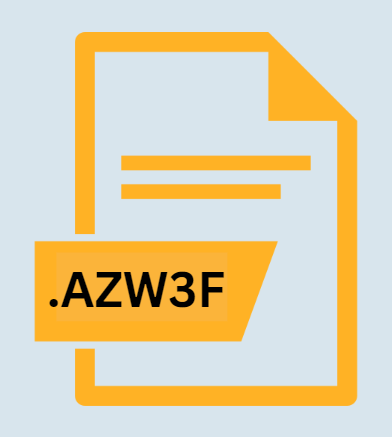
Amazon eBook Metadata
| Developer | Amazon |
| Popularity | |
| Category | Data Files |
| Format | .AZW3F |
| Cross Platform | Update Soon |
What is an AZW3F file?
The .AZW3F file extension primarily functions as a container for metadata related to eBooks available on Amazon’s platform.
Metadata encompasses a plethora of information about the eBook, including but not limited to its title, author, publisher, language, publication date, ISBN, cover image, and more.
Essentially, it serves as the digital catalog card of the eBook, enabling efficient organization, searchability, and retrieval within Amazon’s vast eBook library.
More Information.
As eBooks gained popularity, the need for robust metadata management became increasingly evident. Amazon, being a major player in the eBook market, recognized this necessity and introduced the .AZW3F file extension to address it.
The initial purpose was to create a standardized format for storing metadata that could be easily accessed, updated, and synchronized across Amazon’s platform and various reading devices.
Origin Of This File.
The .AZW3F file extension is proprietary to Amazon and is specifically designed to streamline the management of eBook metadata within their ecosystem.
It is an evolution of earlier formats like .MOBI and .AZW, offer enhanced capabilities and flexibility in handling metadata associated with eBooks.
File Structure Technical Specification.
The .AZW3F file extension follows a structured format optimized for efficient storage and retrieval of metadata.
While exact technical specifications may vary, depending on the version and updates introduced by Amazon, the general structure typically includes:
- Header: Contains essential information about the file, such as its format version and compatibility.
- Metadata Fields: These sections store specific metadata attributes, such as title, author, publisher, ISBN, description, cover image, and more. Each field is organized hierarchically for easy referencing and retrieval.
- Indexing Information: Enables quick and efficient search operations within the metadata repository.
- Optional Fields: Some .AZW3F files may include additional custom or proprietary fields tailored to specific requirements or features.
The file structure is designed to be lightweight, compact, and optimized for rapid access and processing, ensuring minimal overhead in managing eBook metadata.
How to Convert the File?
Converting .AZW3F files to other formats may be necessary to enable compatibility with non-Amazon platforms or applications.
While direct conversion tools specifically targeting .AZW3F files may be limited, alternative approaches include:
- Export Metadata: Extract metadata from .AZW3F files using specialized software or scripts capable of parsing the file structure and exporting metadata in a standardized format such as JSON or XML.
- Manual Entry: Manually enter metadata attributes from .AZW3F files into compatible formats or platforms, albeit this approach may be time-consuming and error-prone.
- Third-Party Tools: Utilize third-party conversion tools or services that support importing .AZW3F metadata and exporting it into desired formats or platforms.
Advantages And Disadvantages.
Advantages:
- Efficient Metadata Management: .AZW3F files offer a streamlined approach to organizing and managing eBook metadata, facilitating easier cataloging and retrieval.
- Standardization: By adhering to a predefined format, .AZW3F files ensure consistency and compatibility across Amazon’s eBook ecosystem.
- Flexibility: The format allows for the inclusion of various metadata fields, accommodating diverse publishing requirements and preferences.
- Interoperability: .AZW3F files can be seamlessly integrated with Amazon’s Kindle devices and applications, ensuring a smooth reading experience for users.
Disadvantages:
- Proprietary Format: The .AZW3F file extension is proprietary to Amazon, limiting interoperability with non-Amazon platforms and devices.
- Dependency on Amazon Ecosystem: Users may be restricted to Amazon’s ecosystem for managing and accessing eBook metadata stored in .AZW3F files.
- Limited Customization: While .AZW3F files support a range of metadata fields, they may not offer the same level of customization and extensibility as open standards.
How to Open AZW3F?
Open In Windows
- Amazon Kindle App: Download and install the Amazon Kindle app from the Microsoft Store or Amazon’s website. Open .AZW3F files directly within the Kindle app.
Open In Linux
- Calibre: Install Calibre, a popular open-source eBook management tool, from your distribution’s package manager or the Calibre website. Import .AZW3F files into Calibre to view and manage metadata.
Open In MAC
- Amazon Kindle App: Download the Amazon Kindle app from the App Store. Launch the Kindle app and open .AZW3F files within the application.
Open In Android
- Amazon Kindle App: Go to the Google Play Store and download the Amazon Kindle app for Android devices. Open the Kindle app and access .AZW3F files within the application.
Open In IOS
- Amazon Kindle App: Visit the App Store on your iPhone or iPad and download the Amazon Kindle app. Open the Kindle app and access .AZW3F files within the application.













