.AS2 File Extension
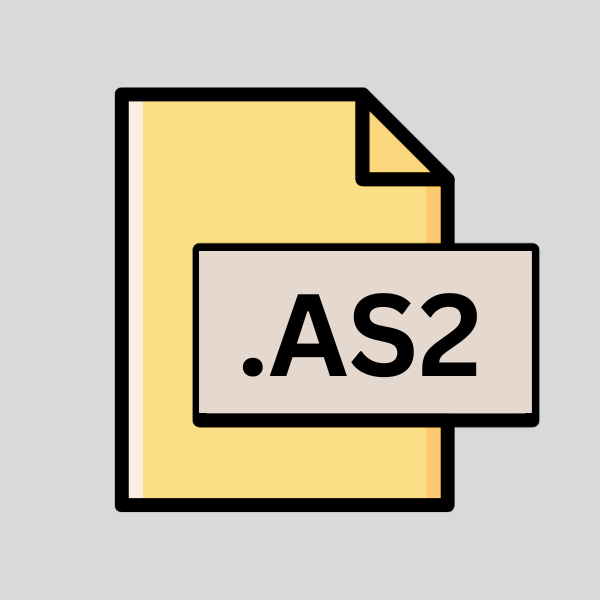
ActivStudio Resource Pack
| Developer | Promethean |
| Popularity | |
| Category | Data Files |
| Format | .AS2 |
| Cross Platform | Update Soon |
What is an AS2 file?
.AS2 files are primarily utilized within the ActivStudio software suite, developed by Promethean, to create interactive educational content such as presentations, quizzes, and multimedia-rich lessons.
These files serve as resource packs containing various elements like images, audio files, video clips, animations, and interactive components, all integral to the creation of engaging learning materials.
More Information.
ActivStudio was introduced as a successor to Promethean’s earlier software, ActivPrimary. It aimed to empower educators with intuitive tools for creating captivating instructional materials.
The .AS2 file extension was designed to encapsulate diverse multimedia resources within a single package, streamlining the content creation process and enhancing the overall user experience. This initiative aligned with the growing demand for interactive teaching aids in modern classrooms.
Origin Of This File.
The emergence of .AS2 files can be traced back to the evolution of interactive whiteboard technologies and educational software solutions in the early 2000s.
Promethean, a leading provider of interactive learning solutions, developed ActivStudio as a comprehensive authoring tool tailored to educators’ needs.
The .AS2 file extension became synonymous with ActivStudio’s resource packs, facilitating the seamless integration of multimedia content into interactive lessons.
File Structure Technical Specification.
.AS2 files typically comprise a structured collection of multimedia assets organized hierarchically within a compressed archive format.
The exact structure may vary depending on the content and complexity of the resource pack. However, common elements include images, audio files, video clips, interactive objects, templates, and configuration files.
These components are often stored in standard formats like JPEG, PNG, MP3, MP4, and XML, ensuring compatibility with various software applications.
How to Convert the File?
To convert .AS2 files, various methods can be employed across different platforms. On Windows, users can utilize ActivStudio software or third-party conversion tools.
Linux users may opt for virtual machine environments or compatibility layers like Wine. macOS users can utilize Boot Camp or virtualization software to run Windows and access.AS2 files. For Android, conversion apps are available, while iOS users can rely on cloud storage and compatible applications.
Additionally, web-based tools offer conversion services for .AS2 files, ensuring accessibility across different platforms and devices.
These methods enable users to convert .AS2 files into alternative formats suitable for viewing or editing, ensuring adaptability and versatility in educational content creation and consumption.
Advantages And Disadvantages.
Advantage:
- Comprehensive Content Integration: .AS2 files allow educators to incorporate a wide range of multimedia resources into their instructional materials, fostering an engaging learning environment.
- Ease of Use: ActivStudio’s user-friendly interface simplifies the creation and customization of interactive lessons, making it accessible to educators with varying technical proficiencies.
- Interactivity: The interactive features offered by ActivStudio, facilitated by .AS2 files, enable dynamic learning experiences that cater to diverse learning styles and preferences.
Disadvantage:
- Dependence on Legacy Software: As ActivStudio has been largely replaced by newer educational software solutions, .AS2 files may face compatibility issues with modern operating systems and applications.
- Limited Flexibility: While .AS2 files offer a rich set of multimedia capabilities, their usage may be constrained by the functionalities and constraints of the ActivStudio platform.
How to Open AS2?
Open In Windows
Utilize ActivStudio software or compatible applications capable of handling .AS2 files.
Open In Linux
Employ virtual machine environments with Windows compatibility or utilize compatibility layers like Wine to run ActivStudio on Linux.
Open In MAC
Install Windows via Boot Camp or use virtualization software like Parallels Desktop or VMware Fusion to run ActivStudio on macOS.
Open In Android
Utilize conversion apps available on the Google Play Store to convert .AS2 files into compatible formats for viewing or editing on Android devices.
Open In IOS
Upload .AS2 files to cloud storage platforms compatible with iOS and access them through compatible applications for viewing or editing.
Open in Others
Explore web-based tools or online conversion services capable of processing .AS2 files and exporting them into alternative formats accessible on various platforms.













