.CAT4D File Extension
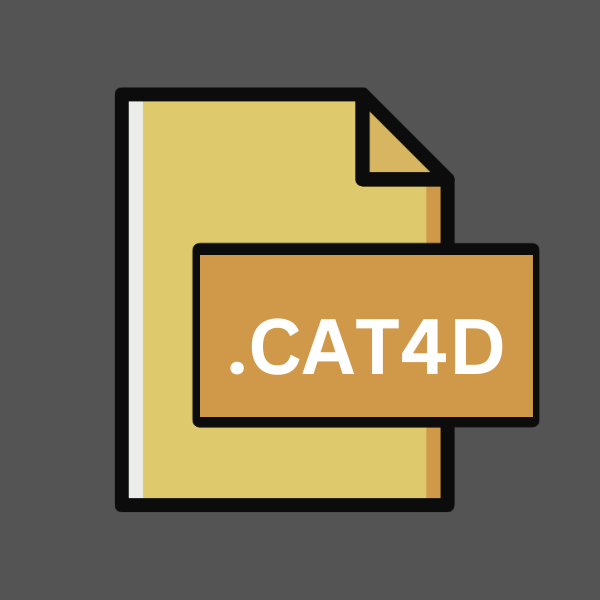
Cinema 4D Catalog
| Developer | Maxon Computer |
| Popularity | |
| Category | Data Files |
| Format | .CAT4D |
| Cross Platform | Update Soon |
What is an CAT4D file?
.CAT4D files, also known as Cinema 4D Catalog files, are proprietary file formats associated with Maxon’s renowned 3D modeling, animation, and rendering software, Cinema 4D.
These files serve as catalogs containing references to assets used within a Cinema 4D project, such as textures, materials, models, and animations.
Instead of embedding these assets directly into the project file, .CAT4D files store pointers or links to these external resources, facilitating organization, collaboration, and optimization of large-scale projects.
More Information.
The .CAT4D file extension was introduced alongside advancements in Cinema 4D’s asset management capabilities. It aimed to address the growing demand for a structured approach to managing assets within complex 3D projects.
By separating asset references from the main project file, .CAT4D files allowed users to manage assets independently, update them without altering the project structure, and collaborate seamlessly with team members.
Origin Of This File.
The genesis of .CAT4D files can be traced back to the need for efficient asset management within Cinema 4D projects. As projects grew in complexity and scale, managing numerous assets became cumbersome.
Maxon recognized this challenge and introduced the .CAT4D file format to streamline asset organization and improve project efficiency.
File Structure Technical Specification.
.CAT4D files follow a structured format designed to store metadata and references to external assets. While the exact specifications are proprietary to Maxon, the file structure typically includes information such as asset paths, file types, attributes, and dependencies.
This structured approach enables Cinema 4D to efficiently parse .CAT4D files, resolve asset references and integrate them into the project seamlessly.
How to Convert the File?
Converting .CAT4D files to other formats or using them in different software environments may be necessary for various reasons, such as interoperability, collaboration, or specific project requirements.
While .CAT4D files are primarily associated with Cinema 4D, there are several methods to convert them for use in other software or platforms. Below are some common methods for converting .CAT4D files:
1. Export to Standard 3D Formats:
- Open the Cinema 4D project that contains the .CAT4D file.
- Select the elements or assets you want to export.
- Go to the “File” menu and choose “Export.”
- Select a standard 3D file format such as .OBJ (Wavefront), .FBX (Autodesk), or .DAE (Collada).
- Adjust export settings if necessary and export the file.
- The exported file can now be imported into other 3D software that supports the chosen format.
2. Use Cinema 4D Exchange Plugins:
- Some third-party plugins or exchange formats may provide direct support for Cinema 4D files, including .CAT4D.
- Check if there are any exchange plugins or converters available for the target software you want to use.
- Install the plugin or converter and follow the instructions to convert .CAT4D files to the desired format.
3. Manual Asset Extraction:
- If you only need specific assets from the .CAT4D file, you can manually extract them from the project.
- Open the Cinema 4D project containing the .CAT4D file.
- Navigate to the asset you want to extract, such as models, textures, or animations.
- Save or export the asset in a compatible format, such as .OBJ for 3D models or .PNG for textures.
- Repeat this process for each asset you need, and then import them into the desired software or platform.
4. Use Online Conversion Services:
- There are online services available that offer file conversion for various formats, including .CAT4D.
- Upload the .CAT4D file to the online conversion service.
- Choose the desired output format.
- Follow the instructions to convert the file, and then download the converted file to your computer.
- Be cautious when using online conversion services, and ensure the service is reputable and trustworthy.
5. Manual Recreation:
- If conversion methods are not feasible or if precise replication is needed, manually recreate the assets or scenes in the target software.
- Use the .CAT4D file in Cinema 4D as a reference, and recreate the elements, textures, animations, etc., in the new software environment.
Advantages And Disadvantages.
Advantage:
- Organizational Efficiency: .CAT4D files promote organizational efficiency by centralizing asset references and streamlining project management.
- Collaborative Workflow: Separating assets from the main project file facilitates collaboration among team members, allowing for concurrent work on different aspects of the project.
- Resource Optimization: By referencing external assets, .CAT4D files reduce project file size and optimize resource utilization, leading to faster load times and smoother performance.
- Version Control: Since assets are managed independently, version control systems can track changes to .CAT4D files and associated assets, ensuring a robust revision history.
Disadvantage:
- Dependency Management: .CAT4D files rely on external assets, making them susceptible to issues related to asset relocation or deletion.
- Compatibility Concerns: While Cinema 4D offers robust support for .CAT4D files, compatibility issues may arise when sharing projects with users of other 3D software.
- Complexity: Managing external assets through .CAT4D files adds complexity to the project workflow, requiring careful asset management practices to avoid errors or inconsistencies.
How to Open CAT4D?
Open In Windows
- Install Cinema 4D or the compatible software.
- Double-click the .CAT4D file to open it in Cinema 4D.
Open In Linux
- Install Wine to run Windows-compatible software on Linux.
- Install Cinema 4D using Wine.
- Double-click the .CAT4D file to open it in Cinema 4D.
Open In MAC
- Install Cinema 4D or the compatible software for macOS.
- Double-click the .CAT4D file to open it in Cinema 4D.
Open In Android
- Transfer the .CAT4D file to an Android device.
- Install an Android-compatible 3D modeling and animation app that supports .CAT4D files.
- Use the app to open the .CAT4D file.
Open In IOS
- Transfer the .CAT4D file to an iOS device.
- Install an iOS-compatible 3D modeling and animation app that supports .CAT4D files.
- Use the app to open the .CAT4D file.
Open in Others
For other platforms, the process typically involves installing compatible 3D modeling and animation software that supports .CAT4D files and using it to open the files.













