.BOOKTEMPLATE File Extension
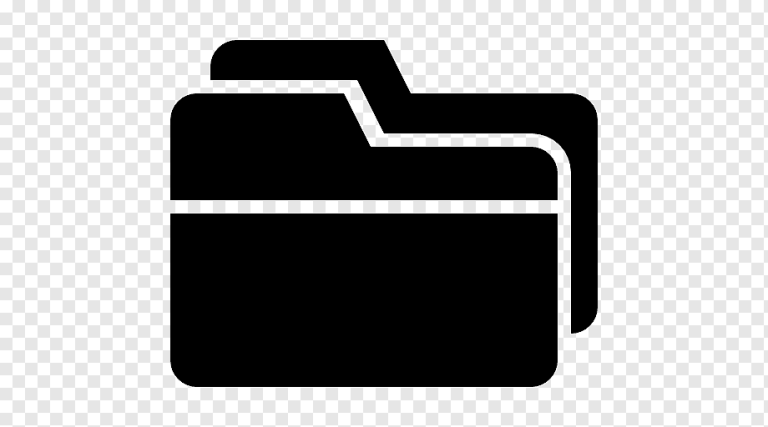
iBooks Author Document Template
| Developer | Apple |
| Popularity | |
| Category | Data Files |
| Format | .BOOKTEMPLATE |
| Cross Platform | Update Soon |
What is an BOOKTEMPLATE file?
Welcome to the comprehensive guide on .BOOKTEMPLATE files. In this document, we will delve into the origin, history, file structure, technical specifications, advantages, and disadvantages of .BOOKTEMPLATE files. Additionally, we will explore methods to convert and open these files across various operating systems.
More Information.
Initially introduced .BOOKTEMPLATE files were created to streamline the process of designing and publishing visually rich and interactive ebooks. They provided a template structure that authors could utilize to craft engaging digital publications with multimedia elements such as images, videos, audio, and interactive widgets.
Origin Of This File.
The .BOOKTEMPLATE file format originated as a proprietary format designed for iBooks Author, a software application developed by Apple Inc. iBooks Author allows users to create and publish interactive ebooks specifically tailored for Apple’s iBooks app on iOS devices.
File Structure Technical Specification.
.BOOKTEMPLATE files are essentially package files that contain various components of an iBooks Author project. These components include:
- Text Content: The main textual content of the ebook, including chapters, paragraphs, and formatting.
- Media Assets: Images, videos, and audio files embedded within the ebook.
- Interactive Widgets: Widgets such as galleries, interactive images, quizzes, and Keynote presentations.
- Metadata: Information about the ebook, including title, author, description, and cover image.
- Layout Information: Specifications regarding the layout, design, and formatting of the ebook.
How to Convert the File?
Windows:
- Using Online Conversion Tools: There are several online conversion tools available that can convert .BOOKTEMPLATE files to other formats compatible with Windows. Simply upload the .BOOKTEMPLATE file to the converter and select the desired output format.
- Using Third-Party Software: Some third-party software applications support the conversion of .BOOKTEMPLATE files to formats like PDF or ePub, which are widely compatible with Windows. Install and launch the software, then follow the instructions to import and convert the .BOOKTEMPLATE file.
Linux:
- Calibre Ebook Management: Calibre is a popular open-source ebook management tool available for Linux. Install Calibre on your Linux system and launch the application. Use the “Add Books” option to import the .BOOKTEMPLATE file into Calibre. Once imported, you can convert the file to various formats supported by Calibre.
- Using Online Conversion Services: Similar to Windows, you can also use online conversion services on Linux to convert .BOOKTEMPLATE files to formats compatible with your system. Upload the file to the chosen online service and follow the prompts to convert it.
Mac:
- Using iBooks Author: If you have access to a Mac system, you can use iBooks Author to open the .BOOKTEMPLATE file. Once opened, you can export the file to various formats such as PDF or ePub, which can be easily accessed on Mac or other platforms.
- Using Third-Party Software: There are third-party software options available on Mac that support the conversion of .BOOKTEMPLATE files. Install and launch the chosen software, then import the .BOOKTEMPLATE file and follow the instructions to convert it to the desired format.
Android:
- Using Ebook Reader Apps: Install an ebook reader app on your Android device that supports the conversion of .BOOKTEMPLATE files. Import the .BOOKTEMPLATE file into the app, then use the app’s conversion feature to convert it to a compatible format.
- Online Conversion Tools: Some online conversion tools are mobile-friendly and can be accessed through the web browser on your Android device. Upload the .BOOKTEMPLATE file to the online tool and follow the instructions to convert it.
iOS:
- Using Ebook Reader Apps: Similar to Android, you can use ebook reader apps available on iOS devices to convert .BOOKTEMPLATE files. Import the file into the app, then use the app’s built-in conversion feature to convert it to a format compatible with iOS.
- Using Online Conversion Tools: If you prefer, you can also use online conversion tools accessible through the web browser on your iOS device. Upload the .BOOKTEMPLATE file to the online tool and follow the prompts to convert it.
Advantages And Disadvantages.
Advantages:
- Rich Multimedia Support: .BOOKTEMPLATE files support a wide range of multimedia elements, allowing authors to create visually stunning and interactive ebooks.
- User-Friendly Interface: iBooks Author provides a user-friendly interface with drag-and-drop functionality, making it accessible to authors with varying levels of technical expertise.
- Integration with iBooks: .BOOKTEMPLATE files seamlessly integrate with Apple’s iBooks app, providing a convenient platform for distributing and consuming ebooks.
Disadvantages:
- Platform Limitations: .BOOKTEMPLATE files are primarily designed for use within the Apple ecosystem, limiting their compatibility with other platforms and devices.
- Proprietary Format: The technical specifications of .BOOKTEMPLATE files are proprietary to Apple, which can pose challenges for interoperability and long-term accessibility.
- Limited Customization: While iBooks Author offers a range of templates and customization options, it may not satisfy the advanced needs of some authors seeking more flexibility in design and layout.
How to Open BOOKTEMPLATE?
Open In Windows
Use online conversion tools or third-party software to convert .BOOKTEMPLATE files to compatible formats like PDF or ePub for viewing.
Open In Linux
Utilize Calibre Ebook Management or online conversion services to convert .BOOKTEMPLATE files to formats supported on Linux systems.
Open In MAC
Open .BOOKTEMPLATE files directly in iBooks Author, then export them to formats like PDF or ePub for viewing on Mac or other devices.
Open In Android
Use ebook reader apps or online conversion tools on your Android device to convert .BOOKTEMPLATE files to formats readable on Android.
Open In IOS
Utilize ebook reader apps or online conversion tools on your iOS device to convert .BOOKTEMPLATE files to formats viewable on iOS.
Open in Others
Depending on the platform, use either online conversion tools or specialized software to convert .BOOKTEMPLATE files to compatible formats for viewing.













