.BRL File Extension
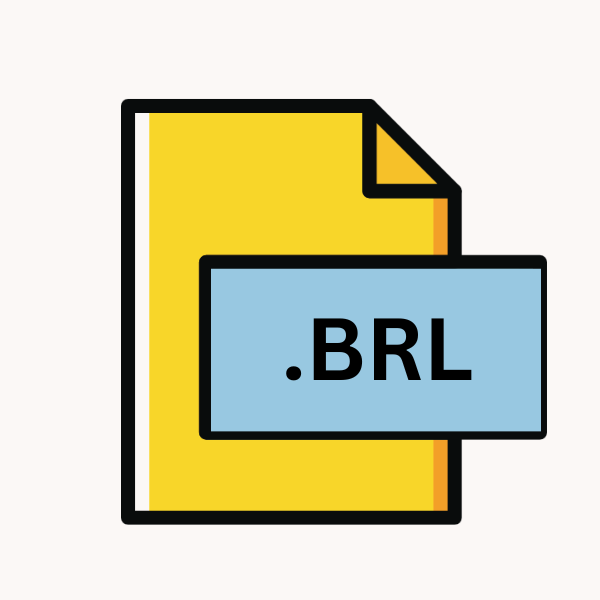
MicroBraille File
| Developer | N/A |
| Popularity | |
| Category | Data Files |
| Format | .BRL |
| Cross Platform | Update Soon |
What is an BRL file?
In the realm of digital data storage and exchange, file extensions play a crucial role in defining the format and structure of files. One such file extension is .BRL.
While it might not be as ubiquitous as some other file formats, understanding its significance and functionality is essential, especially for individuals working with specific software or applications that utilize this extension.
More Information.
The origin of .BRL files can be traced back to the development of technology aimed at making information accessible to individuals with visual impairments.
Braille transcription software and devices have been instrumental in this regard, allowing the conversion of text-based content into Braille format. .BRL files were introduced as a means to store and exchange this Braille-encoded data efficiently.
Origin Of This File.
The .BRL file extension is primarily associated with Braille files. Braille is a tactile writing system used by individuals with visual impairments. The system utilizes raised dots to represent letters, numbers, punctuation marks, and even musical notation.
.BRL files contain text or other data encoded in Braille format, making them accessible to individuals who are blind or visually impaired.
File Structure Technical Specification.
.BRL files typically consist of plain text or Unicode characters encoded in Braille format. The structure of these files may vary depending on the specific software or application used to create them.
They generally adhere to standards set for Braille encoding, ensuring compatibility across different platforms and devices.
Technical specifications for .BRL files may include details regarding the encoding method used (such as Grade 1 or Grade 2 Braille), character mapping, and formatting options.
Metadata such as author information, creation date, and language settings may be included within the file.
How to Convert the File?
Converting .BRL files to other formats or vice versa may be necessary to enhance compatibility or facilitate data exchange.
Several methods and tools are available for converting .BRL files to alternative formats such as plain text, PDF, or accessible e-book formats. Here are some common conversion methods:
- Using Braille Translation Software: Dedicated Braille translation software programs allow users to convert .BRL files to various formats, including plain text, Word documents, and accessible PDFs. These tools typically offer customizable settings for adjusting formatting and output options.
- Online Conversion Services: There are online services that specialize in converting .BRL files to different formats. Users can upload their .BRL files to the service’s website and select the desired output format. The converted file can then be downloaded directly from the site.
- Assistive Technology Devices: Some assistive technology devices, such as Braille embossers or refreshable Braille displays, support the direct conversion of .BRL files into tactile or auditory output. Users can connect their devices to a computer or mobile device and transfer .BRL files for conversion and playback.
- Manual Transcription: In some cases, manual transcription may be necessary to convert .BRL files into alternative formats. This involves re-typing or reformatting the content from Braille into the desired format using standard text editing software.
Advantages And Disadvantages.
The use of .BRL files offers several advantages, particularly in terms of accessibility and inclusivity. By providing content in Braille format, individuals with visual impairments can access and interact with digital information more effectively.
.BRL files also facilitate the integration of Braille content into various applications and assistive technologies, further enhancing accessibility.
There are some limitations associated with .BRL files. One notable drawback is the lack of widespread support across mainstream software applications and operating systems.
As a result, individuals may encounter compatibility issues when attempting to open or work with .BRL files using standard software tools.
The complexity of Braille encoding and the specialized nature of .BRL files may present challenges for users unfamiliar with Braille transcription methods.
How to Open BRL?
Open In Windows
Opening .BRL files in Windows can be achieved using compatible software applications designed for Braille transcription or accessibility purposes.
Additionally, users can utilize text editors or word processing programs that support Unicode characters and Braille encoding.
Some third-party software tools may also provide functionality for viewing and editing .BRL files on Windows platforms.
Open In Linux
Linux users can access .BRL files using text editors or Braille transcription software applications compatible with the Linux operating system.
Several open-source tools and utilities are available for working with Braille content on Linux platforms, offering features for viewing, editing, and converting .BRL files as needed.
Open In MAC
macOS offers support for viewing and editing .BRL files using compatible text editors, word processors, or assistive technology software.
Users can leverage built-in accessibility features and third-party applications designed for Braille transcription to access .BRL files on macOS devices.
Open In Android
On Android devices, users can access .BRL files using specialized Braille transcription apps available on the Google Play Store.
These apps provide features for viewing, editing, and converting .BRL files directly on Android smartphones and tablets.
Users can transfer .BRL files from their devices to computers or other platforms for further processing if needed.
Open In IOS
iOS devices such as iPhones and iPads offer support for .BRL files through various accessibility features and third-party apps available on the App Store.
Users can download Braille transcription apps designed specifically for iOS, allowing them to view, edit, and convert .BRL files on their devices with ease.
Open in Others
In addition to the aforementioned platforms, .BRL files can be accessed on other operating systems and devices using compatible software applications or assistive technology tools.
Whether on Windows, Linux, macOS, Android, iOS, or other platforms, the availability of specialized software and accessibility features ensures that individuals with visual impairments can access and interact with .BRL files effectively.













