.CURXPTHEME File Extension
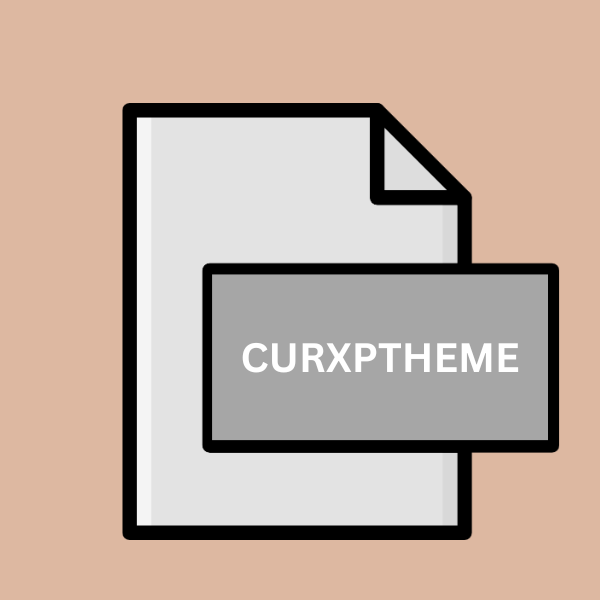
CursorXP Theme File
| Developer | Stardock |
| Popularity | |
| Category | Data Files |
| Format | .CURXPTHEME |
| Cross Platform | Update Soon |
What is an CURXPTHEME file?
The .CURXPTHEME file extension is associated with CursorXP, a program developed by Stardock Corporation, used for customizing mouse cursors on the Windows operating system.
These files contain themes that alter the appearance of mouse cursors, allowing users to personalize their computing experience.
CursorXP themes often include various cursor designs, animations, and effects, enabling users to choose from a wide range of options to suit their preferences and style.
More Information.
The .CURXPTHEME file extension has its roots in the early days of graphical user interfaces (GUIs), where mouse cursors served as essential elements of user interaction.
With the release of CursorXP, users gained the ability to enhance their cursor designs beyond the default options provided by the operating system.
This led to the creation of a vibrant community of theme designers and enthusiasts who shared and exchanged .CURXPTHEME files, fostering creativity and diversity in cursor customization.
Origin Of This File.
CursorXP was first introduced by Stardock Corporation as a successor to their earlier cursor customization software. It gained popularity among Windows users due to its user-friendly interface and extensive customization options.
The .CURXPTHEME file extension emerged as the standard format for storing CursorXP themes, providing a convenient way to package and distribute cursor customization settings.
File Structure Technical Specification.
.CURXPTHEME files are essentially compressed archives that contain all the necessary resources for a cursor theme.
These resources may include cursor images in various sizes and states (e.g., normal, hover, click), cursor animation sequences, configuration settings, and metadata.
The exact structure of a .CURXPTHEME file may vary depending on the complexity of the theme and the preferences of the theme designer. Most .CURXPTHEME files follow a similar organization to ensure compatibility with CursorXP.
How to Convert the File?
Converting .CURXPTHEME files to other formats or using them on different platforms may not be a straightforward process due to the proprietary nature of the CursorXP software and the .CURXPTHEME format. There are some potential methods for conversion or adaptation:
- Extract Resources: You can extract the individual cursor images and animations from the .CURXPTHEME file using extraction tools like WinRAR, 7-Zip, or similar archive utilities. Once extracted, you can use these resources in other cursor customization software or platforms.
- Manual Conversion: If you’re proficient in image editing software, you can manually convert the cursor images to other formats compatible with different platforms. For example, you could convert them to PNG or GIF format for use in other cursor customization tools or for direct application on other operating systems.
- Third-Party Conversion Tools: While specific tools for converting .CURXPTHEME files may not be readily available, you might explore general-purpose conversion software that supports image and animation formats. These tools may allow you to convert the cursor images and animations to formats suitable for other platforms or software.
- Customization Apps: Some cursor customization apps or software on other platforms may offer import functionality for custom cursor themes. You can explore these apps to see if they support importing cursor themes from external sources or offer compatibility with .CURXPTHEME files.
- Compatibility Layers: In cases where you want to use .CURXPTHEME files on non-Windows platforms, you might investigate compatibility layers or emulators that enable running Windows software on other operating systems. However, this approach may not always be practical or feasible.
- Community Resources: Check online forums, communities, or repositories where users share cursor themes and resources. You may find .CURXPTHEME files converted or adapted for use on other platforms, or you might find alternative cursor themes that are compatible with your desired platform.
Advantages And Disadvantages.
Advantage:
- Customization: .CURXPTHEME files allow users to customize their mouse cursors according to their preferences and style, enhancing the overall look and feel of their computing experience.
- Ease of Use: CursorXP provides a simple and intuitive interface for applying .CURXPTHEME files, making it easy for users to change their cursor themes with just a few clicks.
- Community Support: The availability of .CURXPTHEME files created by a vibrant community of theme designers ensures a wide variety of options for users to choose from.
Disadvantage:
- Platform Limitation: .CURXPTHEME files are specifically designed for use with CursorXP on the Windows operating system, limiting their compatibility with other platforms.
- Dependency on Third-Party Software: Users need to install CursorXP to apply .CURXPTHEME files, which may be seen as an additional dependency and potential security risk.
- File Size: Depending on the complexity of the theme, .CURXPTHEME files can be relatively large, consuming storage space on the user’s system.
How to Open CURXPTHEME?
Open In Windows
- Ensure that you have CursorXP or a compatible cursor customization software installed on your Windows system.
- Simply double-click the .CURXPTHEME file, and it should automatically open in CursorXP or prompt you to install and apply the theme.
Open In Linux
Linux doesn’t natively support .CURXPTHEME files or CursorXP. However, you might explore alternative cursor customization tools or compatibility layers.
One potential approach could involve using Wine (a compatibility layer for running Windows applications on Linux) to run CursorXP or similar software.
Alternatively, you could extract the cursor images and manually apply them using desktop environment settings or custom cursor themes.
Open In MAC
macOS doesn’t directly support .CURXPTHEME files or CursorXP. You may need to search for third-party cursor customization software compatible with macOS.
Another option is to extract the cursor images from the .CURXPTHEME file and apply them manually through macOS accessibility settings.
Open In Android
Android devices do not support .CURXPTHEME files or CursorXP. You can customize certain cursor-like elements on Android devices, such as touch pointers, through built-in accessibility settings or by using third-party cursor customization apps available on the Google Play Store. These apps often provide options for changing cursor shapes and colors.
Open In IOS
iOS devices do not support .CURXPTHEME files or CursorXP. Customization options for cursor-like elements on iOS devices are limited to built-in accessibility settings, which allow users to enable features like larger cursors or pointer animations.
Additionally, there may be third-party apps available on the App Store that offer limited cursor customization options.
Open in Others
For other platforms or software environments, opening .CURXPTHEME files may require manual extraction and adaptation.
This could involve extracting cursor images and animations from the .CURXPTHEME file and integrating them into custom themes or applications compatible with the target platform.
The exact method would depend on the specific requirements and capabilities of the platform or software in question.













