.CUBE File Extension
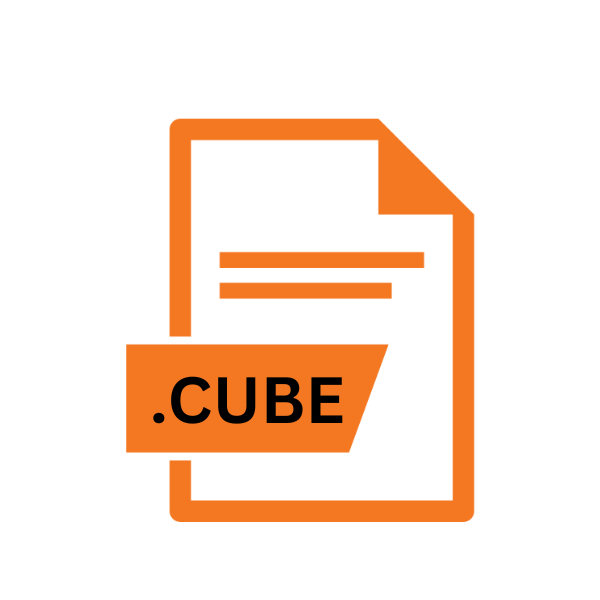
Gaussian Cube File
| Developer | N/A |
| Popularity | |
| Category | Data Files |
| Format | .CUBE |
| Cross Platform | Update Soon |
What is an CUBE file?
Gaussian Cube files (.CUBE) serve as containers for volumetric data generated during quantum mechanical calculations, primarily in the field of computational chemistry.
They are instrumental in representing electron density, electrostatic potential, molecular orbitals, and other related properties in three-dimensional space.
Utilized by various computational chemistry software packages, these files enable researchers to visualize and analyze molecular structures with high precision and accuracy.
More Information.
Gaussian Cube files were introduced as part of the Gaussian software package to address the need for a standardized format to store volumetric data generated during quantum mechanical calculations.
Their initial purpose was to enable researchers to visualize electron density distributions, molecular orbitals, and other properties in three-dimensional space.
The use of Gaussian Cube files has expanded beyond Gaussian software, with many other computational chemistry packages adopting this format for compatibility and interoperability.
Origin Of This File.
The origin of Gaussian Cube files can be traced back to the Gaussian computational chemistry software suite.
Gaussian, developed by Dr. John Pople and his colleagues in the 1970s, revolutionized the field of computational chemistry by providing efficient and accurate tools for electronic structure calculations.
The creation of Gaussian Cube files facilitated the visualization and interpretation of computational results, enhancing the efficiency of research in the field.
File Structure Technical Specification.
The origin of Gaussian Cube files can be traced back to the Gaussian computational chemistry software suite.
Gaussian, developed by Dr. John Pople and his colleagues in the 1970s, revolutionized the field of computational chemistry by providing efficient and accurate tools for electronic structure calculations.
The creation of Gaussian Cube files facilitated the visualization and interpretation of computational results, enhancing the efficiency of research in the field.
How to Convert the File?
Converting Gaussian Cube files (.CUBE) to other formats or vice versa can be essential for compatibility or analysis purposes. Fortunately, there are several tools and methods available to perform these conversions. Here are some common approaches to converting Gaussian Cube files:
1. Using Computational Chemistry Software: Many computational chemistry software packages offer built-in functionality for converting Gaussian Cube files to other formats. For example:
- GaussView: This software allows users to load Gaussian Cube files and save them in various formats such as XYZ, PDB, or Gaussian input files.
- Avogadro: Avogadro supports importing Gaussian Cube files and exporting them to formats like XYZ, PDB, or VTK.
- VMD (Visual Molecular Dynamics): VMD provides tools for converting Gaussian Cube files to different formats, including XYZ, PDB, and VTK.
2. Online Conversion Tools: There are online platforms and websites that offer file conversion services. Users can upload their Gaussian Cube files and convert them to desired formats through these platforms. However, it’s important to ensure the security and privacy of your data when using online tools.
3. Command-Line Utilities: For advanced users comfortable with command-line interfaces, there are command-line utilities available for converting Gaussian Cube files. These utilities often provide batch processing capabilities and can be scripted for automation. Examples include Open Babel and RDKit.
4. Custom Scripts or Programming Libraries: Users proficient in scripting or programming languages like Python can develop custom scripts or utilize existing libraries to perform file conversions. Libraries such as RDKit, PyMOL, and Biopython provide APIs for reading and writing Gaussian Cube files and other molecular file formats.
5. Manual Conversion with Text Editors: While not recommended for complex conversions, simple modifications to Gaussian Cube files can be made using text editors. Users can open the file in a text editor, modify the data, and save it with a different file extension or format. However, caution must be exercised to preserve the integrity of the data and file structure.
Advantages And Disadvantages.
Advantage:
- Standardized Format: Gaussian Cube files provide a standardized format for storing volumetric data, ensuring interoperability across different computational chemistry software packages.
- Efficient Data Representation: By organizing volumetric data in a three-dimensional grid, Gaussian Cube files facilitate efficient storage and manipulation of complex molecular properties.
- Versatile Visualization: Gaussian Cube files enable versatile visualization of molecular structures, electron density distributions, and other properties using various software tools and visualization techniques.
Disadvantage:
- File Size: Large Gaussian Cube files containing high-resolution volumetric data can consume significant storage space and computational resources.
- Limited Compatibility: While Gaussian Cube files are widely used in computational chemistry, compatibility issues may arise when exchanging data with software that does not support this format.
- Interpretation Complexity: Interpreting Gaussian Cube files requires a solid understanding of computational chemistry principles and visualization techniques, which may pose challenges for novice users.
How to Open CUBE?
Open In Windows
In Windows, Gaussian Cube files can be opened and visualized using various software applications such as GaussView, Avogadro, and VMD (Visual Molecular Dynamics).
These programs offer intuitive graphical interfaces for loading, manipulating, and analyzing Gaussian Cube files, making them accessible to researchers and students alike.
Open In Linux
Linux users can leverage a wide range of open-source software tools to work with Gaussian Cube files. Programs like Avogadro, VMD, and PyMOL are available for Linux distributions and provide comprehensive support for loading, visualizing, and analyzing Gaussian Cube files.
Command-line utilities and scripting languages can be utilized for batch processing and analysis tasks.
Open In MAC
On macOS, Gaussian Cube files can be opened and analyzed using software applications such as GaussView, Avogadro, and PyMOL.
These macOS-compatible programs offer robust features for visualizing molecular structures, electron density distributions, and other properties encapsulated within Gaussian Cube files, catering to the needs of researchers and educators in computational chemistry.
Open In Android
While the availability of computational chemistry software on Android devices is limited, some mobile applications may support basic functionalities for viewing and analyzing Gaussian Cube files.
Due to the complexity of the computational tasks involved, full-fledged analysis and visualization may be more suitable for desktop or laptop environments.
Open In IOS
On iOS devices, the options for working with Gaussian Cube files are limited compared to desktop platforms.Nonetheless, certain iOS apps may offer basic support for viewing and manipulating molecular structures.
On the other hand, electron density distributions are stored in Gaussian Cube files. providing researchers and students with on-the-go access to computational chemistry data.
Open in Others
Beyond the aforementioned operating systems, Gaussian Cube files can be opened and processed on other platforms using compatible software tools or custom-developed applications.
Cross-platform solutions such as VMD, PyMOL, and Jupyter Notebooks enable users to work with Gaussian Cube files seamlessly across different environments, fostering collaboration and interdisciplinary research in computational chemistry.













