.DCL File Extension
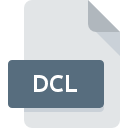
AutoCAD Dialog Definition File
| Developer | Autodesk |
| Popularity | |
| Category | Settings Files |
| Format | .DCL |
| Cross Platform | Update Soon |
What is an DCL file?
.DCL files are associated with AutoCAD, a widely used computer-aided design (CAD) software program. These files contain dialog definitions that define the layout and behavior of custom dialog boxes within AutoCAD. Dialog boxes are graphical user interface (GUI) elements used to interact with users, gather input, and display information within the AutoCAD environment.
More Information.
.DCL files were introduced to AutoCAD to provide a standardized way for users to define custom dialog boxes for their projects. They were initially intended to streamline the process of creating user interfaces within the AutoCAD environment, allowing for greater flexibility and customization in CAD designs.
Origin Of This File.
The .DCL file format originated within Autodesk, the developer of AutoCAD, as a means to allow users to create custom dialog boxes for their CAD projects. These files serve as templates for designing and implementing specific user interfaces tailored to the needs of AutoCAD users.
File Structure Technical Specification.
.DCL files are text-based files that contain commands and parameters defining the layout, appearance, and functionality of dialog boxes. They typically include specifications for elements such as buttons, text fields, list boxes, and other GUI components, along with associated actions and event handlers. The structure of .DCL files follows a specific syntax defined by AutoCAD, allowing users to create and modify dialog boxes using a straightforward markup language.
How to Convert the File?
Windows:
- Open the .DCL file in AutoCAD or a text editor.
- If using AutoCAD, you can save the dialog box elements in a different format compatible with other CAD software.
- If using a text editor, you can manually copy the content and paste it into a new file with the desired format.
- Alternatively, you can use third-party conversion software that supports .DCL files, if available.
Linux:
- Open the .DCL file in AutoCAD using Wine or any compatible CAD software running on Linux.
- Export or save the dialog box elements in a format supported by the CAD software or compatible with other programs.
- Use text editors available on Linux to manually copy and paste the content into a new file with the desired format.
Mac:
- Open the .DCL file in AutoCAD for Mac or a compatible text editor.
- Export or save the dialog box elements in a format supported by the CAD software or compatible with other programs.
- If using a text editor, copy the content and paste it into a new file with the desired format.
- Utilize third-party conversion tools, if available and compatible with macOS.
Android:
- Transfer the .DCL file to an Android device.
- Use a text editor app available on Android to open and view the content of the .DCL file.
- Manually copy the content and paste it into a new file with the desired format, if needed.
- There may be limited options for converting .DCL files directly on Android devices due to the specialized nature of the file format.
iOS:
- Transfer the .DCL file to an iOS device, if possible.
- If there are text editor apps available on iOS that support the .DCL file format, use one to open and view the content.
- Copy the content manually and paste it into a new file with the desired format, if necessary.
- Direct conversion options for .DCL files on iOS may be limited compared to other platforms.
Advantages And Disadvantages.
Advantages:
- Allows for customization of user interfaces within AutoCAD.
- Provides flexibility in designing and implementing dialog boxes.
- Enables users to create tailored solutions for specific CAD projects.
- Facilitates interaction and input gathering from users within the AutoCAD environment.
Disadvantages:
- Requires knowledge of the .DCL file syntax and AutoCAD’s dialog box functionality.
- May require trial and error to achieve desired results.
- Limited support for complex UI elements and interactions.
- Not as intuitive as modern GUI design tools.
How to Open DCL?
Open In Windows
.DCL files can be opened directly in AutoCAD or any text editor on Windows systems.
Open In Linux
.DCL files can be opened in compatible text editors or in AutoCAD running on Linux through compatibility layers like Wine.
Open In MAC
.DCL files can be opened in AutoCAD for Mac or compatible text editors.
Open In Android
.DCL files are not typically opened on Android devices but can be viewed using text editor apps if transferred to the device.
Open In IOS
.DCL files are not commonly used or opened on iOS devices.
Open in Others
.DCL files may not have direct compatibility with other software programs but can be viewed and edited using text editors on various platforms.












