.CSUTIL File Extension
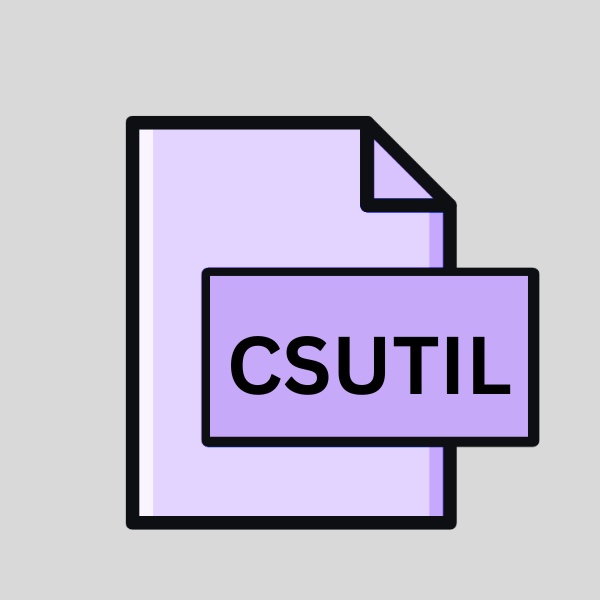
ColorSync Utility Folde
| Developer | Apple |
| Popularity | |
| Category | Data Files |
| Format | .CSUTIL |
| Cross Platform | Update Soon |
What is an CSUTIL file?
In the digital realm, file extensions are the backbone of file organization and compatibility. Among these extensions, the .CSUTIL file extension holds significance within the domain of color management.
Primarily associated with the ColorSync Utility Folder, this file format plays a crucial role in managing color profiles and ensuring consistent color reproduction across various devices and platforms.
More Information.
The ColorSync Utility Folder, along with files bearing the .CSUTIL extension was initially designed to facilitate color management tasks on Apple’s Macintosh computers.
These files contain essential information related to color profiles, calibration settings, and device configurations.
The primary purpose was to ensure accurate color representation in digital imaging workflows, catering to professionals in graphic design, photography, and printing industries.
Origin Of This File.
The .CSUTIL file extension finds its roots in Apple’s ColorSync technology, which was introduced in the early 1990s.
ColorSync was developed to address the challenge of achieving consistent color reproduction across different devices such as printers, monitors, and scanners.
As part of the ColorSync system, the ColorSync Utility Folder was created to house various configuration files and settings, including those with the .CSUTIL extension.
File Structure Technical Specification.
The .CSUTIL file format is essentially a configuration file used by the ColorSync Utility application. While the internal structure may vary based on specific settings and configurations, these files typically contain XML (Extensible Markup Language) or plist (Property List) data formats.
Within these files, information such as device profiles, color spaces, rendering intents, and calibration parameters are stored.
The technical specifications of .CSUTIL files may differ based on the version of ColorSync Utility and the operating system they are associated with. They generally adhere to standard XML or plist formatting conventions.
How to Convert the File?
Converting .CSUTIL files to other formats may not be a typical practice, as they are specifically tailored for use within the ColorSync environment.
In certain scenarios where compatibility issues arise or cross-platform sharing is necessary, conversion methods may be explored. Here are some potential approaches for converting .CSUTIL files:
- Manual Configuration: If the purpose of conversion is to apply color management settings to another system or application, manual configuration based on the information stored within the .CSUTIL file may be necessary. Users can replicate the settings within the target environment using its native tools or configuration options.
- Export/Import Functionality: Some color management software or applications may offer export/import functionality for color profiles and settings. Users can explore options within the software to export the color management configuration stored in the .CSUTIL file and then import it into the desired format or application.
- Conversion Tools: There might be third-party conversion tools or utilities available that specialize in handling color management files, including .CSUTIL files. These tools could provide the means to convert .CSUTIL files to more widely supported formats such as ICC profiles or XML-based color management files.
- Scripting or Custom Development: For advanced users or developers, scripting or custom development could be employed to automate the conversion process. By writing scripts or developing applications that parse the contents of .CSUTIL files and translate them into the desired format, users can achieve conversion according to their specific requirements.
- Vendor Support: Users can reach out to vendors or developers of color management software for assistance with conversion. They may provide guidance, tools, or services to help users migrate their color management settings from .CSUTIL files to formats compatible with other systems or applications.
- Online Forums and Communities: Online forums, user communities, or discussion boards related to color management and the macOS ecosystem might offer insights or solutions regarding .CSUTIL file conversion. Engaging with knowledgeable users or experts in these communities can provide valuable assistance and advice on the conversion process.
- Consulting Services: In cases where the conversion process is complex or requires specialized expertise, consulting services specializing in color management or file format conversion may be engaged. These professionals can offer tailored solutions and guidance to ensure a smooth transition from .CSUTIL files to the desired format.
Advantages And Disadvantages.
Advantage:
- Color Management: .CSUTIL files enable precise calibration and management of color profiles, ensuring accurate color reproduction across different devices and platforms.
- Workflow Optimization: By centralizing color management settings within a dedicated folder, users can streamline their workflows and maintain consistency in color output.
- Compatibility: .CSUTIL files are designed to work seamlessly with Apple’s ColorSync technology, providing compatibility across macOS-based systems.
Disadvantage:
- Platform Dependency: .CSUTIL files are primarily designed for macOS and may not be directly compatible with other operating systems.
- Complexity: Configuring .CSUTIL files may require technical expertise, particularly when dealing with advanced color management settings.
- Limited Application: While essential for color management on macOS, .CSUTIL files may not have relevance or applicability in non-Apple ecosystems.
How to Open CSUTIL?
Open In Windows
While .CSUTIL files are inherently associated with macOS and ColorSync, Windows users can still access and view these files using compatible software applications.
Third-party utilities or specialized color management tools that support macOS file formats may provide the means to open .CSUTIL files on Windows systems.
Open In Linux
Similar to Windows, Linux users may leverage third-party software solutions or compatibility layers to access .CSUTIL files.
Wine, a compatibility layer capable of running Windows applications on Linux, might offer a viable option for opening .CSUTIL files, albeit with potential limitations.
Open In MAC
Opening .CSUTIL files on macOS is straightforward, as they are natively supported by the ColorSync Utility application.
Users can access and modify color management settings stored within .CSUTIL files directly through the ColorSync Utility interface.
Open In Android
Given the platform differences between macOS and Android, direct compatibility for .CSUTIL files on Android devices is limited.
Users may explore alternative color management applications available on the Google Play Store, which offer similar functionalities and may support importing or converting .CSUTIL files.
Open In IOS
iOS devices, like iPhones and iPads, are not designed to handle .CSUTIL files due to the platform’s inherent differences from macOS.
Specialized apps available on the App Store may allow iOS users to view or interact with color management settings stored in .CSUTIL files, albeit with certain limitations.
Open in Others
For other operating systems or specialized environments, accessing .CSUTIL files may require innovative solutions or custom development efforts.
Compatibility layers, emulation software, or conversion tools tailored to specific platforms may offer avenues for opening .CSUTIL files outside traditional macOS environments.













