.CRY File Extension
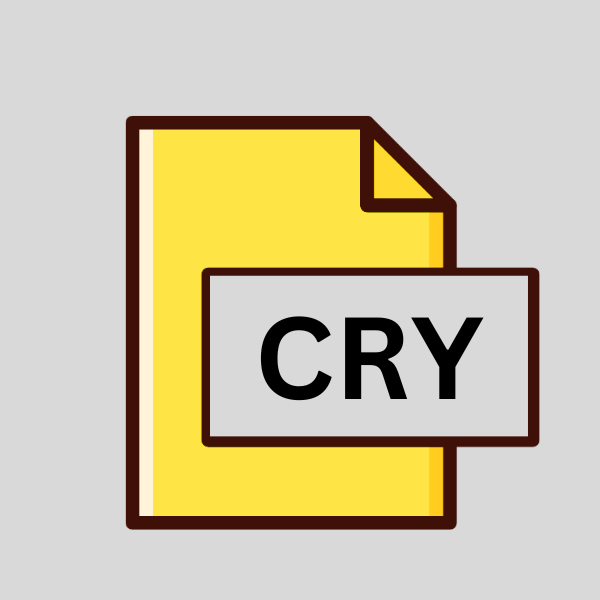
CryENGINE Map File
| Developer | Crytek |
| Popularity | |
| Category | Data Files |
| Format | .CRY |
| Cross Platform | Update Soon |
What is an CRY file?
.CRY files are primarily associated with CryENGINE, a game engine renowned for its graphical prowess and versatility.
These files serve as containers for various elements crucial to the construction of virtual environments, including terrain, objects, textures, lighting, and scripting data.
Essentially, a .CRY file encapsulates the entire layout and design of a specific level or map within a game.
More Information.
.CRY files were conceived with the primary purpose of providing a comprehensive framework for designing and implementing game levels within CryENGINE-powered projects.
These files were designed to be highly adaptable, allowing developers to incorporate various elements such as terrain features, objects, vegetation, water bodies, and dynamic lighting to create rich and immersive gaming environments.
The initial iterations of CryEngine focused on empowering developers with cutting-edge rendering technology, and .CRY files played a pivotal role in realizing their creative visions.
Origin Of This File.
The origin of .CRY files trace back to the development of CryEngine by Crytek GmbH, a German video game developer.
Crytek initially released CryEngine in 2002, with subsequent versions evolving to cater to the growing demands of game developers.
As CryENGINE gained popularity for its advanced graphical capabilities and user-friendly tools, the .CRY file extension became synonymous with game development projects powered by CryENGINE.
File Structure Technical Specification.
.CRY files are structured to store a wide array of data essential for rendering game levels. The technical specifications of these files may vary depending on the version of CryENGINE used, but they typically encompass:
- Terrain Data: Information about the topography of the virtual terrain, including heightmaps, textures, and terrain shaders.
- Object Placement: Coordinates and properties of various objects placed within the level, such as buildings, foliage, vehicles, and interactive elements.
- Lighting Information: Settings for ambient lighting, dynamic lighting sources, shadows, and lightmaps to enhance visual fidelity.
- Scripting Data: Scripts and logic governing the behavior of interactive elements, AI entities, triggers, and events within the level.
- Texture Maps: Textures and material definitions applied to terrain, objects, and surfaces to provide visual detail and realism.
- Audio References: Pointers to audio files associated with environmental sound effects, music, and character dialogue.
How to Convert the File?
Converting .CRY files to other formats or vice versa may be necessary for compatibility reasons or to integrate assets into different game engines.
While direct conversion tools tailored specifically for .CRY files may be limited, developers can employ alternative methods to achieve conversion:
1. Using CryENGINE Editor:
Windows: The CryENGINE Editor, available on Windows, allows users to open .CRY files directly. Once opened, assets can be exported in compatible formats such as FBX or OBJ for use in other software or game engines. This process involves:
- Opening CryENGINE Editor.
- Loading the desired .CRY file.
- Exporting assets as FBX or OBJ files.
- This method ensures compatibility and preserves asset integrity.
2. Third-Party Plugins:
Various third-party plugins or converters are available to facilitate the conversion of CryENGINE assets to formats compatible with popular 3D modeling software like Blender or Autodesk Maya. These plugins may offer additional features and customization options. The process typically involves:
- Installing the plugin for the target software.
- Importing the .CRY file into the software.
- Exporting assets in the desired format.
- Third-party plugins can enhance workflow efficiency and expand conversion capabilities.
3. Asset Optimization for Mobile Platforms:
While .CRY files are primarily intended for PC and console game development, developers can optimize assets from these files for mobile platforms such as Android and iOS. This involves:
- Reducing polygon counts, texture resolutions, and implementing performance-enhancing techniques to ensure smooth performance on mobile devices.
- Extracting individual assets such as textures, models, and audio files from .CRY files and incorporating them into mobile game development frameworks or engines compatible with Android and iOS.
- Asset optimization is crucial for adapting CryENGINE assets for mobile projects without compromising visual quality.
4. File Conversion Services:
Online or offline file conversion services that support .CRY files can be utilized to convert them to alternative formats compatible with specific platforms or software. These services typically offer a straightforward conversion process:
- Uploading the .CRY file to the conversion service.
- Selecting the desired output format.
- Initiating the conversion process.
- Downloading the converted file.
File conversion services provide convenience and accessibility, especially for developers without access to specialized software or tools.
5. Community Resources:
- Developers can leverage online forums, developer communities, or specialized websites dedicated to CryENGINE and game development to seek advice, tools, or resources for handling .CRY files. These platforms often feature:
- Discussions on conversion techniques and best practices.
- Access to custom scripts or utilities for file conversion.
- Collaboration opportunities with experienced developers familiar with CryENGINE workflows.
- Community resources offer valuable insights and support for navigating the complexities of .CRY file conversion.
Advantages And Disadvantages.
Advantage:
- Comprehensive Level Design: .CRY files offer a unified platform for integrating diverse elements of level design, streamlining the development process and enhancing productivity.
- Visual Fidelity: CryENGINE’s advanced rendering capabilities, coupled with .CRY files, enable developers to create visually stunning and immersive gaming environments that captivate players.
- Customization and Flexibility: Developers have extensive control over various parameters within .CRY files, allowing for the creation of unique and dynamic gameplay experiences tailored to specific genres or narratives.
Disadvantage:
- Learning Curve: Mastering CryENGINE and understanding the intricacies of .CRY files require time and effort, making it less accessible to novice developers compared to other game engines.
- Resource Intensive: Creating complex game levels with high-resolution textures, detailed models, and advanced lighting effects can strain hardware resources, necessitating optimization for smooth performance.
- Compatibility Issues: As CryENGINE evolves with each iteration, compatibility issues may arise when attempting to open or modify .CRY files created with older versions of the engine, require updates or conversions.
How to Open CRY?
Open In Windows
CryENGINE Editor: The primary method for opening .CRY files on Windows is to use the CryENGINE Editor, which is available for Windows. Simply launch the CryENGINE Editor, and then open the desired .CRY file from the File menu.
Open In Linux
Wine Compatibility Layer: On Linux systems, you can utilize the Wine compatibility layer to run the Windows version of CryENGINE Editor. Install Wine on your Linux distribution, and then use it to execute the CryENGINE Editor installer. Once installed, you can run CryENGINE Editor and open .CRY files.
Open In MAC
Boot Camp or Virtual Machines: macOS users can install Windows on their Mac using Boot Camp or run virtual machine software such as Parallels Desktop or VMware Fusion. After setting up a Windows environment, install the CryENGINE Editor and open .CRY files as you would on a Windows system.
Open In Android
Not Natively Supported: .CRY files are not directly supported on Android devices due to their association with game development rather than mobile platforms. However, you can access .CRY files indirectly by converting assets or exporting them to formats compatible with mobile game engines or frameworks like Unity or Unreal Engine.
Open In IOS
Not Natively Supported: Similarly to Android, .CRY files are not directly supported on iOS devices. However, you can utilize alternative methods such as converting assets from .CRY files to compatible formats or integrating them into iOS-compatible game development environments like Unity or Unreal Engine.
Open in Others
- File Conversion Services: For opening .CRY files on platforms not covered above, consider using online or offline file conversion services. These services can convert .CRY files to alternative formats compatible with various platforms or software. Upload the .CRY file to the conversion service and select the desired output format.
- Community Resources: Explore developer communities, forums, or specialized websites dedicated to CryENGINE and game development. These platforms may provide insights, tools, or resources for opening .CRY files on specific platforms or offer guidance on alternative approaches.













