.ENLX File Extension
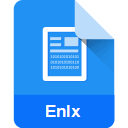
Archived EndNote Library
| Developer | Clarivate |
| Popularity | |
| Category | Data Files |
| Format | .ENLX |
| Cross Platform | Update Soon |
What is an ENLX file?
.ENLX files are associated with EndNote, a reference management software used for organizing bibliographies and references in academic or research work. These files serve as archived libraries containing references, citations, and associated metadata, offering users a convenient way to store and share their research materials.
More Information.
EndNote was first developed in the 1980s by Niles and Associates, later acquired by ISI ResearchSoft in 1994, and subsequently by Clarivate Analytics. The .ENLX file extension was introduced to provide users with a means to archive and compress EndNote libraries, enabling easier sharing and storage of research materials.
Origin Of This File.
.ENLX files originate from EndNote, a product of Clarivate Analytics, which has been a prominent tool in the academic and research community for managing references and bibliographies since its inception.
File Structure Technical Specification.
.ENLX files are essentially archives that contain data files related to an EndNote library. They may include citation metadata, PDF attachments, groupings, annotations, and other associated information. The structure of .ENLX files is proprietary to EndNote and is optimized for efficient storage and retrieval of bibliographic data.
How to Convert the File?
Windows:
- Open EndNote software on your Windows computer.
- In EndNote, go to the “File” menu and select “Import.”
- Choose the option to import an EndNote Library.
- Locate the .ENLX file on your computer and select it.
- Follow the prompts to complete the import process.
- Once imported, you can then export the references in various formats such as BibTeX or RIS if needed.
Linux:
- Install Wine compatibility layer on your Linux system.
- Download and install EndNote using Wine.
- Open EndNote through Wine.
- Follow the same steps as outlined for Windows to import the .ENLX file into EndNote.
- After importing, you can export the references to a compatible format like BibTeX or RIS.
Mac:
- Open EndNote software on your Mac.
- Follow the same steps as outlined for Windows to import the .ENLX file into EndNote.
- After importing, you can export the references to various formats like BibTeX or RIS if necessary.
Android:
- Export the .ENLX file contents to a compatible format such as BibTeX or RIS using EndNote software on a Windows or Mac computer.
- Transfer the exported file to your Android device.
- Install a reference management app on your Android device that supports the imported format (e.g., BibTeX or RIS).
- Use the app to import the file and manage your references on Android.
iOS:
- Export the .ENLX file contents to a compatible format such as BibTeX or RIS using EndNote software on a Windows or Mac computer.
- Transfer the exported file to your iOS device.
- Install a reference management app on your iOS device that supports the imported format (e.g., BibTeX or RIS).
- Use the app to import the file and manage your references on iOS.
Advantages And Disadvantages.
Advantages:
- Compact storage of large bibliographic databases.
- Facilitates easy sharing and collaboration on research projects.
- Preserves data integrity and metadata associated with references.
Disadvantages:
- Dependency on proprietary software for full functionality.
- Limited compatibility with other reference management tools.
- Potential for data loss if the file becomes corrupted.
How to Open ENLX?
Open In Windows
Utilize EndNote software on Windows to directly access and manage .ENLX files.
Open In Linux
Employ Wine compatibility layer to run EndNote on Linux, or convert the file to a more universal format like BibTeX.
Open In MAC
EndNote is available for macOS, allowing seamless access to .ENLX files.
Open In Android
Export .ENLX contents to a compatible format like BibTeX or RIS, then use mobile reference management apps supporting these formats.
Open In IOS
Export .ENLX contents to a compatible format like BibTeX or RIS, then use mobile reference management apps supporting these formats.
Open in Others
Explore online reference management platforms that support EndNote import, or convert .ENLX to a standard format for broader compatibility.













