.EEP File Extension
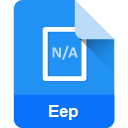
EEPROM Data File
| Developer | N/A |
| Popularity | |
| Category | Data Files |
| Format | .EEP |
| Cross Platform | Update Soon |
What is an EEP file?
EEPROM (Electrically Erasable Programmable Read-Only Memory) data files, often denoted by the .EEP file extension, are utilized to store data that needs to be retained even when the power is turned off. These files contain binary data that can be read from and written to EEPROM memory, which is a type of non-volatile memory commonly found in microcontrollers, EEPROM chips, and various electronic devices.
More Information.
EEPROM technology emerged in the 1970s as a successor to earlier types of non-volatile memory like PROM (Programmable Read-Only Memory) and EPROM (Erasable Programmable Read-Only Memory). The initial purpose of EEPROM data files was to provide a means for storing small amounts of essential data in electronic devices, such as settings, calibration parameters, device configurations, and unique identifiers.
Origin Of This File.
The .EEP file extension originates from the need to store configuration settings, calibration data, or other critical information in electronic devices that must persist even after the device is powered off or restarted. EEPROM memory was developed as a solution to this requirement, allowing for data to be electrically erased and reprogrammed as needed.
File Structure Technical Specification.
EEPROM data files typically consist of binary data organized in a format that corresponds to the memory structure of the target EEPROM device. The specific structure and technical specifications of .EEP files vary depending on the device manufacturer, memory size, and application requirements. However, common characteristics include header information, data segments, and possibly checksum or error correction data for data integrity verification.
How to Convert the File?
Windows:
- Using EEPROM Programming Software: Install EEPROM programming software compatible with Windows, such as PonyProg, AVRDUDE, or other manufacturer-specific tools.
- Open the Software: Launch the EEPROM programming software on your Windows computer.
- Load the .EEP File: Use the software’s interface to load the .EEP file you want to convert.
- Convert as Needed: Depending on the software capabilities, you may have options to convert the .EEP file to different formats or perform operations like editing or programming EEPROM devices.
Linux:
- Install EEPROM Programming Tools: Use package managers like APT or YUM to install EEPROM programming tools such as PonyProg, avrdude, or other manufacturer-specific utilities.
- Access Command Line: Open a terminal window on your Linux system.
- Use Command Line Tools: Utilize command-line tools like avrdude to manipulate .EEP files. Commands may vary based on the specific tool and device requirements.
- Convert or Program: Follow the documentation or command-line options provided by the chosen tool to convert, program, or manipulate the .EEP file as needed.
Mac:
- Install Virtualization Software: If no native EEPROM programming tools are available for macOS, consider installing virtualization software like VirtualBox or Parallels to run Windows-based EEPROM programming utilities.
- Set Up Virtual Machine: Install a Windows virtual machine within the virtualization software and configure it according to your needs.
- Follow Windows Instructions: Once the virtual machine is set up, follow the steps outlined for Windows to convert the .EEP file using EEPROM programming software.
Android:
- Download EEPROM Programming App: Search for and install an EEPROM programming app from the Google Play Store. Apps like AVRdroid or USB Host Check may provide relevant functionality.
- Open the App: Launch the installed EEPROM programming app on your Android device.
- Load the .EEP File: Use the app’s interface to locate and load the .EEP file you wish to convert.
- Follow App Instructions: Follow the app’s instructions or menu options to convert, edit, or program the EEPROM data as required.
iOS:
- Access Web-Based Tools: Due to limitations on direct EEPROM programming on iOS devices, consider using web-based EEPROM programming tools accessible through a browser.
- Find Suitable Tool: Search for web-based EEPROM programming tools that offer the necessary functionality for your conversion needs.
- Upload the .EEP File: Use the web tool’s interface to upload the .EEP file you want to convert.
- Proceed with Conversion: Follow the instructions provided by the web tool to convert the .EEP file to the desired format or perform other operations.
Advantages And Disadvantages.
Advantages of EEPROM data files include:
- Non-volatile storage: Data persists even when power is removed.
- Rewritable: Data can be updated as needed without requiring physical replacement of memory chips.
- Small form factor: EEPROM memory is available in compact packages suitable for integration into various electronic devices.
Disadvantages may include:
- Limited endurance: EEPROM memory has a finite number of write cycles before degradation.
- Relatively slow write speeds compared to volatile memory technologies.
- Cost: EEPROM memory may be more expensive than other types of non-volatile memory like flash memory.
How to Open EEP?
Open In Windows
.EEP files can be opened using EEPROM programming software or text editors capable of handling binary files.
Open In Linux
Similarly, EEPROM programming software or command-line tools can be used to open and manipulate .EEP files in Linux environments.
Open In MAC
EEPROM programming utilities compatible with macOS or virtualization software running Windows can be used to open .EEP files on Mac computers.
Open In Android
Android devices may require specialized EEPROM programming apps available through the Google Play Store to open and work with .EEP files.
Open In IOS
iOS devices typically do not have native support for EEPROM programming. However, specialized apps or web-based tools accessed through a browser may offer limited functionality for working with .EEP files on iOS.
Open in Others
Other platforms may have specific software or tools designed for EEPROM programming that can open .EEP files as needed.













