.ECL File Extension
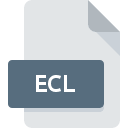
Touhou Stage Script
| Developer | Team Shanghai Alice |
| Popularity | |
| Category | Game Files |
| Format | .ECL |
| Cross Platform | Update Soon |
What is an ECL file?
The .ECL file extension is associated with Touhou Project, a series of bullet hell shooter video games developed by Team Shanghai Alice. These files contain stage scripts utilized within the games, governing various aspects of gameplay such as enemy behavior, bullet patterns, background animations, and dialogue sequences. .ECL files play a crucial role in defining the intricate mechanics and aesthetics of Touhou Project’s gameplay experience.
More Information.
The Touhou Project games debuted in the mid-1990s, featuring vibrant characters, challenging gameplay, and a distinctive art style. .ECL files were conceived to streamline the development process, allowing ZUN to define complex stage mechanics and sequences efficiently. Initially, these files served as scripting assets tailored for ZUN’s bespoke game engine, enabling him to implement intricate stage designs and narrative elements with relative ease.
Origin Of This File.
The .ECL file format was introduced alongside the Touhou Project series, which was created by Jun’ya “ZUN” Ōta, a Japanese game developer, known for his solo efforts in programming, music composition, and graphic design. ZUN developed the Touhou Project games using his own proprietary game engine, which interprets .ECL files to orchestrate the gameplay elements dynamically.
File Structure Technical Specification.
.ECL files typically consist of human-readable script commands written in a domain-specific language (DSL) designed for defining game logic within the Touhou Project framework. These scripts are parsed by the game engine during runtime to dictate various gameplay elements such as enemy behaviors, bullet patterns, stage events, character movements, and dialogue triggers. While the exact structure may vary across different iterations of the Touhou Project, .ECL files generally adhere to a syntax governed by predefined keywords and parameters.
How to Convert the File?
Windows:
- Manual Translation: Open the .ECL file in a text editor like Notepad++ or Visual Studio Code. Analyze the script commands and logic. Rewrite the logic in a programming language compatible with your target platform or game engine.
- Third-Party Tools: Look for third-party software or utilities designed to convert or translate scripting languages. However, such tools may be scarce due to the proprietary nature of .ECL files.
Linux:
- Manual Translation: Utilize a text editor like Vim or Sublime Text to open the .ECL file. Study the script structure and logic. Rewrite the logic in a language suitable for your target platform or game engine.
- Third-Party Tools: Investigate if any third-party tools or community-developed scripts are available for converting .ECL files. However, these tools might be limited in availability.
Mac:
- Manual Translation: Open the .ECL file using a text editor such as TextEdit or Visual Studio Code on Mac. Review and understand the script’s commands and structure. Rewrite the logic in a language compatible with your target platform or game engine.
- Third-Party Tools: Search for third-party utilities or scripts created by the community for converting .ECL files. However, be aware that such tools might not be widely available due to the proprietary nature of .ECL files.
Android:
- Manual Translation: Transfer the .ECL file to your Android device and open it using a text editor app like QuickEdit or Jota Text Editor. Study the script commands and structure. Rewrite the logic in a language suitable for your target platform or game engine.
- Third-Party Apps: Explore the Google Play Store for any third-party apps or utilities designed for converting or translating script files. However, such apps might be limited in functionality and availability.
iOS:
- Manual Translation: Transfer the .ECL file to your iOS device and open it using a text editor app like Textastic Code Editor or Buffer Editor. Examine the script’s commands and structure. Rewrite the logic in a language compatible with your target platform or game engine.
- Third-Party Apps: Check the App Store for any third-party apps or utilities that claim to support file conversion or scripting languages. Be cautious, as such apps might have limited functionality or may not directly support .ECL file conversion.
Advantages And Disadvantages.
Advantages:
- Enables efficient definition of complex stage mechanics and sequences.
- Facilitates rapid iteration and tweaking of gameplay elements.
- Empowers game developers with fine-grained control over in-game events and behaviors.
- Enhances modifiability and extensibility of Touhou Project games, fostering a vibrant fan community.
Disadvantages:
- Requires familiarity with the specific scripting language and game engine conventions.
- Limited interoperability with other game development tools and engines.
- May pose a learning curve for novice developers seeking to customize or create Touhou Project content.
How to Open ECL?
Open In Windows
.ECL files can be opened on Windows systems by associating them with a text editor capable of displaying plaintext or programming syntax highlighting, such as Notepad++, Visual Studio Code, or Sublime Text.
Open In Linux
Similarly, on Linux, .ECL files can be opened using text editors like Vim, Nano, or graphical editors like Gedit or Sublime Text.
Open In MAC
Mac users can utilize text editors like TextEdit, Sublime Text, or Visual Studio Code to open .ECL files.
Open In Android
.ECL files can be accessed on Android devices using text editor apps available on the Google Play Store, such as QuickEdit, Jota Text Editor, or Turbo Editor.
Open In IOS
iOS users can utilize text editor apps like Textastic Code Editor, Buffer Editor, or Koder Code Editor to open .ECL files.
Open in Others
On other platforms, similar text editing software capable of handling plaintext or programming languages can be employed to open .ECL files.













