.FLAME File Extension
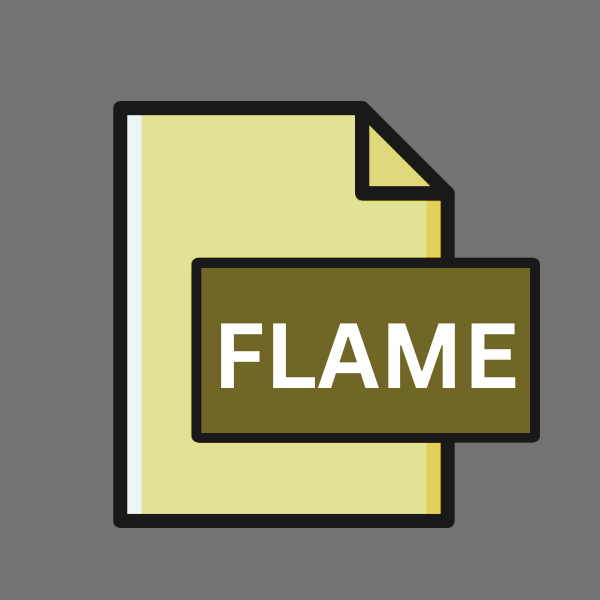
Fractal Flames File
| Developer | N/A |
| Popularity | |
| Category | Data Files |
| Format | .FLAME |
| Cross Platform | Update Soon |
What is an FLAME file?
FLAME files are containers for Fractal Flames, a mesmerizing form of digital art generated through the iteration of mathematical functions.
These files encapsulate the parameters, transformations, and color schemes used to produce stunning fractal imagery.
Fractal Flames, pioneered by Scott Draves in the early 1990s, represent a fusion of mathematics, programming, and visual aesthetics, offering a unique avenue for artistic expression in the digital realm.
More Information.
FLAME files were devised as a means to preserve and share the parameters of Fractal Flames, allowing artists to reproduce and modify existing designs with ease.
Initially utilized within the Electric Sheep project, .FLAME files gained prominence as a standard format for storing and exchanging fractal artwork across various platforms and software applications.
Over time, they have become synonymous with the vibrant subculture of fractal artistry, facilitating collaboration, experimentation, and innovation within the community.
Origin Of This File.
The genesis of .FLAME files can be traced back to the seminal work of Scott Draves, who developed the Electric Sheep screen saver, a distributed computing project that generates and evolves Fractal Flames collaboratively.
Originally conceived as a means to explore complex dynamical systems, Fractal Flames quickly captured the imagination of artists and enthusiasts worldwide, spawning a vibrant community dedicated to creating and sharing fractal art.
File Structure Technical Specification.
At its core, a .FLAME file comprises a structured set of parameters that define the characteristics of a Fractal Flame.
These parameters typically include transformation functions, color gradients, variation weights, and rendering settings, encoded in a human-readable format such as XML or JSON.
The precise structure of a .FLAME file may vary depending on the software used to create it, but it generally adheres to established conventions within the fractal art community.
How to Convert the File?
Converting .FLAME files to different formats or platforms can be achieved through several methods. Here’s a guide on how to do it:
1. Casual User:
- Using Fractal Flame Editors: Casual users may find it simple to open .FLAME files with software like JWildfire or Apophysis. They can easily tweak the parameters and save the modified fractal in different formats.
- Online Conversion Tools: For those who prefer convenience, online converters like Fractal Forums Online Converter offer a straightforward way to convert .FLAME files without needing to install any software.
2. Graphic Design Enthusiast:
- Utilizing Image Editing Software: Graphic design enthusiasts familiar with tools like GIMP can import .FLAME files and manipulate them with ease. They can then export the final artwork in various formats.
- Fractal Flame Editors: Advanced users may prefer using dedicated fractal flame editors such as JWildfire or Apophysis for more precise control over the fractal parameters.
3. Software Developer:
- Command Line Conversion: Developers comfortable with command-line interfaces might opt for using ImageMagick to convert .FLAME files programmatically. This method allows for automation and integration into scripts or workflows.
- Fractal Flame Editors: Developers interested in exploring fractal algorithms may leverage fractal flame editors to experiment with different parameters and generate fractal images programmatically.
4. Professional Artist:
- Fractal Flame Editors: Professional artists seeking intricate control over their artwork may rely on dedicated fractal flame editors like JWildfire or Apophysis. These tools offer advanced features for creating stunning fractal designs.
- Online Conversion Tools: While less common, professional artists might use online converters for quick conversions when collaborating with clients or sharing previews of their work.
5. Educator or Researcher:
- Using Fractal Flame Editors: Educators or researchers studying fractal geometry may use fractal flame editors like JWildfire or Apophysis to illustrate concepts or generate visualizations for presentations or publications.
- Command Line Conversion: Researchers conducting large-scale experiments or simulations involving fractals may find command-line conversion using ImageMagick to be efficient for processing bulk .FLAME files.
Advantages And Disadvantages.
Advantage:
- Portability: .FLAME files are platform-independent and can be easily shared and opened across different operating systems and software applications.
- Flexibility: Artists can tweak and manipulate the parameters stored in .FLAME files to create an infinite variety of fractal designs, ranging from intricate patterns to surreal landscapes.
- Community Engagement: The widespread adoption of .FLAME files foster a thriving ecosystem of collaboration and sharing within the fractal art community, enabling artists to exchange ideas, techniques, and artwork seamlessly.
Disadvantage:
- Complexity: Creating and editing .FLAME files require a solid understanding of fractal geometry, mathematics, and specialized software tools, which can be daunting for beginners.
- File Size: .FLAME files can become quite large, especially when storing high-resolution fractal images or complex parameter sets, leading to potential issues with storage and transmission.
- Compatibility: While .FLAME files enjoy broad support within the fractal art community, compatibility issues may arise when attempting to open or edit them with different software applications, necessitating conversion or adaptation.
How to Open FLAME?
Open In Windows
JWildfire: A popular fractal flame editor for Windows, JWildfire offers native support for .FLAME files, allowing you to open, edit, and render fractal designs with ease.
Open In Linux
Apophysis: A renowned fractal flame editor available for Linux, Apophysis supports the import and export of .FLAME files, enabling users to create and manipulate fractal artwork seamlessly.
Open In MAC
Flamelet: An intuitive fractal flame editor designed for macOS, Flamelet provides comprehensive support for .FLAME files, empowering users to unleash their creativity and explore the infinite possibilities of fractal art.
Open In Android
Fractal Explorer: An Android app tailored for fractal exploration, Fractal Explorer boasts compatibility with .FLAME files, allowing users to create, view, and share fractal artwork on their mobile devices.
Open In IOS
Frax: A feature-rich fractal exploration app for iOS, Frax supports the import and export of .FLAME files, enabling users to immerse themselves in the mesmerizing world of fractal art wherever they go.
Open in Others
GIMP: While not specifically designed for fractal art, the GNU Image Manipulation Program (GIMP) offers basic support for .FLAME files through plugins or scripts, providing a versatile platform for image editing and manipulation across various operating systems.













