.FCPXML File Extension
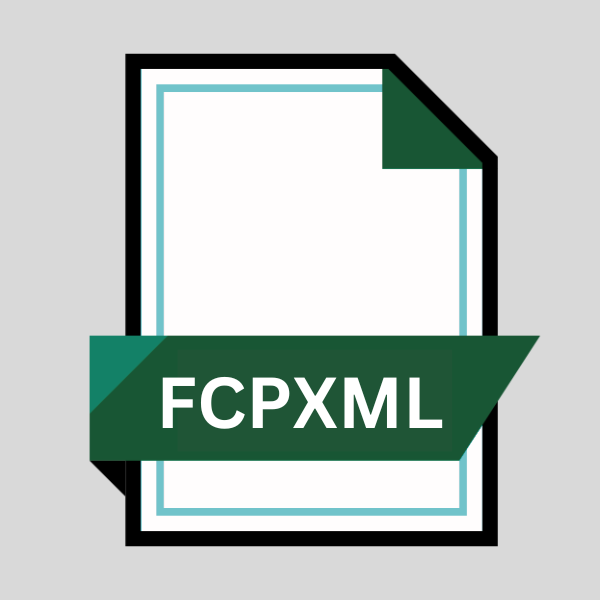
Final Cut Pro XML File
| Developer | Apple |
| Popularity | |
| Category | Data Files |
| Format | .FCPXML |
| Cross Platform | Update Soon |
What is an FCPXML file?
.FCPXML files, short for Final Cut Pro XML files, are essentially XML-based documents generated by Apple’s Final Cut Pro video editing software.
These files serve as a means of storing project information, including timeline structure, clip placements, effects, transitions, and other essential elements of a video editing project.
By encapsulating this data in a structured format, .FCPXML files facilitate seamless interchangeability between different editing platforms and collaboration among multiple editors.
More Information.
.FCPXML files were introduced alongside Final Cut Pro X, the successor to Final Cut Pro 7, which marked a significant overhaul in terms of functionality and design.
With Final Cut Pro X, Apple aimed to modernize the editing experience while introducing new features and workflows.
The adoption of .FCPXML as the default project interchange format was a strategic move to align with industry standards and facilitate compatibility with other editing software and platforms.
Origin Of This File.
The inception of .FCPXML files can be traced back to the evolution of Final Cut Pro itself. As Apple continually enhanced the capabilities of its video editing software, the need for a standardized format to exchange project data became apparent.
Thus, .FCPXML emerged as a solution to enable interoperability between Final Cut Pro and other editing tools, streamlining the editing workflow and enhancing collaboration among editors working on diverse platforms.
File Structure Technical Specification.
.FCPXML files adhere to the Extensible Markup Language (XML) format, which provides a hierarchical structure for organizing data. The technical specifications of .FCPXML files include elements such as:
- Project Metadata: Information about the project, including title, creation date, and duration.
- Timeline Structure: Hierarchical representation of the timeline, comprising tracks, clips, transitions, effects, and markers.
- Clip Attributes: Details about individual clips, such as media file paths, in and out points, and applied effects.
- Sequence Settings: Parameters defining the sequence settings, including frame rate, resolution, and aspect ratio.
- Effects and Transitions: Descriptions of applied effects, transitions, and their respective parameters.
- Markers and Notes: Annotations and comments are added to the timeline for reference or collaboration purposes.
How to Convert the File?
Converting .FCPXML files to other formats or platforms typically involves using specialized software or tools designed for interoperability between different editing systems. Here’s a step-by-step guide on how to convert .FCPXML files across various platforms:
1. Using Final Cut Pro (macOS):
- Open Final Cut Pro: Launch Final Cut Pro on your macOS device.
- Import .FCPXML File: Go to the “File” menu and select “Import > XML…”. Navigate to the location of your .FCPXML file and select it. Click “Import” to proceed.
- Review Timeline: Final Cut Pro will import the .FCPXML file and reconstruct the project timeline. Review the imported project to ensure everything looks correct.
- Export to Desired Format: Once satisfied with the project, you can export it to a format compatible with your desired platform. Go to the “File” menu, select “Share”, and choose the appropriate export option (e.g., Master File, YouTube, etc.).
2. Using Adobe Premiere Pro (Windows/macOS):
- Open Adobe Premiere Pro: Launch Adobe Premiere Pro on your Windows or macOS device.
- Import .FCPXML File: Go to the “File” menu and select “Import > File…”. Navigate to the location of your .FCPXML file and select it. Click “Import” to proceed.
- Review Timeline: Adobe Premiere Pro will import the .FCPXML file and reconstruct the project timeline. Review the imported project to ensure everything looks correct.
- Convert and Export: Once satisfied with the project, you can make any necessary adjustments and then export it to a format compatible with your desired platform. Go to the “File” menu, select “Export”, and choose the appropriate export settings.
3. Using Online Conversion Tools:
- Choose a Conversion Service: There are various online conversion services available that support converting .FCPXML files to different formats. Examples include CloudConvert, Online-Convert, and Zamzar.
- Upload .FCPXML File: Visit the website of your chosen conversion service and follow the instructions to upload your .FCPXML file.
- Select Output Format: Choose the desired output format for the converted file. Most services offer a range of options compatible with different editing platforms and software.
- Convert and Download: Initiate the conversion process and wait for the service to process your file. Once complete, download the converted file to your device.
4. Using Cross-Platform Editing Software:
- Install Cross-Platform Editing Software: Download and install cross-platform editing software such as DaVinci Resolve, Avid Media Composer, or Shotcut, which offer compatibility with .FCPXML files.
- Import .FCPXML File: Open the software and import the .FCPXML file into the project. Follow the software’s instructions for importing XML files.
- Review and Edit: Review the imported project to ensure all elements are correctly reconstructed. Make any necessary adjustments or edits as needed.
- Export to Desired Format: Once satisfied with the edits, export the project to a format compatible with your desired platform or software.
Advantages And Disadvantages.
Advantage:
- Interoperability: .FCPXML files enable seamless interchangeability between Final Cut Pro and other editing software, facilitating collaboration and workflow integration.
- Data Preservation: By encapsulating project data in a standardized format, .FCPXML files ensure the preservation of editing decisions, effects, and timeline structures across different platforms.
- Collaboration: Editors can easily share .FCPXML files with colleagues, allowing for collaborative editing and review processes.
Disadvantage:
- Complexity: Understanding and manipulating .FCPXML files may require familiarity with XML syntax and the internal structure of Final Cut Pro projects, which can be daunting for novice users.
- Limited Compatibility: While .FCPXML files offer compatibility with a range of editing software, but certain advanced features and effects may not translate perfectly between platforms, leading to potential discrepancies in the edited project.
- Potential Data Loss: Improper handling or conversion of .FCPXML files could result in data loss or corruption, leading to inconsistencies in the edited project.
How to Open FCPXML?
Open In Windows
- Software: Use editing software like Adobe Premiere Pro, DaVinci Resolve, or Sony Vegas Pro, all of which support importing .FCPXML files on Windows platforms.
- Online Conversion: Utilize online conversion services like CloudConvert or Online-Convert to convert .FCPXML files to formats compatible with Windows-based editing software.
Open In Linux
- Software: Explore cross-platform editing software like Shotcut, Lightworks, or Kdenlive, which may offer support for importing .FCPXML files on Linux distributions.
- Command-Line Tools: Investigate command-line tools or scripts for converting .FCPXML files to formats compatible with Linux-based editing applications.
Open In MAC
- Software: Open .FCPXML files directly in Final Cut Pro, as it provides native support for editing and exporting projects in this format on macOS.
- Export Options: Export .FCPXML files to other formats compatible with macOS-based editing software like Adobe Premiere Pro or Avid Media Composer.
Open In Android
- Mobile Editing Apps: While there’s limited professional editing software for Android, you can use mobile editing apps like Kinemaster or PowerDirector, which may support importing .FCPXML files after conversion.
- Cloud-Based Solutions: Utilize cloud-based editing platforms or online services that offer compatibility with .FCPXML files on Android-compatible formats.
Open In IOS
Mobile Editing Apps: Explore mobile editing apps available on iOS devices, such as LumaFusion or iMovie. Convert .FCPXML files to iOS-compatible formats using online services or dedicated conversion tools before importing them into these apps.
Open in Others
- Third-Party Plugins: Investigate specialized software solutions or plugins designed for cross-platform compatibility and interoperability, which may offer support for opening and editing .FCPXML files across various platforms.
- Intermediary Conversion: Experiment with alternative workflows or file conversion techniques to adapt .FCPXML files for use in specific editing environments or software applications not covered by the above methods.













