.FNRECIPES File Extension
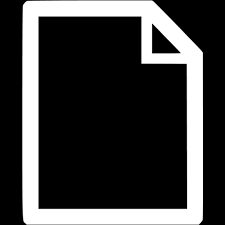
Food Network Recipe File
| Developer | Nova Development |
| Popularity | |
| Category | Data Files |
| Format | .FNRECIPES |
| Cross Platform | Update Soon |
What is an FNRECIPES file?
.FNRECIPES is a file extension primarily associated with Food Network Recipes. It stores recipes in a digital format, allowing users to access, share, and organize culinary instructions and ingredients conveniently.
More Information.
The .FNRECIPES file extension was introduced to streamline the process of accessing and saving recipes from the Food Network website and app. Initially, it aimed to provide users with a standardized format for saving recipes offline, enabling them to cook without requiring constant internet access.
Origin Of This File.
The .FNRECIPES file format originated from the Food Network, a popular television channel and online platform dedicated to food-related content. It was developed to facilitate the storage and distribution of recipes among users of the Food Network’s digital services.
File Structure Technical Specification.
.FNRECIPES files typically contain structured data, including recipe name, ingredients, cooking instructions, and sometimes images. They may be encoded in various formats, such as XML or JSON, to ensure compatibility across different platforms and software applications.
How to Convert the File?
Windows:
- Using Online Converters:
- Visit an online file conversion website like Zamzar or OnlineConvertFree.
- Upload the .FNRECIPES file to the website.
- Select the desired output format (e.g., .txt, .pdf).
- Click on the “Convert” button to initiate the conversion process.
- Once the conversion is complete, download the converted file to your Windows computer.
- Using Software:
- Install recipe management software that supports .FNRECIPES files, such as Cook’n or Living Cookbook.
- Open the software and import the .FNRECIPES file.
- Export the recipe to a different format supported by Windows, such as .txt or .pdf.
Linux:
- Using Command Line Tools:
- Open a terminal window.
- Utilize command-line tools like
pandocorpandoc-convertto convert the .FNRECIPES file to a desired format (e.g., .txt, .pdf). - Execute the appropriate command along with the file path and desired output format.
- Using Online Converters:
- Access an online file conversion service through a web browser in Linux.
- Follow similar steps as described for Windows, uploading the .FNRECIPES file and selecting the desired output format.
Mac:
- Using Software:
- Install recipe management applications like Paprika or MacGourmet Deluxe on your Mac.
- Open the software and import the .FNRECIPES file.
- Export the recipe to a compatible format like .txt or .pdf.
- Using Online Converters:
- Access online file conversion services through a web browser on your Mac.
- Upload the .FNRECIPES file to the website and choose the desired output format for conversion.
Android:
- Using Apps:
- Install a recipe management app from the Google Play Store that supports .FNRECIPES files, such as Recipe Keeper or ChefTap.
- Open the app and import the .FNRECIPES file.
- Export the recipe to a different format if the app provides such functionality.
- Using Online Converters:
- Access online file conversion websites through a mobile web browser on your Android device.
- Follow similar steps as described for Windows, uploading the .FNRECIPES file and selecting the desired output format.
iOS:
- Using Apps:
- Install a recipe management app from the App Store that supports .FNRECIPES files, such as Paprika Recipe Manager or AnyList.
- Open the app and import the .FNRECIPES file.
- Export the recipe to a compatible format supported by iOS, such as .txt or .pdf.
- Using Online Converters:
- Access online file conversion services through a web browser on your iOS device.
- Upload the .FNRECIPES file to the website and choose the desired output format for conversion.
Advantages And Disadvantages.
Advantages:
- Convenience: .FNRECIPES files allow users to access and organize recipes offline, enhancing convenience and accessibility.
- Standardization: The standardized format ensures consistency and compatibility across different devices and software.
- Integration: Recipes stored in .FNRECIPES format can often be integrated with cooking apps and kitchen gadgets for seamless cooking experiences.
Disadvantages:
- Limited Compatibility: Some cooking software and platforms may not support .FNRECIPES files, limiting their usability.
- Dependency on Food Network Services: .FNRECIPES files are closely tied to the Food Network ecosystem, which could be a limitation for users who prefer recipes from other sources.
How to Open FNRECIPES?
Open In Windows
.FNRECIPES files can be opened in Windows using compatible recipe management software like Cook’n or Living Cookbook. Users can also convert these files to formats like .txt or .pdf using online converters or specialized software.
Open In Linux
In Linux, users can utilize command-line tools such as pandoc for conversion purposes. Online file conversion services accessed through a web browser can also be used to convert .FNRECIPES files to different formats.
Open In MAC
Mac users can open .FNRECIPES files using recipe management applications like Paprika or MacGourmet Deluxe. Similar to Windows and Linux, online converters or specialized software can be used for conversion to other formats.
Open In Android
On Android devices, .FNRECIPES files can be opened using recipe management apps available on the Google Play Store, such as Recipe Keeper or ChefTap. Alternatively, users can utilize online converters through mobile web browsers for file conversion.
Open In IOS
iOS users can open .FNRECIPES files using recipe management apps from the App Store, such as Paprika Recipe Manager or AnyList. Additionally, online file conversion services accessible through mobile web browsers can be used for converting these files to other formats.
Open in Others
For other platforms, users can explore compatible recipe management software or utilize online file conversion services for opening and converting .FNRECIPES files. The availability of specific options may vary depending on the platform and its supported applications.













