.FLWA File Extension
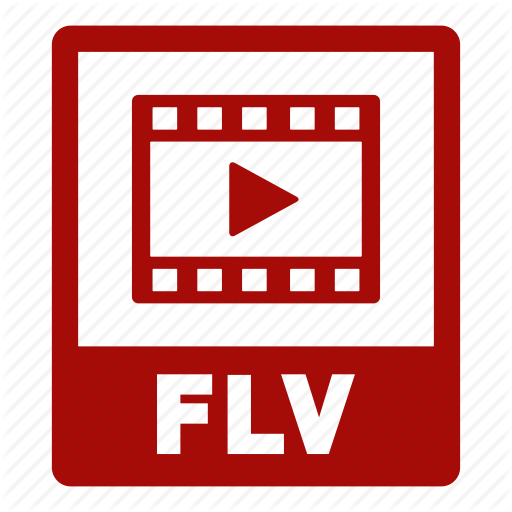
Folder Lock Wallet File
| Developer | NewSoftwares |
| Popularity | |
| Category | Data Files |
| Format | .FLWA |
| Cross Platform | Update Soon |
What is an FLWA file?
The .FLWA (Folder Lock Wallet) file extension is associated with Folder Lock, a software application primarily designed for securing files, folders, and drives on a computer. FLWA files serve as encrypted containers that store sensitive information such as passwords, credit card details, bank account information, and other confidential data.
More Information.
Folder Lock was initially released in the early 2000s, aiming to provide users with a comprehensive tool for safeguarding their sensitive data against unauthorized access. The .FLWA file extension was introduced as a means to securely store and manage confidential information within an encrypted container.
Origin Of This File.
The .FLWA file format originates from the Folder Lock software, developed by NewSoftwares LLC. The software was first introduced to the market as a solution for users seeking enhanced privacy and security for their digital files and personal information.
File Structure Technical Specification.
FLWA files utilize strong encryption algorithms to protect the contents stored within them. The exact technical specifications and encryption methods employed may vary across different versions of Folder Lock software. However, the primary purpose remains consistent: to ensure that only authorized users with the correct password or decryption key can access the data contained in the FLWA file.
How to Convert the File?
Windows:
- Open Folder Lock software on your Windows computer.
- Navigate to the location of the FLWA file you want to convert.
- Enter the password or decryption key to unlock the FLWA file.
- Once the FLWA file is unlocked, select the option to export or save the contents.
- Choose the desired file format for conversion (e.g., plain text, CSV, etc.).
- Follow the prompts to complete the conversion process.
- The converted file will be saved in the specified format and location.
Linux:
- Install Wine or another compatibility layer on your Linux system.
- Use Wine to run the Folder Lock software installer or executable.
- Once Folder Lock is installed, launch the software and open the FLWA file.
- Enter the password or decryption key to unlock the FLWA file.
- After unlocking, export or save the contents of the FLWA file.
- Select the desired output format for conversion.
- Follow the on-screen instructions to complete the conversion process.
- The converted file will be available in the specified format.
Mac:
- Install virtualization software such as Parallels Desktop or VMware Fusion on your Mac.
- Set up a Windows virtual machine within the virtualization software.
- Install Folder Lock software inside the Windows virtual machine.
- Open Folder Lock and import the FLWA file into the virtual machine.
- Enter the password or decryption key to unlock the FLWA file.
- Export or save the contents of the FLWA file within the virtual machine.
- Choose the desired output format for conversion.
- Complete the conversion process following the instructions provided.
- Access the converted file from the virtual machine’s file system.
Android:
- Download and install the Folder Lock app from the Google Play Store on your Android device.
- Launch the Folder Lock app and navigate to the location of the FLWA file.
- Enter the password or decryption key to unlock the FLWA file.
- Once unlocked, select the option to export or save the contents.
- Choose the desired output format for conversion.
- Follow the on-screen instructions to complete the conversion process.
- The converted file will be saved on your Android device in the specified format.
iOS:
- Install the Folder Lock app from the App Store on your iOS device.
- Open the Folder Lock app and locate the FLWA file you want to convert.
- Enter the password or decryption key to unlock the FLWA file.
- After unlocking, select the option to export or save the contents.
- Choose the desired output format for conversion.
- Follow the prompts to complete the conversion process.
- The converted file will be available on your iOS device in the specified format.
Advantages And Disadvantages.
Advantages:
- Strong encryption ensures high-level security for sensitive data.
- Convenient storage and organization of confidential information in a single encrypted container.
- Protection against unauthorized access, even if the FLWA file falls into the wrong hands.
Disadvantages:
- Dependency on Folder Lock software for accessing and managing FLWA files.
- Potential risk of data loss if the password or decryption key is forgotten or misplaced.
- Limited compatibility with other software applications or platforms, which may restrict interoperability.
How to Open FLWA?
Open In Windows
FLWA files can be opened using Folder Lock software installed on a Windows system.
Open In Linux
While Folder Lock is not natively available for Linux, FLWA files may be accessed using Wine or other compatibility layers.
Open In MAC
Folder Lock software is not officially supported on macOS, but FLWA files may be opened using virtualization software or alternative encryption tools.
Open In Android
FLWA files can be accessed using the Folder Lock app available on the Google Play Store for Android devices.
Open In IOS
Folder Lock offers an iOS app that allows users to open and manage FLWA files on their Apple devices.
Open in Others
Compatibility with other platforms may vary, but in general, FLWA files can be accessed using Folder Lock software or compatible applications available for the respective platform.













