.JRXML File Extension
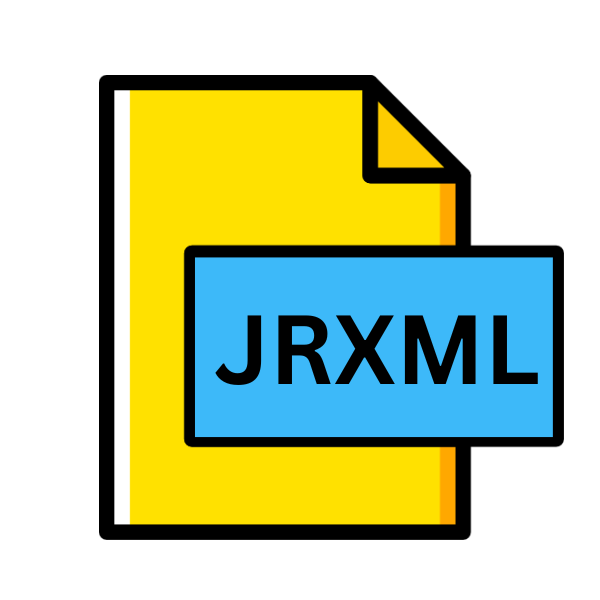
JasperReports Layout File
| Developer | Jaspersoft |
| Popularity | |
| Category | Data Files |
| Format | .JRXML |
| Cross Platform | Update Soon |
What is an JRXML file?
In the realm of report generation and data visualization, the .JRXML file extension holds significant importance.
These files are associated with JasperReports, a powerful Java-based reporting library that enables developers to create sophisticated reports in various formats.
The .JRXML extension represents JasperReports Layout Files, which serve as blueprints for generating reports within JasperReports.
More Information.
JasperReports was created to address the need for a robust reporting tool that could seamlessly integrate with Java applications.
The .JRXML file extension emerged as the standard format for defining report layouts within JasperReports. These files contain XML markup defining the structure, design, and data sources of reports.
Origin Of This File.
The creation of .JRXML files can be traced back to the development of JasperReports by Teodor Danciu in 2001.
Initially conceived as an open-source Java reporting tool, JasperReports gained traction quickly due to its flexibility, extensibility, and compatibility with various data sources and output formats.
File Structure Technical Specification.
A typical .JRXML file consists of XML elements and attributes that describe the layout, formatting, and data binding of a report.
The structure includes elements for defining report sections, such as title, header, detail, and footer. Additionally, it allows for the inclusion of parameters, variables, expressions, and styles.
The technical specification of .JRXML files adhere to XML standards, making them human-readable and easily parsed by software tools. Developers can use text editors or specialized IDEs to create and modify .JRXML files efficiently.
How to Convert the File?
Converting .JRXML files to various formats typically involves using JasperReports’ built-in functionality or third-party tools. Below are generalized steps for converting .JRXML files:
Using JasperReports Library:
- Utilize JasperReports’ built-in export functionality. JasperReports provides libraries and APIs for Java developers to programmatically generate reports in various formats.
- Load the .JRXML file using JasperReports’ API.
- Use the JasperReports API to compile the .JRXML file into a JasperPrint object.
- Export the JasperPrint object to the desired format such as PDF, Excel, HTML, etc., using export functionality provided by JasperReports.
Using JasperReports-based Tools:
- Install and use JasperReports-based tools such as Jaspersoft Studio or iReport.
- Open the .JRXML file in the tool’s graphical user interface.
- Utilize the tool’s export or compile functionalities to convert the .JRXML file to the desired output format.
- These tools often provide a range of export options and customization features.
Third-Party Tools:
- Explore third-party reporting tools or libraries that offer .JRXML file conversion capabilities.
- Install and use tools compatible with your operating system.
- Open the .JRXML file in the third-party tool and follow its specific instructions for conversion.
- Some popular third-party tools may include commercial reporting solutions or open-source alternatives.
Command-Line Utilities:
- Some JasperReports distributions may include command-line utilities for converting .JRXML files.
- Use command-line tools provided by JasperReports to compile and export .JRXML files to desired formats.
- These utilities typically offer batch processing capabilities for converting multiple files simultaneously.
Custom Development:
- For advanced or specialized conversion requirements, consider developing custom solutions.
- Utilize JasperReports’ APIs within your Java applications to build custom converters.
- Implement conversion logic tailored to your specific needs, integrating JasperReports functionalities as necessary.
Online Services or Cloud Solutions:
- Explore online services or cloud-based solutions that offer JasperReports integration.
- Some cloud platforms provide RESTful APIs for programmatically converting .JRXML files.
- Upload .JRXML files to the platform and use its API to trigger conversion to desired formats.
- This approach can be useful for scenarios where scalability or cross-platform compatibility is essential.
Community Resources:
- Leverage resources provided by the JasperReports community.
- Forums, tutorials, and documentation may offer insights and guidance on file conversion techniques.
- Engage with the community to seek advice or assistance regarding specific conversion challenges.
Advantages And Disadvantages.
Advantage:
- Flexibility: .JRXML files offer immense flexibility in designing reports, allowing developers to customize layouts according to specific requirements.
- Platform Independence: JasperReports, and by extension, .JRXML files, are platform-independent, enabling the generation of reports across various operating systems and environments.
- Integration: .JRXML files seamlessly integrate with Java applications, facilitating the incorporation of reporting functionalities into existing software solutions.
- Community Support: JasperReports boasts a vibrant community of developers, providing ample resources, tutorials, and support forums for leveraging .JRXML files effectively.
Disadvantage:
- Learning Curve: Mastering the intricacies of JasperReports and .JRXML file syntax may require a learning curve for developers unfamiliar with the technology.
- Performance Overhead: Generating reports from .JRXML files may impose a performance overhead, particularly for complex or data-intensive reports.
- Version Compatibility: Compatibility issues may arise when migrating .JRXML files between different versions of JasperReports, necessitating adjustments or conversions.
How to Open JRXML?
Open In Windows
- Jaspersoft Studio: Install Jaspersoft Studio, a popular open-source reporting tool, on your Windows system. Open the .JRXML file using Jaspersoft Studio’s graphical user interface. You can then view, edit, and compile the report within the application.
- iReport: iReport is another reporting tool compatible with Windows. Install iReport and use its interface to open and work with .JRXML files.
Open In Linux
- Jaspersoft Studio: Similar to Windows, Jaspersoft Studio can be installed on Linux distributions. Open the .JRXML file in Jaspersoft Studio to access and modify the report layout.
- Command-Line Tools: Alternatively, you can use command-line utilities provided by JasperReports to compile and export .JRXML files to different formats. These tools are often available in JasperReports distributions for Linux.
Open In MAC
- Jaspersoft Studio: Jaspersoft Studio is compatible with macOS. Install the application on your Mac and use it to open and work with .JRXML files seamlessly.
- Third-Party Tools: Explore third-party reporting tools that offer macOS compatibility. Tools like iReport may have macOS versions available for opening and editing .JRXML files.
Open In Android
- Mobile Applications: While opening .JRXML files directly on Android devices may not be typical, you can integrate JasperReports libraries into Android applications. Develop an Android app that utilizes JasperReports functionalities to generate reports from .JRXML files.
- Cloud Solutions: Utilize cloud-based services that offer JasperReports integration. Upload .JRXML files to the cloud platform and use its APIs to generate reports, which can then be accessed via Android devices.
Open In IOS
- Mobile Applications: Similarly to Android, you can integrate JasperReports libraries into iOS applications. Develop an iOS app that incorporates JasperReports functionalities to open and generate reports from .JRXML files.
- Cloud Solutions: Use cloud-based services with JasperReports integration to upload .JRXML files and generate reports, which can be accessed on iOS devices.
Open in Others
- Cross-Platform Solutions: Explore cross-platform reporting tools or libraries compatible with multiple operating systems. These solutions can facilitate opening and editing .JRXML files across various platforms simultaneously.
- Online Converters: Use online file conversion services that support .JRXML files. Upload the .JRXML file to the service, select the desired output format, and convert it online. This method can be used on any platform with internet access.













