.ICALTODO File Extension
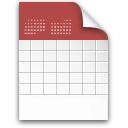
iCal To Do File
| Developer | Apple |
| Popularity | |
| Category | Data Files |
| Format | .ICALTODO |
| Cross Platform | Update Soon |
What is an ICALTODO file?
The .ICALTODO file extension is associated with iCalendar, a widely used file format for exchanging calendar data. Unlike standard .ICS (iCalendar) files that primarily store events and appointments, .ICALTODO files are specifically designed to store to-do tasks or reminders. These files can contain information such as task descriptions, due dates, priorities, and completion statuses.
More Information.
The history of .ICALTODO files aligns with the development and adoption of the iCalendar standard, which was first introduced in 1998 by the Internet Engineering Task Force (IETF). Initially, iCalendar focused on events and appointments, but over time, the need for task management integration led to the creation of .ICALTODO files. These files serve the purpose of enabling users to efficiently manage their tasks within compatible calendar applications.
Origin Of This File.
The .ICALTODO file extension likely originated from the need for a standardized format to manage to-do tasks alongside calendar events within the iCalendar ecosystem. As individuals and organizations increasingly rely on digital calendars to organize their schedules, the inclusion of to-do functionality became essential for comprehensive productivity management.
File Structure Technical Specification.
.ICALTODO files adhere to the structure and specifications outlined in the iCalendar standard (RFC 5545). They are essentially text-based files encoded in the iCalendar format, which utilizes a set of defined properties and parameters to represent calendar components. Within .ICALTODO files, specific properties are used to describe to-do tasks, including SUMMARY (task description), DUE (due date), PRIORITY (task priority), and STATUS (task completion status).
How to Convert the File?
Windows:
To convert .ICALTODO files in Windows, you can follow these steps:
- Using Microsoft Outlook:
- Open Microsoft Outlook.
- Go to the “File” menu and select “Open & Export.”
- Choose “Import/Export.”
- Select “Import an iCalendar (.ics) or vCalendar file (.vcs)” and click “Next.”
- Browse to the location of your .ICALTODO file and select it.
- Follow the prompts to import the file into your Outlook calendar.
- Using Third-Party Calendar Apps:
- Install a third-party calendar application that supports the iCalendar format, such as Windows Calendar or Mozilla Thunderbird with the Lightning extension.
- Open the calendar application.
- Look for an option to import or add a calendar file.
- Browse to the location of your .ICALTODO file and select it to import into the calendar application.
Linux:
To convert .ICALTODO files in Linux, you can use compatible calendar applications like Evolution or Mozilla Thunderbird with the Lightning extension.
Here’s how:
- Using Evolution:
- Open Evolution, the default calendar application in many Linux distributions.
- Go to the “File” menu and select “Import.”
- Choose “Import a single file” and click “Next.”
- Browse to the location of your .ICALTODO file and select it.
- Select the calendar where you want to import the tasks and click “Next.”
- Follow the prompts to complete the import process.
- Using Mozilla Thunderbird with Lightning:
- Install Mozilla Thunderbird if you haven’t already.
- Install the Lightning extension for Thunderbird.
- Open Thunderbird and go to the Calendar tab.
- Click on “File” > “Import” > “Import Calendar.”
- Browse to the location of your .ICALTODO file and select it.
- Follow the prompts to import the tasks into your Lightning calendar.
Mac:
Converting .ICALTODO files on a Mac can be done using the built-in Calendar app.
Here’s how:
- Using Calendar App:
- Open the Calendar app on your Mac.
- Go to the “File” menu and select “Import.”
- Browse to the location of your .ICALTODO file and select it.
- Click “Import” to add the tasks to your calendar.
Android:
To convert .ICALTODO files on an Android device, you can use calendar apps available on the Google Play Store such as Google Calendar or Microsoft Outlook.
Here’s how:
- Using Google Calendar:
- Open the Google Calendar app on your Android device.
- Tap on the menu icon (usually three horizontal lines) to open the sidebar.
- Select “Settings” > “Import” > “Import from .ics file.”
- Browse to the location of your .ICALTODO file and select it.
- Follow the prompts to import the tasks into your Google Calendar.
iOS:
To convert .ICALTODO files on an iOS device, you can import them into the built-in Calendar app.
Here’s how:
- Using Calendar App:
- Open the Calendar app on your iOS device.
- Tap on “Calendars” at the bottom of the screen.
- Tap on “Edit” in the upper-left corner.
- Tap on “Add Calendar” > “Add CalDAV Account.”
- Enter the required information and tap “Next.”
- Once your account is set up, tap on “Done.”
- Open the email containing the .ICALTODO file on your iOS device.
- Tap on the .ICALTODO file attachment, and it should prompt you to import the tasks into your Calendar app.
- Follow the prompts to complete the import process.
Advantages And Disadvantages.
Advantages:
- Integration: .ICALTODO files seamlessly integrate task management with calendar applications, providing users with a centralized platform for organizing their schedules.
- Compatibility: Being based on the iCalendar standard, .ICALTODO files are compatible with a wide range of calendar software and platforms.
- Portability: Users can easily share .ICALTODO files across different devices and calendar applications, ensuring accessibility and synchronization of task data.
Disadvantages:
- Limited Features: Compared to dedicated task management tools, .ICALTODO files may offer fewer advanced features and functionalities.
- Dependency on Calendar Applications: Users may be restricted to using specific calendar applications that support .ICALTODO files, limiting flexibility and choice.
- Complexity: Managing tasks within .ICALTODO files may require familiarity with the iCalendar format, which could be daunting for some users.
How to Open ICALTODO?
Open In Windows
.ICALTODO files can be opened in Windows using compatible calendar applications such as Microsoft Outlook or Windows Calendar. Simply double-click the file to open it in the default calendar application associated with the .ICALTODO extension.
Open In Linux
Linux users can utilize calendar applications like Evolution or Mozilla Thunderbird with Lightning extension to open .ICALTODO files. Alternatively, they can import the file into various task management tools that support iCalendar format.
Open In MAC
On macOS, .ICALTODO files can be opened using the built-in Calendar app. Users can double-click the file to import it into the Calendar app, where tasks will be displayed alongside other calendar events.
Open In Android
Android users can open .ICALTODO files using calendar apps available on the Google Play Store, such as Google Calendar or Microsoft Outlook. They can import the file directly into the app or synchronize it with their calendar account.
Open In IOS
iOS users can import .ICALTODO files into the built-in Calendar app on their devices. They can do this by tapping on the file within email attachments or using cloud storage services like iCloud or Dropbox.
Open in Others
Other platforms and devices can typically open .ICALTODO files using compatible calendar applications that support the iCalendar format. Users may need to import the file into their preferred calendar app or task management tool to access and manage tasks effectively.













