.IX2 File Extension
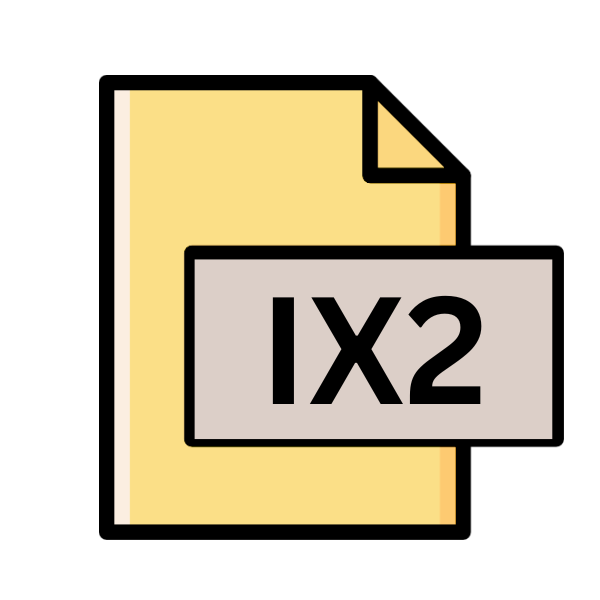
WordPerfect Address Book File
| Developer | Corel |
| Popularity | |
| Category | Data Files |
| Format | .IX2 |
| Cross Platform | Update Soon |
What is an IX2 file?
The .IX2 file extension is primarily linked with the WordPerfect software suite, a word processing application developed by Corel Corporation.
It serves as the file format for storing address book information within the WordPerfect environment. Address books are pivotal in organizing contact details, facilitating communication, and streamlining administrative tasks.
More Information.
The inception of .IX2 files aligns with the growing demand for comprehensive office productivity tools. WordPerfect, renowned for its advanced formatting options and user-friendly interface, incorporated the address book functionality to cater to the organizational needs of its users.
.IX2 files were designed to serve as repositories for contact details, including names, addresses, phone numbers, and email addresses.
Origin Of This File.
The genesis of .IX2 files can be traced back to the evolution of WordPerfect, which emerged as one of the pioneering word-processing programs in the late 1970s.
As the software expanded its capabilities beyond mere text editing, features like the address book became essential components, necessitating a dedicated file format for storing contact information efficiently.
File Structure Technical Specification.
The structure of .IX2 files adhere to a predefined format optimized for storing address book entries. While specific technical details may vary based on the WordPerfect version.
A typical .IX2 file comprises fields for different contact attributes arranged in a structured manner. These fields are often delimited or encoded to facilitate the parsing and retrieval of information by the software.
How to Convert the File?
Converting .IX2 files to other formats may be necessary to overcome compatibility constraints or to utilize the data in different software environments. Several methods exist for converting .IX2 files, including:
- Using WordPerfect: WordPerfect itself often provides options for exporting address book data to more widely supported formats such as CSV (Comma-Separated Values) or vCard.
- Third-party Conversion Tools: Various third-party utilities specialize in file conversion and may offer solutions for converting .IX2 files to alternative formats.
- Manual Data Extraction: In some cases, manually extracting the data from .IX2 files and reformatting it into a different structure or format may be a viable option, albeit time-consuming.
Advantages And Disadvantages.
One notable advantage of .IX2 files lie in their seamless integration with WordPerfect, offering users a convenient means to manage and access their address book data within the familiar environment of the word processing software.
A potential limitation arises from the proprietary nature of the format, which may pose compatibility issues when attempting to open .IX2 files with alternative applications or platforms.
How to Open IX2?
Open In Windows
- WordPerfect: Use Corel WordPerfect or compatible software versions to directly open .IX2 files. Launch the application and navigate to the address book import feature to access the data stored within the .IX2 file.
- Conversion Tools: Utilize third-party conversion tools that support .IX2 file conversion to more common formats like CSV or vCard. These tools enable users to extract address book data and make it accessible across different applications.
Open In Linux
- WINE: Utilize compatibility layers such as WINE to run Windows applications on Linux systems. Install and configure WordPerfect within WINE to open .IX2 files directly.
- Alternative Office Suites: Explore Linux-compatible office suites like LibreOffice or WPS Office, which may offer compatibility with .IX2 files through import functionality.
Open In MAC
- WordPerfect for Mac: Install WordPerfect for macOS or compatible software versions to open .IX2 files natively. Launch the application and import the address book data from the .IX2 file.
- Virtualization: Use virtualization software like Parallels Desktop or VMware Fusion to run Windows applications on macOS. Install WordPerfect within the virtualized environment to access .IX2 files.
Open In Android
- Cloud Storage: Transfer .IX2 files to cloud storage services like Google Drive or Dropbox. Use compatible office suites or file management apps available on Android devices to download and access the .IX2 files from the cloud.
- Email: Attach .IX2 files to emails and send them to a Gmail or other email account accessible on the Android device. Open the email and download the attachment, then utilize compatible office suites or file management apps to access the .IX2 file.
Open In IOS
- Cloud Storage: Similar to Android, transfer .IX2 files to cloud storage services like iCloud or Dropbox. Access the cloud storage app on the iOS device and download the .IX2 files for viewing or importing into compatible applications.
- Email: Attach .IX2 files to emails and send them to an email account accessible on the iOS device. Open the email and download the attachment, then utilize compatible office suites or file management apps to access the .IX2 file.
Open in Others
- Cross-Platform Applications: Explore cross-platform office suites or file management applications that support .IX2 file import/export functionality. Examples include Google Docs, Microsoft Office Online, or Zoho Office Suite.
- Custom Solutions: For niche platforms or specialized environments, consider developing custom solutions tailored to the platform’s capabilities. This may involve creating converters or specialized applications for accessing .IX2 files.













