.LSA File Extension
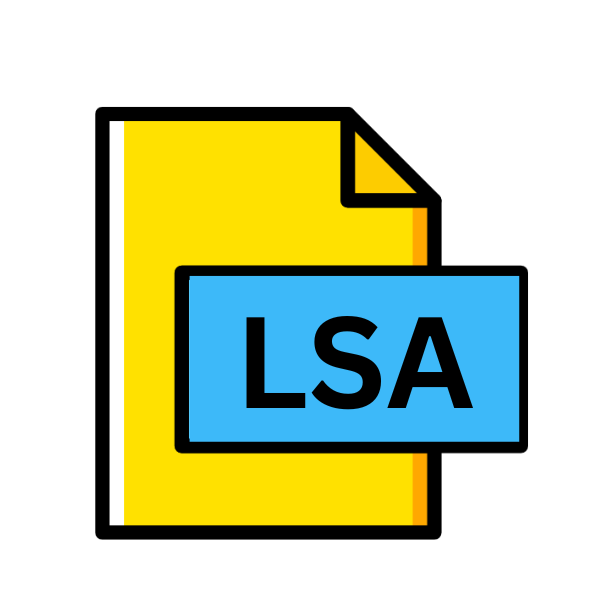
Domino Designer Agent File
| Developer | IBM |
| Popularity | |
| Category | Data Files |
| Format | .LSA |
| Cross Platform | Update Soon |
What is an LSA file?
The .LSA file extension primarily relates to Domino Designer Agent Files, which are utilized within the framework of IBM’s Domino application development platform.
These files contain code written in LotusScript, a programming language used for developing applications and automating tasks within IBM Domino.
More Information.
The history of .LSA files traces back to the early days of Lotus Notes, which was first released in 1989. As businesses increasingly relied on Lotus Notes for collaboration and workflow management, the need for custom automation and application development arose.
.LSA files emerged as a solution to this demand, enabling developers to create powerful agents that could perform tasks ranging from data manipulation to email routing..LSA files were primarily used for server-side scripting within the Lotus Domino environment.
Developers leveraged these files to build agents that could run on schedule, in response to specific triggers, or as part of user interactions within Domino applications. This capability revolutionized workflow automation and enhanced the versatility of Domino-based systems.
Origin Of This File.
IBM Domino, formerly known as Lotus Notes, introduced .LSA files as a means to execute scripted actions within the Domino server environment.
These files serve as repositories for LotusScript code, allowing developers to create custom functionalities, automate processes, and enhance the capabilities of Domino applications.
File Structure Technical Specification.
.LSA files typically consist of ASCII text containing LotusScript code. LotusScript is an object-oriented scripting language similar to Visual Basic, making it relatively easy for developers familiar with VBScript or VBA to grasp.
The structure of .LSA files adheres to the syntax and conventions of LotusScript. These files may contain declarations, functions, subroutines, and other elements typical of procedural programming languages.
.LSA files often include comments to document the purpose and functionality of the code for future reference. Despite variations in the specific content of .LSA files, they share a common purpose: to provide instructions for the Domino server to execute actions based on predefined criteria.
How to Convert the File?
Converting .LSA files may not involve a direct conversion process to other file formats due to the proprietary nature of LotusScript and the specific environment of IBM Domino.
Developers often need to migrate or integrate Domino applications with other systems or platforms. Below are some strategies for handling .LSA files in different conversion scenarios:
Migration to Another Platform:
- Manual Rewrite: Convert the logic and functionality implemented in LotusScript within .LSA files to the target platform’s supported programming language. This approach requires a thorough understanding of both LotusScript and the target language.
- Utilize Migration Tools: Some third-party tools or services may offer assistance in migrating Domino applications to other platforms. These tools may automate parts of the conversion process, but manual intervention is often necessary to ensure accuracy.
Integration with Non-Domino Systems:
- Web Services: Instead of directly converting .LSA files, expose the functionalities of Domino applications as web services. This allows other systems to interact with Domino applications via standard protocols such as SOAP or REST.
- Data Interchange Formats: Convert data exchanged between Domino applications and other systems into standard formats like JSON or XML. This enables seamless integration with a wide range of platforms and technologies.
Collaboration with External Developers:
- Documentation: Provide comprehensive documentation for .LSA files, detailing their functionality, inputs, and outputs. External developers can then use this documentation to implement equivalent functionalities in their preferred programming languages.
- Consultation: Collaborate with external developers who have expertise in LotusScript or Domino application development. They can assist in understanding and replicating the functionality of .LSA files in alternative environments.
Interoperability within the Domino Environment:
- Domino Designer Tools: Use IBM Domino Designer to refactor .LSA files and optimize them for interoperability with other Domino applications or versions. This may involve restructuring code, updating deprecated features, or leveraging newer Domino APIs.
Testing and Validation:
- Unit Testing: Develop unit tests for the converted functionalities to ensure they behave as expected in the new environment. This helps identify and address any discrepancies or errors introduced during the conversion process.
- User Acceptance Testing: Involve stakeholders and end-users in testing the converted functionalities to validate their correctness and usability in real-world scenarios.
Continuous Improvement:
- Iterative Approach: Treat the conversion process as iterative, continuously refining and enhancing the converted functionalities based on feedback and evolving requirements.
- Feedback Mechanism: Establish a feedback mechanism to gather insights from users and stakeholders regarding the converted functionalities, allowing for ongoing optimization and refinement.
Advantages And Disadvantages.
Advantage:
- Customization: .LSA files empower developers to tailor automation and functionality to specific business requirements, enhancing the efficiency and effectiveness of Domino applications.
- Integration: Domino Designer Agent Files seamlessly integrate with other components of the Domino platform, allowing for seamless communication and data exchange.
- Scalability: As business needs evolve, .LSA files can be modified and expanded to accommodate new requirements, ensuring scalability and adaptability.
- Automation: With .LSA files, routine tasks can be automated, reducing manual intervention and improving productivity.
Disadvantage:
- Complexity: Developing and maintaining .LSA files requires a solid understanding of LotusScript and the Domino environment, which may pose challenges for novice developers.
- Debugging: Troubleshooting issues within .LSA files can be time-consuming, particularly when dealing with complex interactions or server-side processes.
- Dependency: Domino Designer Agent Files are inherently tied to the Domino platform, limiting portability and interoperability with other systems.
- Security: Poorly designed or malicious .LSA files can pose security risks, potentially compromising the integrity and confidentiality of Domino applications and data.
How to Open LSA?
Open In Windows
- IBM Domino Designer: Install and launch IBM Domino Designer, the official IDE for Domino application development, on your Windows system. You can then open .LSA files within Domino Designer for viewing and editing.
- Text Editors: Alternatively, you can use text editors like Notepad++ or Sublime Text, which offer syntax highlighting support for LotusScript. Simply open the .LSA file using the text editor to view and edit its contents.
Open In Linux
- IBM Domino Designer via Wine: If running IBM Domino Designer directly on Linux is not feasible, you can use compatibility layers like Wine to run Windows applications on Linux. Install Wine, then install and launch IBM Domino Designer using Wine to open .LSA files.
- Text Editors: Linux text editors such as Vim or Emacs also support LotusScript syntax highlighting. Open the .LSA file with your preferred text editor to view and edit its contents.
Open In MAC
- IBM Domino Designer: Similar to Windows, you can install and run IBM Domino Designer natively on macOS to open .LSA files.
- Text Editors: Text editors like Atom or TextMate on macOS support LotusScript syntax highlighting. Open the .LSA file using your preferred text editor for viewing and editing.
Open In Android
Text Editor Apps: Install a text editor app from the Google Play Store that supports editing plain text files. While dedicated LotusScript support may not be available, you can still view and edit the content of .LSA files using these apps.
Open In IOS
Text Editor Apps: Similarly, install a text editor app from the App Store on your iOS device. While dedicated LotusScript support may be limited, these apps allow you to view and edit the content of .LSA files as plain text.
Open in Others
- Online Code Editors: There are online code editors available that support LotusScript syntax highlighting. You can use these web-based editors to view and edit .LSA files directly from your web browser.
- Virtual Machines or Remote Access: Utilize virtual machines running Windows or Linux, or access remote Windows or Linux environments where you can install and run IBM Domino Designer or compatible text editors to open .LSA files.













