.MBB File Extension
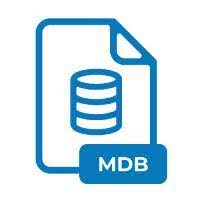
Kodak EasyShare Data File
| Developer | Kodak |
| Popularity | |
| Category | Misc Files |
| Format | .MBB |
| Cross Platform | Update Soon |
What is an MBB file?
The MBB file extension is associated with Kodak EasyShare, a software suite used for managing and editing digital photos. MBB files contain metadata and other information related to images imported into the Kodak EasyShare application. This metadata includes details such as date, time, location, and camera settings.
More Information.
Kodak EasyShare was introduced in the early 2000s as a comprehensive solution for digital photo management. The MBB file extension served as a means to store and access metadata associated with photos imported into the EasyShare application. Its initial purpose was to streamline the organization and editing of digital images for both amateur and professional photographers.
Origin Of This File.
The MBB file extension was created by Kodak, a renowned company in the field of photography and imaging technology. It was specifically designed for use with the Kodak EasyShare software, which aimed to simplify the process of organizing and sharing digital photos.
File Structure Technical Specification.
MBB files are typically binary files that store metadata in a structured format. The exact structure and technical specifications may vary depending on the version of Kodak EasyShare software used. However, common elements found in MBB files include image tags, descriptions, ratings, and other relevant information.
How to Convert the File?
Windows:
Converting MBB files on Windows can be challenging due to their proprietary nature.
However, you can try the following steps:
- Extract Metadata: Use specialized software tools designed to extract metadata from MBB files. These tools may help you access information stored within the MBB file, which can then be converted or used in other applications.
- Convert to Standard Format: If your goal is to convert MBB files into a more commonly used format, such as JPEG or PNG, consider using image conversion software. Some image editing programs allow you to import MBB files and then export them in different formats.
- Third-Party Conversion Services: Explore online conversion services that claim to support MBB files. Exercise caution and ensure the credibility of such services before uploading any files.
Linux:
Converting MBB files on Linux systems may require additional steps due to the limited availability of software compatible with this platform.
Here’s a possible approach:
- Wine: Install Wine, a compatibility layer that enables running Windows applications on Linux. Once Wine is installed, attempt to run Kodak EasyShare software through it. If successful, you can use the software’s built-in conversion features to convert MBB files.
- Virtual Machine: Set up a virtual machine running Windows within your Linux environment. Install Kodak EasyShare software on the virtual machine and use it to convert MBB files.
- Metadata Extraction: As an alternative, consider using Linux-compatible metadata extraction tools to access information stored within MBB files. While this won’t directly convert the file, it can provide access to valuable data.
Mac:
Converting MBB files on a Mac system is similar to the process on Windows.
You can try the following methods:
- Use Kodak EasyShare Software: If available, install and use Kodak EasyShare software on your Mac. This software should provide conversion options for MBB files.
- Third-Party Software: Look for third-party conversion software that supports MBB files on Mac. Ensure the software is reputable and trustworthy before downloading and using it.
- Metadata Extraction: Similar to Linux, consider using Mac-compatible metadata extraction tools to extract information from MBB files. While this won’t directly convert the file, it can help access the data stored within.
Android:
Converting MBB files directly on an Android device may not be possible due to the lack of compatible software.
However, you can try the following approach:
- Transfer to Computer: Transfer the MBB files to a computer running Windows or Mac OS.
- Use Conversion Software: Once transferred, use Kodak EasyShare software or other conversion tools available on Windows or Mac to convert the MBB files into a different format if needed.
- Transfer Back: After conversion, transfer the converted files back to your Android device for further use or sharing.
iOS:
Similar to Android, converting MBB files directly on an iOS device may not be feasible due to compatibility limitations.
You can follow these steps:
- Transfer to Computer: Transfer the MBB files to a computer running Windows or Mac OS.
- Conversion Software: Utilize Kodak EasyShare software or other compatible conversion tools available on Windows or Mac to convert the MBB files into a different format as required.
- Transfer Back: Once converted, transfer the files back to your iOS device for use or sharing. You can use cloud storage services or file transfer methods to accomplish this.
Advantages And Disadvantages.
Advantages of MBB files include their ability to store comprehensive metadata alongside digital images, facilitating efficient organization and retrieval of photos within the Kodak EasyShare environment. However, a disadvantage is that MBB files are proprietary to Kodak EasyShare, which may limit their compatibility with other software applications.
How to Open MBB?
Open In Windows
MBB files can be opened in Windows by using the Kodak EasyShare software, which is compatible with various versions of the Windows operating system.
Open In Linux
Linux users may encounter limitations when trying to open MBB files, as Kodak EasyShare software is primarily designed for Windows and Mac platforms. However, alternative methods such as running Windows software through compatibility layers or using virtual machines may be explored.
Open In MAC
MBB files can be opened in Mac OS by using the Kodak EasyShare software, which is compatible with Mac OS X and later versions.
Open In Android
Opening MBB files directly on Android devices may not be possible, as Kodak EasyShare software is not available for the Android platform. However, MBB files can be transferred to a computer or compatible device running Kodak EasyShare for viewing and editing.
Open In IOS
Similar to Android, opening MBB files directly on iOS devices is not supported. However, MBB files can be transferred to a computer or compatible device running Kodak EasyShare for viewing and editing.
Open in Others
Compatibility with other operating systems or devices may vary. It’s recommended to utilize Kodak EasyShare software or explore alternative solutions for accessing MBB files on different platforms.











