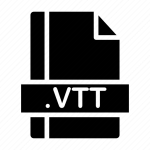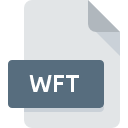.BLD File Extension
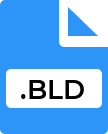
Envisioneer Building Project File
| Developer | Cadsoft |
| Popularity | |
| Category | Data Files |
| Format | .BLD |
| Cross Platform | Update Soon |
What is an BLD file?
File extensions are a crucial part of the computing world. They define the format and type of a file, allowing software applications to understand how to interpret and manipulate the data within. One such file extension is .BLD, which is used for a specific type of file.
In this article, we will delve into the details of .BLD files, their origin, history, structure, advantages, disadvantages, and methods for conversion and opening across various operating systems.
More Information.
.BLD files were initially introduced in the late 20th century with the development of BIM software. The main purpose of these files was to provide a standardized and comprehensive way to store all information related to building projects in a digital format.
This enabled professionals to work collaboratively and efficiently on construction projects, making it easier to visualize and analyze designs.
Origin Of This File.
The .BLD file extension is primarily associated with the Building Information Modeling (BIM) software, a field related to architectural and engineering design. These files store 3D models and data used in BIM applications.
They are used to create and manage digital representations of building structures, enabling architects and engineers to collaborate, simulate, and analyze construction projects.
File Structure Technical Specification.
.BLD files typically have a binary format and contain information such as architectural plans, 3D models, design specifications, material data, project schedules, and other metadata. The specific structure and technical specifications can vary depending on the BIM software used.
The files are often designed to be highly detailed and include extensive information about building components, their properties, and their relationships.
How to Convert the File?
Converting a BLD file may be necessary when you need to share the information with others who do not have access to specialized construction software.
Here are some common methods to convert BLD files:
- Export to PDF: Most design and construction software offer the option to export BLD files to PDF format. PDF files are widely compatible and can be easily shared and viewed by anyone with a PDF reader.
- Convert to DWG/DXF: If you need to share BLD files with professionals using AutoCAD, you can convert BLD files to the DWG or DXF format, which is a standard for CAD drawings. Many software applications provide options to export or save BLD files in these formats.
- Online Conversion Tools: There are online conversion tools available that can convert BLD files into various formats, such as PDF, DWG, or even image formats like JPEG. Simply upload the BLD file, select the desired output format, and the tool will provide a downloadable converted file.
- Third-Party Software: Some third-party software solutions specialize in BLD file conversion. These programs offer a more comprehensive range of options for converting and sharing BLD files, often supporting multiple formats and providing customization.
Advantages And Disadvantages.
Advantages:
- Efficient Collaboration: .BLD files enable architects, engineers, and other stakeholders to work together seamlessly on complex construction projects.
- Data Integration: They allow for the integration of various data types, leading to better decision-making and project management.
- Visualization: .BLD files provide a 3D visualization of building designs, making it easier to detect and address issues early in the design phase.
Disadvantages:
- Complexity: BIM software and .BLD files can be complex, requiring specialized knowledge and training.
- Compatibility Issues: Not all software applications can open .BLD files, which may limit collaboration options.
- File Size: Due to the level of detail, .BLD files can be large, which may pose challenges for storage and sharing.
How to Open BLD?
Open In Windows
- Use BIM software such as Autodesk Revit or Trimble SketchUp, both of which are Windows-compatible applications.
- Launch the BIM software on your Windows computer.
- Navigate to the File menu, and then select “Open” or “Import.”
- Browse to the location of the .BLD file, select it, and click “Open.”
Open In Linux
- Linux is not a natively supported platform for most BIM software that uses .BLD files.
- To open .BLD files on Linux, you can try using compatibility layers like Wine or running a virtual machine with a Windows installation.
- Install Wine (if not already installed) and configure it to run the Windows-based BIM software.
- Use the Wine application to open the BIM software, and then follow the same steps as in the Windows section to open the .BLD file.
Open In MAC
- Use BIM software that is compatible with Mac, such as ArchiCAD or Vectorworks.
- Install the Mac-compatible BIM software on your Mac computer.
- Launch the BIM software.
- Navigate to the File menu, and then select “Open” or “Import.”
- Browse to the location of the .BLD file, select it, and click “Open.”
Open In Android
- Use the BIMx mobile app, developed by Graphisoft. This app can be found in the Google Play Store for Android devices.
- Download and install the BIMx app on your Android device.
- Open the app and use it to browse and open .BLD files for viewing and navigation.
Open In IOS
- Download the BIMx app from the App Store. This app is available for iOS devices such as iPhones and iPads.
- Install the BIMx app on your iOS device.
- Open the app and use it to access and view .BLD files on your iOS device.
Open in Others
For other platforms or situations where you don’t have access to dedicated BIM software, you may explore online platforms or cloud-based BIM solutions that offer limited functionality for viewing .BLD files.
These platforms often provide web-based viewers that allow you to visualize BIM models without the need for specific software installation.