.NC File Extension
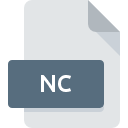
Mastercam Numerical Control File
| Developer | CNC Software |
| Popularity | |
| Category | CAD Files |
| Format | .NC |
| Cross Platform | Update Soon |
What is an NC file?
.NC files are numerical control files generated by Mastercam, a leading CAD/CAM software used primarily in manufacturing and machining industries. These files contain instructions for controlling CNC (Computer Numerical Control) machines to perform specific operations on raw materials such as metal, plastic, wood, etc.
More Information.
The .NC file format has been a standard in the CNC machining industry for decades. It was initially created to streamline the process of transferring machining instructions from computer-aided design (CAD) software to CNC machines, ensuring precise and efficient manufacturing processes.
Origin Of This File.
The .NC file format was developed by CNC Software, Inc., the company behind Mastercam, to store the toolpath information and other relevant data necessary for CNC machines to execute machining operations accurately.
File Structure Technical Specification.
.NC files typically consist of a series of text-based commands written in a language specific to CNC machining, such as G-code or M-code. These commands dictate various aspects of the machining process, including tool movements, spindle speed, feed rate, coolant usage, and more. The structure of .NC files may vary depending on the specific CNC machine and the operations being performed.
How to Convert the File?
Windows:
To convert .NC files in Windows, you can use specialized CAD/CAM software like Mastercam, which allows for file conversion to other formats such as DXF or STL. Alternatively, you can utilize online conversion tools that support Windows operating systems.
Linux:
In Linux, you can use command-line tools like ncvc (Numerical Control Vector Converter) or dxf2gcode to convert .NC files to formats like DXF or G-code. These tools are commonly available in Linux repositories or can be installed using package managers like apt or yum.
macOS:
On macOS, you can employ CAD/CAM software such as Mastercam for Mac to convert .NC files to other formats like DXF or STL. Additionally, you may find online conversion tools that support macOS for converting .NC files.
Android:
For Android devices, there are apps available on the Google Play Store that allow for the conversion of .NC files. You can search for text editor apps or specialized CNC software applications that support file conversion functionalities on Android.
iOS:
On iOS devices, you can use apps from the App Store that provide text editing capabilities or specialized CNC software applications compatible with iOS. These apps may offer features for converting .NC files to other formats.
Others:
For other operating systems like Unix, you can explore command-line tools similar to those available on Linux for converting .NC files. Additionally, online CNC simulators or viewers accessible through web browsers may offer conversion options for .NC files without relying on specific operating system compatibility.
Advantages And Disadvantages.
Advantages:
- Compatibility: .NC files are widely supported by CNC machines from various manufacturers, making them a universal format for machining instructions.
- Precision: By accurately representing toolpaths and machining parameters, .NC files ensure precise execution of manufacturing processes.
- Efficiency: .NC files enable automated control of CNC machines, reducing the need for manual intervention and minimizing errors.
Disadvantages:
- Complexity: Creating and editing .NC files requires expertise in CNC programming and machining principles, which may be challenging for novice users.
- Limited Interactivity: .NC files are static instructions that cannot be easily modified or adjusted during the machining process, limiting real-time feedback and optimization.
- Compatibility Issues: In some cases, .NC files generated by one CAD/CAM software may not be fully compatible with CNC machines or software from other vendors, leading to potential compatibility issues.
How to Open NC?
Open In Windows
.NC files can be opened in Windows using various text editors or dedicated CNC software applications compatible with the Windows operating system, such as Mastercam.
Open In Linux
.NC files can be opened in Linux using text editors or CNC software applications that support the Linux operating system, such as LinuxCNC.
Open In MAC
.NC files can be opened in macOS using text editors or CNC software applications compatible with the macOS operating system, such as Mastercam for Mac.
Open In Android
.NC files can be opened on Android devices using text editor apps available on the Google Play Store, or by using specialized CNC software applications compatible with the Android platform.
Open In IOS
.NC files can be opened on iOS devices using text editor apps available on the App Store, or by using specialized CNC software applications compatible with the iOS platform.
Open in Others
.NC files can also be opened on other operating systems, such as Unix, using compatible text editors or CNC software applications available for those platforms. Additionally, online CNC simulators or viewers may offer the ability to view .NC files without the need for specific operating system compatibility.













