.OBD File Extension
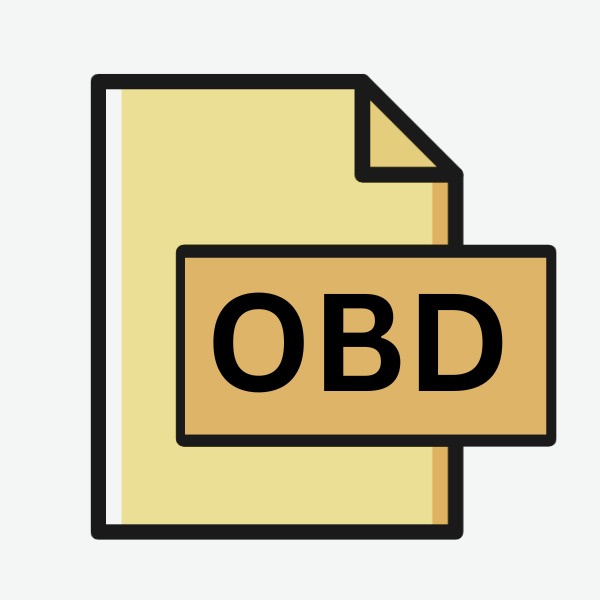
Office Binder Document
| Developer | Microsoft |
| Popularity | |
| Category | Data Files |
| Format | .OBD |
| Cross Platform | Update Soon |
What is an OBD file?
In the realm of digital documents, the .OBD file extension represents Office Binder Document files. These files are significant for their role in bundling multiple documents together into a single file, enhancing organization and accessibility.
In this article, we delve into the origins, history, structure, technical specifications, advantages, disadvantages, and methods for opening and converting .OBD files across various operating systems.
More Information.
Microsoft Office Binder was introduced in the mid-1990s with Office 95 and continued to be included in subsequent versions until Office 2003.
The primary purpose was to provide users with a convenient way to assemble related documents, maintaining their formats and properties within a cohesive structure.
Origin Of This File.
.OBD files originated within Microsoft Office applications, particularly with Microsoft Office Binder, an application that was popular in earlier versions of Office suites.
The purpose of the Office Binder was to combine multiple documents, spreadsheets, presentations, and other files into a single container file for easier management and distribution.
File Structure Technical Specification.
.OBD files are essentially compound documents, meaning they contain multiple streams of data bundled together. The structure of an .OBD file typically includes:
- Header Information: Contains metadata such as file name, size, and creation date.
- Embedded Documents: Individual files that are included within the .OBD container. These can be of various formats, including Word documents, Excel spreadsheets, PowerPoint presentations, and more.
- Index Information: Organizational data that specifies the order and arrangement of embedded documents within the binder.
- Properties: Additional metadata associated with each embedded document, preserving attributes like author, creation date, and modification history.
How to Convert the File?
Converting .OBD files to more widely supported formats may be necessary to overcome compatibility challenges. Several conversion methods are available:
- Using Microsoft Office Applications: Earlier versions of Microsoft Office, such as Office 2003, may still be capable of opening .OBD files. Once opened, individual documents can be saved in alternative formats like .docx, .xlsx, or .pptx.
- Third-Party Conversion Tools: Various third-party software tools specialize in converting .OBD files to other formats. These tools typically offer batch conversion capabilities and support a range of output formats.
- Online Conversion Services: Several online services provide file conversion functionality, allowing users to upload .OBD files and receive converted documents in their preferred format via email or direct download.
Advantages And Disadvantages.
Advantage:
- Organizational Efficiency: .OBD files facilitate the grouping of related documents, making it easier to manage and distribute them as a single entity.
- Preservation of Formatting: Each embedded document retains its original formatting and properties within the binder, ensuring consistency and integrity.
- Convenience: Users can access multiple documents within a binder without the need to open each file individually, streamlining workflow and productivity.
Disadvantage:
- Compatibility Issues: As Microsoft discontinued Office Binder after Office 2003, .OBD files may encounter compatibility issues with newer versions of Office applications.
- Limited Support: Many modern document management systems and productivity tools do not recognize or support .OBD files, limiting their usefulness in contemporary workflows.
- Potential for Data Loss: If the .OBD file becomes corrupted, there is a risk of losing access to all embedded documents within the binder simultaneously.
How to Open OBD?
Open In Windows
.OBD files can be opened on Windows using Microsoft Office Binder or by converting them to compatible formats using third-party software.
Open In Linux
While Microsoft Office Binder is not available for Linux, users can utilize Wine or virtualization software to run Windows applications and access .OBD files.
Open In MAC
Similar to Linux, macOS users can use emulation or virtualization software to run Windows applications and access .OBD files. Alternatively, converting .OBD files to compatible formats is an option.
Open In Android
Android devices may not have native support for .OBD files. However, third-party document viewer apps compatible with Microsoft Office formats can potentially open .OBD files or converted formats.
Open In IOS
Like Android, iOS devices do not natively support .OBD files. Users can explore third-party document viewer apps available on the App Store that offer compatibility with Microsoft Office formats.
Open in Others
For less common operating systems, compatibility with .OBD files may vary. Emulation, virtualization, or conversion to alternative formats are potential solutions for accessing .OBD files.













