.PARQUET File Extension
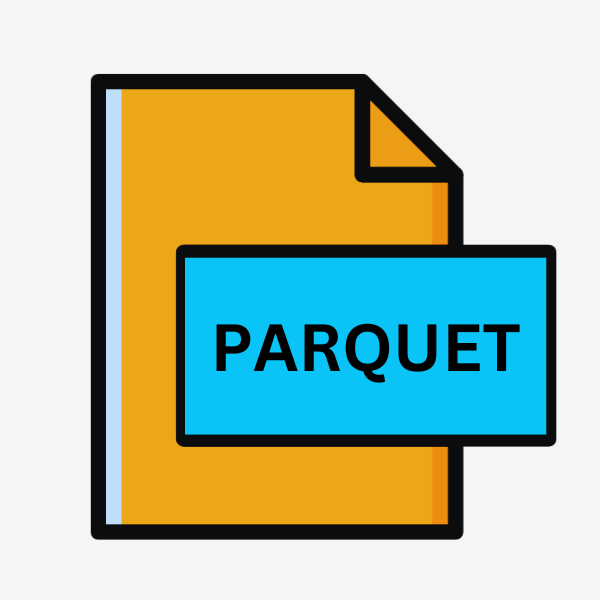
Parquet Dataset
| Developer | Apache |
| Popularity | |
| Category | Data Files |
| Format | .PARQUET |
| Cross Platform | Update Soon |
What is an PARQUET file?
In the realm of data storage and processing, the .PARQUET file extension denotes files that adhere to the Parquet file format.
Parquet is an open-source columnar storage format developed primarily for use in the Apache Hadoop ecosystem.
This file format gained significant traction due to its efficiency in storing and processing large datasets, particularly in the realm of big data analytics.
More Information.
Parquet was first introduced in the context of Hadoop and the ecosystem of tools surrounding it. It was designed to optimize performance and efficiency for workloads involving large-scale data processing, including batch processing, interactive queries, and real-time analytics.
The primary goals were to minimize I/O operations, reduce storage costs, and improve query performance, particularly for analytical workloads.
Origin Of This File.
The Parquet file format was conceived to address the shortcomings of traditional row-based storage formats like CSV (Comma-Separated Values) and TSV (Tab-Separated Values) when dealing with large-scale data processing.
It was developed collaboratively by engineers from Cloudera, Twitter, and other organizations within the Apache Software Foundation.
File Structure Technical Specification.
Parquet files are organized into row groups, where each row group stores columnar data for a subset of rows. Within each row group, columns are stored together, allowing for efficient compression and encoding techniques tailored to the characteristics of each column.
This columnar storage layout enables efficient data pruning and predicate pushdown during query execution, as only relevant columns need to be read from disk.
Parquet supports various compression algorithms, including Snappy, Gzip, and LZO, allowing users to balance between compression ratio and decompression speed based on their requirements.
Parquet employs a flexible encoding scheme that adapts to the data distribution within each column, further enhancing compression efficiency.
The file format specification for Parquet is well-documented and maintained as part of the Apache Parquet project.
This specification defines the layout of metadata, data pages, and other structural elements within Parquet files, ensuring interoperability across different implementations and platforms.
How to Convert the File?
Converting files to and from the Parquet format can be accomplished using various tools and libraries available within the data processing ecosystem. Some common methods for converting files to Parquet include:
- Using Apache Spark: Apache Spark provides built-in support for reading and writing Parquet files, making it straightforward to convert data from other formats.
- Using Apache Hive: Apache Hive, a data warehouse infrastructure built on top of Hadoop, supports reading and writing Parquet files through its SQL-like query language, HiveQL.
- Using Pandas: For users working with Python, the Pandas library offers functionality for reading data from various sources and writing it to Parquet files.
- Using Apache Arrow: Apache Arrow provides a cross-language development platform for in-memory data, including support for reading and writing Parquet files.
Advantages And Disadvantages.
Advantage:
- Efficient Storage: Parquet’s columnar storage layout and compression techniques result in significant reductions in storage footprint compared to row-based formats.
- High Performance: The columnar storage layout enables efficient query processing by minimizing I/O operations and facilitating predicate pushdown.
- Schema Evolution: Parquet supports schema evolution, allowing users to add, remove, or modify columns without requiring costly data migrations.
- Cross-Platform Compatibility: Parquet files can be read and written by various tools and frameworks within the Hadoop ecosystem, as well as by other systems that support the Parquet file format.
Disadvantage:
- Complexity: Working with Parquet files may require familiarity with the underlying file format and associated tooling, which can be daunting for newcomers.
- Overhead: While Parquet excels in scenarios involving large-scale data processing, it may introduce overhead for smaller datasets or simpler analytical tasks.
- Tooling Support: While support for Parquet is widespread within the Hadoop ecosystem, compatibility with other data processing frameworks and tools may vary.
How to Open PARQUET?
Open In Windows
- Apache Spark: Install Apache Spark on your Windows system and use its built-in support for reading and writing Parquet files. Spark provides a rich set of APIs and tools for data processing and analytics.
- Pandas: If you prefer working with Python, install the Pandas library on your Windows machine. Pandas offers functions for reading Parquet files into DataFrame objects, enabling data manipulation and analysis.
- Microsoft Power BI: Microsoft Power BI, a popular business analytics tool, supports reading Parquet files. You can import Parquet data into Power BI for visualization and analysis.
Open In Linux
- Apache Spark: Apache Spark is well-supported on Linux distributions. Install Spark and utilize its Parquet support for processing large-scale data stored in Parquet files.
- Apache Hive: Apache Hive, a data warehouse infrastructure, offers support for querying and managing Parquet files using its SQL-like query language, HiveQL.
- Pandas: Install Pandas library on your Linux system to work with Parquet files within Python environments. Pandas provides functions for reading and writing Parquet files.
Open In MAC
- Apache Spark: Install Apache Spark on macOS and utilize its Parquet support for data processing tasks. Spark runs seamlessly on macOS, providing access to its powerful features for working with Parquet files.
- Pandas: Install Pandas library on macOS to read and manipulate Parquet files using Python. Pandas offers convenient functions for working with tabular data stored in Parquet format.
Open In Android
- Server-Side Processing: Developers may opt for server-side processing of .PARQUET files on Android due to limited resources on mobile devices. This involves setting up backend systems using tools like Apache Spark to handle data analytics tasks and deliver processed data to the mobile app via APIs.
- Cross-Platform Libraries: Developers can leverage cross-platform libraries like Apache Arrow to perform in-app data processing on Android. By integrating such libraries into their applications, developers can efficiently work with .PARQUET files directly on the device, reducing reliance on external servers.
- Efficiency Considerations: Developers need to carefully consider the efficiency of data processing solutions for .PARQUET files on Android. Balancing computational requirements with device limitations is crucial to ensure optimal performance and user experience, whether through server-side processing or in-app solutions.
Open In IOS
- Integration of Frameworks: Developers working on iOS may leverage frameworks like Apache Arrow or custom libraries to facilitate the handling of .PARQUET files within their applications. These frameworks offer APIs for reading and manipulating Parquet data, enabling developers to incorporate such functionality seamlessly into their iOS apps.
- Server-Side Solutions: Due to the resource constraints of mobile devices, developers may opt for server-side processing of .PARQUET files for iOS apps. They can set up backend systems using tools like Apache Spark or other cloud-based services to perform data analytics tasks and deliver processed data to the iOS app via APIs or other communication protocols.
Open in Others
For platforms not explicitly mentioned, the availability of tools and libraries for opening .PARQUET files may vary.
Developers can explore cross-platform solutions like Apache Arrow or consider building custom integrations using programming languages with Parquet support, such as Python or Java.
Cloud-based services may offer support for processing Parquet files, providing access to data analytics capabilities across different platforms.













