.OR3 File Extension
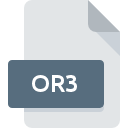
IBM Lotus Organizer 97 File
| Developer | IBM |
| Popularity | |
| Category | Data Files |
| Format | .OR3 |
| Cross Platform | Update Soon |
What is an OR3 file?
.OR3 file extension is associated with IBM Lotus Organizer 97, a personal information management software developed by IBM.
These files contain data such as calendar appointments, contacts, tasks, and notes, providing users with a comprehensive tool for managing their personal and professional lives.
More Information.
Lotus Organizer 97 was designed to serve as a digital planner, offering users the ability to store and manage their schedules, contacts, and other important information in a centralized electronic format.
The .OR3 file extension is used to save data created within the software, allowing users to access their information conveniently and securely.
Origin Of This File.
IBM Lotus Organizer 97 was introduced in 1996 as an upgrade to the previous version, Lotus Organizer 2.1.
With its enhanced features and improved functionality, Lotus Organizer 97 quickly became a popular choice among users seeking efficient organization tools for their daily activities.
File Structure Technical Specification.
.OR3 files are structured data files that store information in a format specific to IBM Lotus Organizer 97.
The technical specifications of these files may vary slightly depending on the version of the software being used, but generally, they contain fields for storing calendar appointments, contact details, task lists, and notes.
The data within .OR3 files are typically organized using a hierarchical structure, with each type of information (e.g., appointments, contacts) stored in separate sections or records within the file.
This structure allows for efficient retrieval and manipulation of data within the software.
How to Convert the File?
Converting .OR3 files to other formats may be necessary to facilitate compatibility with modern software applications or to ensure data accessibility. Several methods and tools are available for converting .OR3 files, including:
- Using IBM Lotus Organizer: IBM Lotus Organizer 97 may offer built-in options for exporting .OR3 files to alternative formats, such as CSV (Comma-Separated Values) or VCF (vCard File).
- Third-Party Conversion Software: Various third-party conversion tools and utilities are available online, offering functionality to convert .OR3 files to formats compatible with popular PIM software, such as Microsoft Outlook or Google Calendar.
- Manual Data Transfer: In some cases, users may opt to manually transfer data from .OR3 files to alternative platforms by copying and pasting information or using import/export features provided by other software applications.
Advantages And Disadvantages.
Advantages:
- Comprehensive Organization: .OR3 files enable users to organize various types of personal information, including calendars, tasks, contacts, and notes, in a single, cohesive platform.
- Efficient Management: With IBM Lotus Organizer 97, users can efficiently manage their schedules, tasks, and contacts, enhancing productivity and time management.
- Compatibility: While .OR3 files are primarily associated with IBM Lotus Organizer 97, the software offers compatibility with other applications and devices, facilitating data exchange and synchronization.
- Customization: Users can customize the organization and presentation of their personal information within IBM Lotus Organizer 97, tailoring the software to suit their specific needs and preferences.
Disadvantages:
- Dependence on Legacy Software: IBM Lotus Organizer 97 is considered legacy software, and its reliance on .OR3 files may present challenges for users seeking modern alternatives with enhanced features and support.
- Limited Compatibility: Despite efforts to maintain compatibility, .OR3 files may encounter compatibility issues when attempting to open or convert them in newer software environments or operating systems.
- Risk of Data Loss: As with any digital file format, there is a risk of data loss or corruption associated with .OR3 files, especially if proper backup procedures are not followed or if the software becomes obsolete.
How to Open OR3?
Open In Windows
- .OR3 files can be opened directly using IBM Lotus Organizer 97 or newer versions of the software running on Windows operating systems.
Open In Linux
- Similar to macOS, Linux users can employ compatibility software or virtualization solutions to run IBM Lotus Organizer 97 and access .OR3 files within a Linux environment.
Open In MAC
- Users can utilize compatibility software such as Wine or virtualization software like Parallels Desktop to run IBM Lotus Organizer 97 on macOS and open .OR3 files accordingly.













