.OR4 File Extension
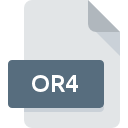
IBM Lotus Organizer 97 GS Database
| Developer | IBM |
| Popularity | |
| Category | Data Files |
| Format | .OR4 |
| Cross Platform | Update Soon |
What is an OR4 file?
.OR4 files are database files created by IBM Lotus Organizer 97 GS, a personal information management software developed by IBM.
These files store various types of data, including contacts, calendars, tasks, notes, and other organizational information. The ‘.OR4’ extension signifies that the file was created or used with the Organizer 97 GS version of the software.
More Information.
The ‘.OR4’ file extension traces its origins back to the mid-1990s when Lotus Organizer 97 GS was introduced. At the time of its release, it represented a significant advancement in personal information management software, offering users an integrated platform to streamline their daily activities.
The primary purpose of ‘.OR4’ files was to serve as repositories for organizing and storing vital information such as contacts, appointments, to-do lists, and notes.
Origin Of This File.
IBM Lotus Organizer 97 GS was released in the late 1990s as part of the Lotus SmartSuite office suite. It was designed to help users manage their personal and professional schedules, contacts, and tasks efficiently.
The software gained popularity for its intuitive interface and robust features, making it a go-to choice for individuals and businesses seeking effective organization solutions.
File Structure Technical Specification.
.OR4 files follow a structured format optimized for efficient storage and retrieval of data within Lotus Organizer 97 GS.
While the specific technical details of the file structure are proprietary to IBM, it generally comprises fields and records organized in a hierarchical manner. This structure allows for quick access to different types of information stored within the database.
How to Convert the File?
Converting ‘.OR4’ files to more widely supported formats can be achieved using specialized conversion tools or software.
Due to the proprietary nature of the file format, conversion may not always yield perfect results, and some data loss or formatting discrepancies may occur during the process.
It’s essential to choose a reliable conversion method and backup your files beforehand to mitigate any potential risks.
Advantages And Disadvantages.
Advantages:
- Comprehensive Organization: The software offers a wide range of features for managing contacts, schedules, tasks, and notes, providing users with a comprehensive organizational toolset.
- User-Friendly Interface: Lotus Organizer 97 GS is known for its intuitive interface, making it easy for users to navigate and utilize its functionalities effectively.
- Integration Capabilities: The software seamlessly integrates with other applications within the Lotus SmartSuite, enhancing productivity and workflow efficiency.
- Data Security: ‘.OR4’ files can be password-protected, ensuring that sensitive information remains secure from unauthorized access.
Disadvantages:
- Compatibility Issues: As technology has evolved, compatibility with modern operating systems and software may become a concern, limiting the usability of ‘.OR4’ files.
- Limited Support: With the advancement of newer software solutions, IBM has gradually phased out support for Lotus Organizer 97 GS, potentially leaving users with limited assistance for troubleshooting issues.
How to Open OR4?
Open In Windows
- If you’re using Windows, you can attempt to open ‘.OR4’ files using IBM Lotus Organizer 97 GS if it’s still installed on your system. Alternatively, you may need to explore compatibility modes or virtualization software to run the software on newer versions of Windows.
Open In Linux
- Similar to MacOS, Linux users can employ compatibility layers like Wine or virtualization platforms such as VirtualBox to run IBM Lotus Organizer 97 GS and open ‘.OR4’ files.
Open In MAC
- While IBM Lotus Organizer 97 GS is primarily designed for Windows, Mac users can utilize emulation software like Wine or virtualization solutions such as Parallels Desktop to run Windows applications and access ‘.OR4’ files.













