.PCRD File Extension
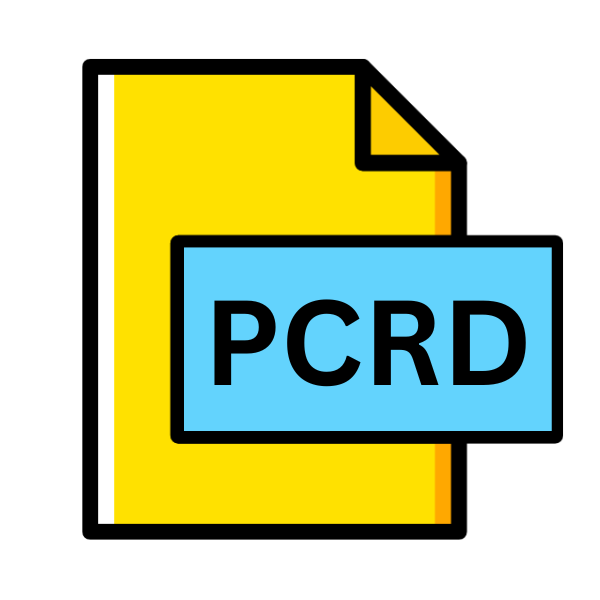
CFX PCR Analysis
| Developer | Bio-Rad |
| Popularity | |
| Category | Data Files |
| Format | .PCRD |
| Cross Platform | Update Soon |
What is an PCRD file?
In the realm of molecular biology and genetics, polymerase chain reaction (PCR) analysis stands as a cornerstone technique.
It allows for the amplification of specific DNA sequences, enabling researchers to study genetic material with precision.
Amidst the multifaceted tools utilized in PCR analysis, the .PCRD file extension emerges as a vital component, specifically associated with CFX PCR systems.
More Information.
The genesis of .PCRD files coincide with the advent of real-time PCR technology. As researchers sought more precise methods for quantifying nucleic acids, instruments like the CFX PCR systems emerged to meet these demands.
.PCRD files were devised to store real-time PCR data, including amplification curves, fluorescence measurements, and cycle threshold values, among other pertinent information. This enabled researchers to document, analyze, and share their experimental results efficiently.
Origin Of This File.
.PCRD files are generated by instruments such as the CFX Real-Time PCR Detection Systems developed by Bio-Rad Laboratories.
These systems are integral for conducting real-time PCR experiments, providing accurate quantification and analysis of DNA or RNA targets.
The .PCRD extension encapsulates critical data collected during these experiments, facilitating analysis and interpretation.
File Structure Technical Specification.
.PCRD files adhere to a structured format designed to capture comprehensive data from real-time PCR experiments.
They encompass metadata such as experiment name, date, and instrument settings, alongside raw fluorescence data collected throughout the PCR run.
.PCRD files incorporate information regarding the amplification curve, including cycle threshold values, baseline and threshold settings, and fluorescence channel specifications.
This comprehensive structure ensures that all relevant aspects of the PCR experiment are preserved for subsequent analysis.
How to Convert the File?
Using Bio-Rad’s CFX Manager Software (Windows & macOS):
- Download and Install: Head over to the Bio-Rad Laboratories website and download the CFX Manager Software. Follow the installation instructions to set it up on your Windows or macOS computer.
- Launch the Software: Once installed, open the CFX Manager Software.
- Open Your .PCRD File: Navigate to the “File” menu and select “Open.” Browse through your files to find the .PCRD file you want to convert and click “Open.”
- Save As: With your file open, go back to the “File” menu and choose “Save As.” Pick the format you want to convert your file to, such as Excel or CSV.
- Specify Save Location: Choose where you want to save the converted file on your computer.
- Complete Conversion: Hit the “Save” button, and the software will convert your .PCRD file to the selected format.
Using Open-source PCR Analysis Software (Linux):
- Install Software: Install a PCR analysis software package compatible with Linux, such as qPCRUtils or an R-based tool like qpcR.
- Import Your .PCRD File: Launch the software and look for the option to import data files. Use this to find and select your .PCRD file.
- Export to Desired Format: Once imported, explore the software’s export options to choose your desired format, such as CSV or Excel.
- Specify Export Settings: Follow the on-screen instructions to specify any export settings you need, such as data range or formatting options.
- Save the Converted File: After setting everything up, click the export button to save the converted file to your preferred location.
Using PCR Analysis Apps (Android & iOS):
- Install App: Head to the app store on your Android or iOS device and install a PCR analysis app.
- Import Your .PCRD File: Open the app and find the option to import files. Use this to locate and select your .PCRD file.
- Explore Conversion Options: Look for features related to file conversion within the app. This might be found in settings or as a separate function.
- Select Output Format: Choose the format you want to convert your file to, such as Excel or CSV.
- Save the Converted File: Once you’ve specified your preferences, save the converted file to your device or cloud storage.
Third-party Conversion Tools (Windows, macOS, Linux, Android, iOS):
- Find a Conversion Tool: Search for third-party conversion tools or software applications that support .PCRD file conversion on your operating system or mobile device.
- Download and Install: Download and install the chosen tool following the provided instructions.
- Import Your .PCRD File: Launch the conversion tool and use it to import your .PCRD file.
- Select Output Format: Choose the format you want to convert your file to from the available options.
- Complete Conversion: Initiate the conversion process and wait for the tool to generate the converted file.
- Save the Converted File: Once the conversion is finished, save the converted file to your preferred location for further use.
Advantages And Disadvantages.
Advantage:
- Data Integrity: .PCRD files maintain the integrity of experimental data, allowing for accurate replication and verification of results.
- Analysis Flexibility: Researchers can employ various analysis software to interpret .PCRD files, facilitating diverse analytical approaches.
- Standardization: The standardized format of .PCRD files ensures compatibility across different real-time PCR systems, streamlining data exchange and collaboration.
Disadvantage:
- Dependency on Instrumentation: .PCRD files are tailored for use with specific PCR systems, restricting their interoperability with other platforms.
- Complexity: Analyzing .PCRD files may require familiarity with specialized software and PCR analysis techniques, potentially posing challenges for novice users.
How to Open PCRD?
Open In Windows
Utilize proprietary software provided by the instrument manufacturer, such as Bio-Rad’s CFX Manager Software, to open and analyze .PCRD files on Windows.
Open In Linux
Employ open-source PCR analysis software packages like qPCRUtils or R-based analysis tools to process .PCRD files in Linux environments.
Open In MAC
Similar to Windows, Bio-Rad’s CFX Manager Software is compatible with macOS, enabling users to open and analyze .PCRD files on Apple systems.
Open In Android
While direct compatibility for .PCRD files on Android may be limited, users can explore PCR analysis apps available on the Google Play Store that support file conversion or analysis features.
Open In IOS
Similar to Android, iOS devices may lack native support for .PCRD files. However, users can explore PCR analysis apps from the App Store that offer compatible functionalities.
Open in Others
For other operating systems or specialized environments, users can explore PCR analysis software packages that offer cross-platform compatibility or utilize file conversion utilities to transform .PCRD files into alternative formats.













