.PBK File Extension
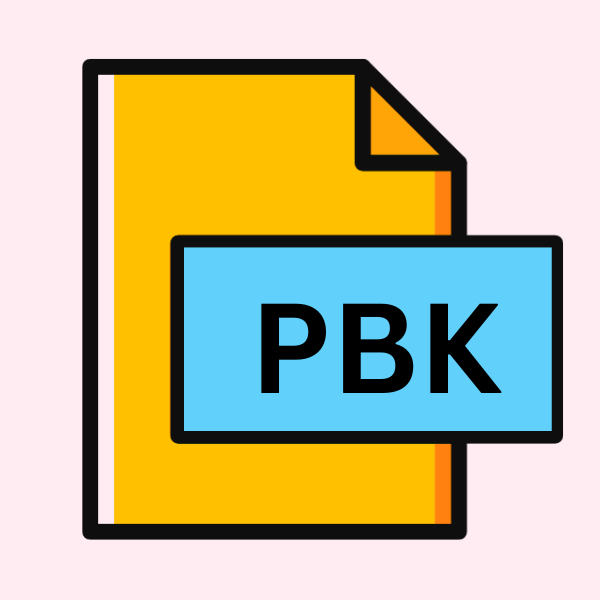
Dial-Up Phone Book File
| Developer | Microsoft |
| Popularity | |
| Category | Data Files |
| Format | .PBK |
| Cross Platform | Update Soon |
What is an PBK file?
.PBK files, short for Dial-Up Phone Book files, store information related to dial-up connections. These connections were once prevalent for accessing the internet before the widespread adoption of broadband technologies.
The .PBK file serves as a repository for connection details, including phone numbers, usernames, passwords, and other settings necessary for establishing a dial-up connection.
More Information.
The proliferation of the Internet in the 1990s led to the widespread use of dial-up connections. Users relied on modems to establish connections with internet service providers (ISPs) through telephone lines.
To streamline the process of connecting to the internet, operating systems like Windows provide built-in utilities for managing dial-up connections.
The .PBK file extension was introduced as a means to store and organize connection details for easy retrieval and usage.
Origin Of This File.
The .PBK file extension traces its roots back to the early days of personal computing when dial-up internet connections were the norm.
Developed primarily for Microsoft Windows operating systems, these files were used by the built-in Dial-Up Networking feature to manage and store connection settings.
File Structure Technical Specification.
.PBK files typically comprise text-based configurations written in a structured format. The file structure includes sections delineated by square brackets, with each section containing specific connection parameters.
Common sections within a .PBK file include [Entry], [Phonebook], [Global], and [Provider], each serving a distinct purpose in defining connection settings.
The technical specifications of .PBK files may vary slightly depending on the version of the Dial-Up Networking software and the operating system.
They generally adhere to a consistent format for compatibility and interoperability across different systems.
How to Convert the File?
To convert .PBK files, users have several options depending on their operating system. In Windows, simply opening the file in a text editor like Notepad allows for manual editing and conversion.
Linux users can utilize Wine, a compatibility layer, to run Windows applications including Dial-Up Networking tools for .PBK file manipulation.
macOS users can employ virtualization software such as Parallels Desktop or VMware Fusion to create a virtual Windows environment where .PBK files can be managed using native Windows tools.
On Android devices, third-party file manager apps with text editing capabilities enable viewing and modification of .PBK files.
iOS users can upload .PBK files to cloud storage services like iCloud or Google Drive and access them through compatible text editing apps available on the App Store.
Across various platforms, cross-platform text editors offer compatibility for viewing and editing .PBK files, ensuring seamless conversion regardless of the operating system.
Advantages And Disadvantages.
Advantage:
- Portability: .PBK files can be easily transferred between systems, allowing users to migrate their dial-up connection settings effortlessly.
- Ease of Management: With a straightforward text-based format, .PBK files are simple to edit and manipulate using basic text editors.
- Compatibility: .PBK files are widely supported by various versions of Windows, ensuring compatibility across different iterations of the operating system.
Disadvantage:
- Limited Relevance: With the advent of broadband internet technologies, dial-up connections have become obsolete for most users, diminishing the relevance of .PBK files.
- Security Concerns: Storing connection credentials in plaintext within .PBK files pose security risks, especially if the files are not adequately protected.
- Functionality Constraints: Dial-up connections offer slower speeds and less reliable connectivity compared to broadband alternatives, restricting their utility in modern computing environments.
How to Open PBK?
Open In Windows
Manual Configuration: In Windows, .PBK files can be opened and edited using Notepad or any text editor. Simply locate the .PBK file, right-click, and select “Open with” to choose a preferred text editor for viewing and modification.
Open In Linux
Wine Compatibility: Linux users can utilize Wine, a compatibility layer, to run Windows applications, including Dial-Up Networking tools. Once Wine is installed, .PBK files can be accessed and edited using Windows-native utilities within the Linux environment.
Open In MAC
Virtualization: macOS users can employ virtualization software such as Parallels Desktop or VMware Fusion to run a Windows virtual machine. Within the virtualized Windows environment, .PBK files can be managed using native Windows tools.
Open In Android
Third-Party Apps: Android devices can leverage third-party file manager apps with support for text editing capabilities. By accessing the .PBK file through a file manager app, users can view and modify its contents as needed.
Open In IOS
Cloud Services: iOS users can upload .PBK files to cloud storage services such as iCloud, Google Drive, or Dropbox. Once uploaded, the files can be accessed using compatible text editing apps available on the App Store for viewing and editing.
Open in Others
Cloud Services: iOS users can upload .PBK files to cloud storage services such as iCloud, Google Drive, or Dropbox. Once uploaded, the files can be accessed using compatible text editing apps available on the App Store for viewing and editing.













