.PART00000 File Extension
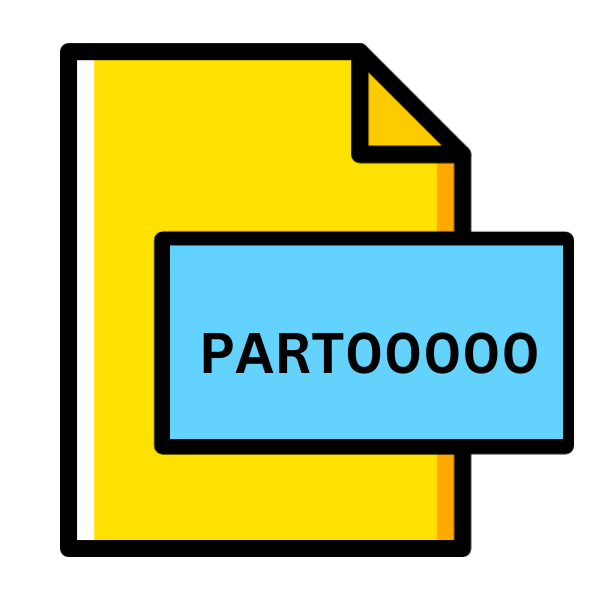
WinOptimizer Split Archive Part 1
| Developer | Ashampoo |
| Popularity | |
| Category | Data Files |
| Format | .PART00000 |
| Cross Platform | Update Soon |
What is an PART00000 file?
The .PART00000 file extension typically denotes the first part of a split archive created by WinOptimizer, a software suite designed for optimizing Windows systems.
Split archives are commonly used to divide large files into smaller segments for easier storage, transmission, or sharing across different platforms.
More Information.
The inception of the .PART00000 file extension can be traced back to the need for efficiently managing large files, especially in scenarios where file size limitations or bandwidth constraints pose challenges.
WinOptimizer incorporated the capability to split archives into multiple parts to facilitate easier handling of bulky data sets.
The initial purpose of the .PART00000 file extension was to offer users a method to split large files into smaller segments while ensuring compatibility with WinOptimizer’s archiving functionality.
This enabled users to create manageable chunks of data that could be easily stored, transferred, or backed up without overwhelming system resources.
Origin Of This File.
The .PART00000 file extension is closely associated with the WinOptimizer software developed by Ashampoo GmbH & Co. KG.
Ashampoo, renowned for its utility software solutions, introduced WinOptimizer as a comprehensive toolset for enhancing the performance and stability of Windows-based systems.
File Structure Technical Specification.
The .PART00000 file extension adheres to a specific structure and technical specification that WinOptimizer’s archiving algorithm dictates.
While the exact details may vary depending on the version of WinOptimizer and the settings chosen by the user, a typical .PART00000 file comprises segments of the original data organized sequentially.
The .PART00000 file contains a portion of the data from the original file, along with metadata and indexing information necessary for reconstructing the complete archive.
Each segment is usually of a predefined size, allowing for uniform data distribution across multiple parts.
How to Convert the File?
- As a Novice User: Open WinOptimizer by clicking on its icon. Look for the option to merge or reconstruct split archives. Follow the step-by-step instructions provided by the software.
- As an Experienced User: Navigate to the folder containing the .PART00000 files. Utilize WinOptimizer’s advanced features to merge or reconstruct the split archive efficiently, ensuring optimal settings for the conversion process.
- As a Tech Enthusiast: Explore WinOptimizer’s capabilities in depth, experimenting with different options and configurations to maximize the efficiency of the conversion process. Take note of any optimizations or customizations that can enhance performance.
- As a System Administrator: Use WinOptimizer to convert .PART00000 files on multiple computers within a network environment. Streamline the conversion process by leveraging automation tools or batch processing techniques.
- As a Software Developer: Gain insights into the underlying mechanisms of .PART00000 file conversion by examining WinOptimizer’s documentation and APIs. Consider developing custom scripts or plugins to extend the functionality of the software for specialized tasks.
- As a Data Analyst: Evaluate the impact of .PART00000 file conversion on data integrity and accessibility. Perform thorough testing and validation procedures to ensure that the converted archives meet the required standards and specifications.
- As a Security Professional: Assess the potential security implications of .PART00000 file conversion, including the risk of data leakage or unauthorized access. Implement encryption and access control measures to safeguard sensitive information during the conversion process.
Advantages And Disadvantages.
Advantages of the .PART00000 file extension includes enhanced manageability through the splitting of large files, improved data integrity by reducing the risk of corruption, and efficient transmission over networks.
Its dependency on WinOptimizer limits compatibility, reconstruction complexity may require specialized knowledge or tools, and managing multiple segments can lead to fragmentation issues.
Despite these drawbacks, the extension remains a valuable tool for organizing and transferring sizable data sets effectively.
How to Open PART00000?
Open In Windows
- Launch WinOptimizer on your Windows system.
- Navigate to the location of the .PART00000 files.
- Select the option to merge or reconstruct the split archive.
Open In Linux
- Install Wine (a compatibility layer for running Windows applications on Linux).
- Use Wine to run WinOptimizer and follow the steps outlined for Windows.
Open In MAC
- Install a virtualization software like Parallels or use Boot Camp to run Windows on your Mac.
- Follow the steps outlined for opening .PART00000 files in Windows.
Open In Android
- Transfer the .PART00000 files to your Android device.
- Install a file manager app that supports split archive extraction.
- Use the file manager to navigate to the location of the .PART00000 files and extract them.
Open In IOS
- Due to the restricted nature of iOS, direct manipulation of .PART00000 files may not be feasible.
- Transfer the files to a compatible computer or device running Windows, macOS, or Android for extraction.
Open in Others
For other operating systems or platforms, the process may vary. However, the fundamental principle remains consistent – utilize compatible software capable of reconstructing split archives.













