.PRP File Extension
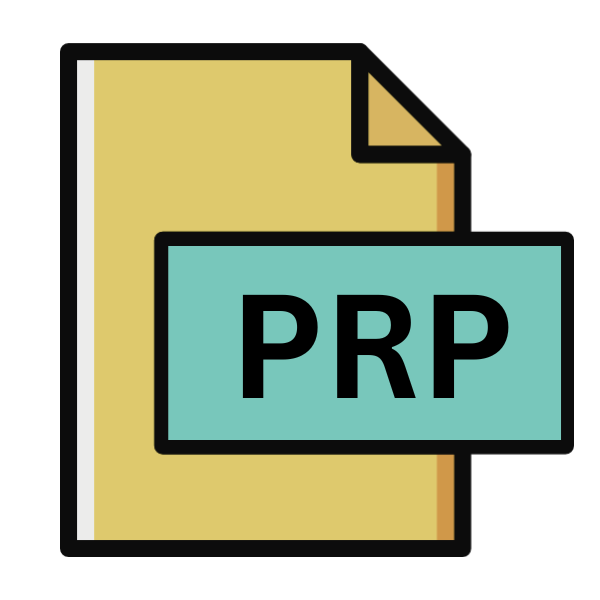
Rational Model Properties File
| Developer | IBM |
| Popularity | |
| Category | Data Files |
| Format | .PRP |
| Cross Platform | Update Soon |
What is an PRP file?
.PRP files are primarily associated with Rational Rose, a software modeling tool widely used in software engineering and system design.
These files contain essential properties and configurations associated with Rational Rose models, encapsulating vital information such as object attributes, relationships, constraints, and model settings.
.PRP files serve as repositories of model properties, aiding in the organization and management of complex software models.
More Information.
The inception of .PRP files coincide with the development of Rational Rose in the early 1990s. As software engineering practices evolved, there arose a need for robust modeling tools that could facilitate the visualization and conceptualization of complex systems.
Rational Rose emerged as a frontrunner in this domain, offering features such as UML (Unified Modeling Language) support, code generation, and model transformation.
.PRP files were introduced as a means to store and manage the properties associated with Rational Rose models.
These properties encompassed a wide range of attributes, including object stereotypes, multiplicity constraints, visibility modifiers, and documentation comments.
By externalizing model properties into separate .PRP files, Rational Rose provided users with a flexible and efficient mechanism to customize and configure their models according to specific project requirements.
Origin Of This File.
The origin of .PRP files can be traced back to Rational Rose, a product of Rational Software Corporation, which was later acquired by IBM.
Rational Rose gained prominence as a comprehensive visual modeling tool used in software development projects across various domains, including but not limited to software architecture design, object-oriented analysis, and system documentation.
File Structure Technical Specification.
.PRP files adhere to a structured format designed to encapsulate model properties in a readable and parseable manner.
While the exact specifications may vary depending on the version of Rational Rose and the associated file schema, a typical .PRP file comprises key-value pairs, XML elements, or proprietary data structures.
The structure of a .PRP file reflects the hierarchical organization of the underlying Rational Rose model, with sections dedicated to different model elements such as classes, attributes, methods, associations, and diagrams.
Each section contains metadata and configurations pertinent to the corresponding model elements, facilitating comprehensive model management and manipulation.
How to Convert the File?
Converting .PRP files to other formats or integrating them with alternative modeling tools may require specialized tools or manual conversion processes. Below are some general approaches to convert .PRP files across different platforms:
1. Using Rational Rose: Rational Rose, being the software associated with .PRP files, provide built-in functionality to work with these files.
Within the Rational Rose environment, users can perform various operations on .PRP files, including exporting them to other formats supported by the software.
Typically, Rational Rose supports exporting models to formats such as XMI (XML Metadata Interchange) or CSV (Comma-Separated Values), which can then be imported into other modeling tools or processed further.
2. Third-Party Conversion Tools: There are third-party tools available that specialize in file conversion tasks, including converting .PRP files to alternative formats.
Users can explore software solutions specifically designed for converting Rational Rose models or generic file conversion utilities that support a wide range of formats.
These tools often offer batch processing capabilities and customizable conversion settings to cater to different requirements.
3. Manual Conversion: In cases where dedicated conversion tools are not available or feasible, manual conversion methods can be employed.
This approach involves extracting the relevant information from .PRP files and reformatting it into the desired format manually or using scripting languages such as Python or Perl.
While manual conversion may be labor-intensive and error-prone for large datasets, it provides flexibility and control over the conversion process.
4. Importing into Alternative Modeling Tools: Some modeling tools may offer import functionality for Rational Rose models or .PRP files directly.
Users can explore alternative modeling tools that support import from Rational Rose or provide compatibility with .PRP files.
Upon importing the .PRP files into these tools, and users can leverage the features and capabilities of the respective software environments for further modeling and analysis tasks.
5. Online Conversion Services: There are online services available that offer file conversion capabilities, allowing users to upload .PRP files and convert them to alternative formats through a web interface.
These services may support various output formats and provide options for customizing conversion parameters.
Users should exercise caution when using online conversion services to ensure the security and privacy of their data.
Advantages And Disadvantages.
Advantage:
- Modularity: By segregating model properties into distinct files, .PRP files promote modularity and reusability, enabling users to manage and maintain large-scale models more effectively.
- Customization: .PRP files allow users to tailor model properties to suit specific project requirements, providing a high degree of flexibility and configurability.
- Version Control: Separating model properties from the main model files facilitates version control and collaborative development, as changes to model configurations can be tracked and managed independently.
Disadvantage:
- Compatibility Issues: .PRP files are closely tied to Rational Rose and may not be compatible with other modeling tools or platforms, limiting interoperability and data exchange.
- Complexity: Managing multiple .PRP files alongside the main model files can introduce complexity, especially in large-scale projects with numerous dependencies and configurations.
- Maintenance Overhead: As .PRP files contain critical model properties, any inconsistencies or errors in these files can impact the integrity and accuracy of the entire model, necessitating careful maintenance and validation procedures.
How to Open PRP?
Open In Windows
Rational Rose: Since .PRP files are associated with Rational Rose, the most straightforward way to open them in Windows is by using Rational Rose itself. Simply launch Rational Rose and navigate to the File menu to open the .PRP file.
Open In Linux
Wine: Linux users can utilize Wine, a compatibility layer that allows running Windows applications on Linux systems. Install Wine, then use it to run Rational Rose and open .PRP files as you would in Windows.
Open In MAC
Virtualization: macOS users can employ virtualization software such as VirtualBox or VMware Fusion to create a virtual machine running Windows. Install Rational Rose within the virtual machine and open .PRP files as you would on a Windows system.
Open In Android
Opening .PRP files on Android devices can be achieved by using cloud-based modeling platforms accessible via web browsers. These platforms offer support for .PRP files, enabling users to upload and work with them remotely.
Open In IOS
Opening .PRP files on iOS devices can also be achieved through cloud-based modeling platforms accessible via web browsers.
These platforms support .PRP files, allowing users to upload and work with them remotely on their iOS devices.
Open in Others
Cross-Platform Modeling Tools: Some cross-platform modeling tools may provide compatibility with .PRP files or offer import functionality for Rational Rose models.
Users can explore alternative modeling tools compatible with their operating system and check if they support .PRP file formats.













