.PRO5PLX File Extension
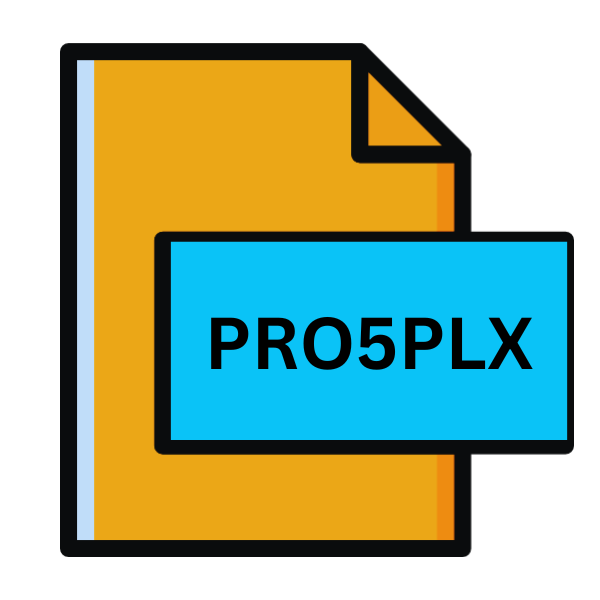
ProPresenter 5 Playlist Bundle
| Developer | Renewed Vision |
| Popularity | |
| Category | Data Files |
| Format | .PRO5PLX |
| Cross Platform | Update Soon |
What is an PRO5PLX file?
The .PRO5PLX file extension is associated with ProPresenter 5, a popular software application developed by Renewed Vision.
ProPresenter is widely used by churches, schools, and various organizations for creating dynamic multimedia presentations, particularly for live events and worship services.
The .PRO5PLX files serve as playlist bundles within ProPresenter 5, enabling users to organize and manage multimedia content seamlessly.
More Information.
The inception of the .PRO5PLX file extension coincided with the release of ProPresenter 5, which represented a significant evolution of the software.
.ProPresenter 5 introduced numerous enhancements over its predecessors, including improved stability, expanded feature sets, and streamlined workflow capabilities.
The introduction of .PRO5PLX files aimed to provide users with a comprehensive solution for organizing and executing multimedia presentations seamlessly.
Origin Of This File.
Renewed Vision introduced ProPresenter as a solution to the growing demand for sophisticated multimedia presentation software.
With its intuitive interface, powerful features, and robust performance, ProPresenter quickly gained popularity among users seeking to elevate the quality of their presentations.
The .PRO5PLX file extension emerged as an integral component of ProPresenter 5, facilitating efficient playlist management within the software environment.
File Structure Technical Specification.
The .PRO5PLX file format is essentially a bundle that contains information about playlists created within ProPresenter 5.
These playlists may include various types of multimedia content, such as images, videos, audio files, and slides.
The structure of a .PRO5PLX file typically includes metadata pertaining to the playlist, as well as references to the individual media files comprising the playlist.
From a technical standpoint, .PRO5PLX files may be encoded in a proprietary format optimized for use within ProPresenter 5.
Specific details regarding the internal structure and encoding methods of .PRO5PLX files are proprietary to Renewed Vision and may not be publicly disclosed.
How to Convert the File?
Using ProPresenter 5:
- Open the .PRO5PLX file in ProPresenter 5.
- Navigate to the playlist you wish to convert.
- Export the playlist to a compatible format, such as XML or CSV, through the software’s export functionality.
- Save the exported file to your desired location.
Third-Party Conversion Tools:
- Explore third-party software applications designed for multimedia file conversion.
- Some of these tools may offer support for converting .PRO5PLX files to alternative formats.
- Ensure to research and use reputable software to avoid potential risks.
Virtual Machines or Compatibility Layers:
- If you’re using an operating system that doesn’t natively support ProPresenter 5, consider running it within a virtual machine environment.
- Alternatively, investigate compatibility layers like Wine for Linux, which may allow you to run ProPresenter 5 on non-native platforms.
Online Conversion Services:
- Some online file conversion services offer support for proprietary file formats.
- Upload the .PRO5PLX file to an online conversion service and select the desired output format.
- Be cautious when using online services and ensure the security and privacy of your files.
Manual Conversion:
- Depending on your technical expertise, you may attempt manual conversion methods.
- This could involve analyzing the structure of .PRO5PLX files and developing scripts or tools to extract and convert the data to a different format.
- Manual conversion methods require advanced knowledge of file formats and programming skills.
Cross-Platform Compatibility:
- Explore multimedia presentation software that offers cross-platform compatibility and supports importing playlist formats compatible with ProPresenter 5.
- Import the playlist into the alternative software and save it in a format suitable for your needs.
Utilizing Mobile Apps:
- For mobile platforms, such as iOS or Android, consider using apps that support multimedia file conversion.
- While direct support for .PRO5PLX files may be limited, some apps may offer broader compatibility or support for related formats.
Advantages And Disadvantages.
Advantage:
- Seamless Organization: .PRO5PLX files enable users to organize multimedia content into playlists, facilitating efficient presentation management.
- Compatibility: ProPresenter 5 offers cross-platform compatibility, allowing .PRO5PLX files to be used on both Windows and macOS systems.
- Integration: .PRO5PLX files seamlessly integrate with ProPresenter 5, leveraging its powerful features for multimedia presentations.
- Flexibility: Users can create and customize playlists according to their specific requirements, tailoring presentations to suit diverse contexts and audiences.
Disadvantage:
- Proprietary Format: The .PRO5PLX file format is proprietary to ProPresenter 5, which may limit interoperability with other software applications.
- Dependency on ProPresenter: .PRO5PLX files can only be utilized within the ProPresenter 5 environment, necessitating reliance on the software for playlist management.
- Limited Accessibility: Users without access to ProPresenter 5 may encounter challenges in accessing and utilizing .PRO5PLX files, restricting collaboration and sharing capabilities.
How to Open PRO5PLX?
Open In Windows
- Using ProPresenter 5: Open the .PRO5PLX file in ProPresenter 5, then export the playlist to a compatible format such as XML or CSV.
- Third-party Conversion Tools: Utilize third-party software applications designed for multimedia file conversion to convert .PRO5PLX files to alternative formats supported on Windows.
Open In Linux
- Virtual Machine: Run ProPresenter 5 within a virtual machine environment on Linux, then follow the same steps as opening the file in Windows.
- Wine Compatibility Layer: Explore the compatibility of ProPresenter 5 with the Wine compatibility layer on Linux, although results may vary.
Open In MAC
- Native Support: ProPresenter 5 is natively supported on macOS, allowing users to open and convert .PRO5PLX files within the operating system environment.
- Export Functionality: Use ProPresenter 5’s export functionality to convert .PRO5PLX files to alternative formats compatible with macOS applications.
Open In Android
- Conversion Apps: Explore third-party Android applications designed for multimedia file conversion, although support for .PRO5PLX files may be limited.
- Online Conversion Services: Utilize online conversion services that support multimedia file formats, although compatibility with .PRO5PLX files may vary.
Open In IOS
- ProPresenter Remote App: Use the ProPresenter Remote app for iOS to access .PRO5PLX files remotely from a ProPresenter 5-equipped system.
- Export and Transfer: Export .PRO5PLX files from ProPresenter 5 to compatible formats, then transfer them to iOS devices for use in alternative applications.
Open in Others
- Cross-Platform Compatibility: Explore multimedia presentation software with cross-platform compatibility that supports importing playlist formats compatible with ProPresenter 5.
- File Conversion Services: Utilize online file conversion services that offer support for proprietary file formats, including .PRO5PLX files, for conversion to alternative formats.













