.PRO4PLX File Extension
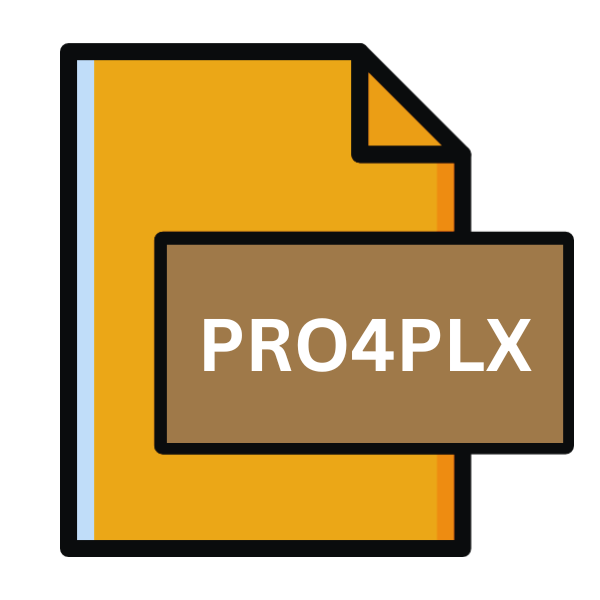
ProPresenter Playlist Bundle
| Developer | Renewed Vision |
| Popularity | |
| Category | Data Files |
| Format | .PRO4PLX |
| Cross Platform | Update Soon |
What is an PRO4PLX file?
In the realm of multimedia presentations, efficiency and organization are paramount. One tool that aids in this endeavor is ProPresenter, a popular software solution used for creating dynamic presentations in various settings, from churches to conferences.
Central to ProPresenter’s functionality is its ability to manage playlists, which are collections of media files arranged for seamless presentation.
The.PRO4PLX file extension, commonly known as the ProPresenter Playlist Bundle, serves as the container for these playlists, offering users a convenient way to save, share, and organize their presentations.
More Information.
The inception of the .PRO4PLX file extension can be traced back to the evolving needs of ProPresenter users. As the software gained popularity, users sought a more efficient way to manage and share their playlists.
The .PRO4PLX format was introduced to address these requirements, offering a unified and portable solution for storing playlists along with associated media files and settings.
Origin Of This File.
The .PRO4PLX file extension is closely associated with ProPresenter, a presentation software developed by Renewed Vision LLC.
ProPresenter has gained widespread adoption due to its feature-rich platform tailored for the needs of live events, houses of worship, and multimedia productions.
As ProPresenter evolved over the years, so did its file formats, leading to the introduction of the .PRO4PLX extension.
File Structure Technical Specification.
At its core, a .PRO4PLX file is a bundle that encapsulates all the necessary components of a ProPresenter playlist.
This includes references to media files, slide arrangements, timing information, and any custom settings applied by the user.
The file structure is designed to maintain the integrity of the playlist while allowing for flexibility and compatibility across different ProPresenter installations.
The technical specifications of the .PRO4PLX format may vary slightly between different versions of ProPresenter.
Common elements include XML-based metadata describing the contents of the playlist, pointers to media files stored either locally or externally, and configuration data for playback settings.
How to Convert the File?
Converting .PRO4PLX files to other formats or platforms may be necessary in certain situations, such as when migrating to a different presentation software or sharing playlists with users who do not have access to ProPresenter.
While direct conversion tools specifically for .PRO4PLX files might not be readily available, some alternative approaches and workflows can achieve the desired result. Below are some methods to convert .PRO4PLX files:
1. Manual Recreation: Since .PRO4PLX files are essentially XML-based bundles containing references to media files and settings, one approach to conversion is to manually recreate the playlist in the target presentation software. This involves creating a new playlist in the desired format and adding the necessary media files and settings based on the contents of the .PRO4PLX file.
2. Export/Import Functionality: Some presentation software solutions offer import functionality for playlists from other formats. In this case, users can explore if the target software supports importing playlists from ProPresenter or if there are any third-party plugins or tools available for this purpose. Similarly, users can also check if ProPresenter provides any export options for playlists that can be imported into other software.
3. File Conversion Tools: While direct conversion tools specifically for .PRO4PLX files might not be available, users can explore general-purpose file conversion tools or multimedia conversion software. These tools often support converting between different file formats and can potentially extract the contents of .PRO4PLX files into a more widely supported format.
4. Virtualization or Emulation: If the target presentation software is only available on a different operating system, users can consider using virtualization or emulation software to run ProPresenter on their system. By running ProPresenter on a compatible platform, users can open .PRO4PLX files and then export or save the playlists in a more accessible format.
5. Online Conversion Services: There are online services available that offer file conversion capabilities for various formats. While the support for specific file types may vary, users can upload their .PRO4PLX files to these services and convert them to a format compatible with their desired presentation software or platform.
6. Collaboration and Sharing: In some cases, it may be more practical to collaborate directly with others who have access to ProPresenter. Users can share .PRO4PLX files with collaborators who can then open and use them in ProPresenter or assist with any necessary conversions or adaptations.
7. Custom Scripting or Development: For users with programming skills or access to development resources, custom scripts or software tools can be created to automate the conversion process. This approach allows for tailored solutions that meet specific requirements and can be optimized for efficiency and accuracy.
8. Contact Support or Community Forums: Users facing challenges with .PRO4PLX file conversion can reach out to the support channels provided by ProPresenter or engage with the user community through forums or discussion groups. Fellow users or support representatives may offer insights, tips, or workarounds for converting .PRO4PLX files based on their experiences.
Advantages And Disadvantages.
One of the key advantages of the .PRO4PLX format is its versatility. By bundling all the necessary components of a playlist into a single file, users can easily share presentations with colleagues or collaborators without worrying about missing media files or settings.
The compact nature of .PRO4PLX files make them well-suited for archiving and backup purposes.
There are some limitations to consider. Since .PRO4PLX files are specific to ProPresenter, they may not be compatible with other presentation software.
Changes made to the ProPresenter software itself could potentially impact the compatibility of older .PRO4PLX files, necessitating updates or conversions.
How to Open PRO4PLX?
Open In Windows
Install ProPresenter for Windows: ProPresenter is available for Windows operating systems. You can download and install the Windows version of ProPresenter from the official Renewed Vision website.
Once installed, simply double-click the .PRO4PLX file, and it should open in ProPresenter on your Windows PC.
Open In Linux
Use Wine or Virtual Machine: Since ProPresenter does not have a native version for Linux, you can use compatibility layers like Wine to run the Windows version of ProPresenter on Linux.
You can set up a virtual machine running Windows on your Linux system and install ProPresenter within the virtual environment to open .PRO4PLX files.
Open In MAC
Install ProPresenter for macOS: ProPresenter is primarily developed for macOS, making it the native platform for opening .PRO4PLX files.
You can download and install ProPresenter from the official Renewed Vision website. Once installed, simply double-click the .PRO4PLX file, and it should open in ProPresenter on your Mac.
Open In Android
Use Remote Desktop: Since there’s no native version of ProPresenter for Android, one workaround is to use a remote desktop application to connect to a computer running ProPresenter.
This allows you to remotely control ProPresenter and open .PRO4PLX files from your Android device.
Open In IOS
Use Remote Desktop or AirPlay: Similar to Android, there’s no native version of ProPresenter for iOS. You can use a remote desktop application to connect to a computer running ProPresenter and open .PRO4PLX files from your iOS device.
Alternatively, you can use AirPlay to mirror your iOS device’s screen to an Apple TV or Mac running ProPresenter.
Open in Others
Consider Alternative Software: If you need to open .PRO4PLX files on other operating systems or specialized environments where ProPresenter is not available, consider using alternative presentation software that supports importing or converting ProPresenter playlists.
While the compatibility may vary, some software solutions offer cross-platform support and may provide options for opening or converting .PRO4PLX files.













