.QB2007 File Extension
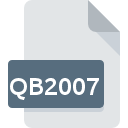
QuickBooks 2007 File
| Developer | Intuit |
| Popularity | |
| Category | Data Files |
| Format | .QB2007 |
| Cross Platform | Update Soon |
What is an QB2007 file?
The ‘.QB2007’ file extension is primarily utilized by QuickBooks 2007, a version of the popular accounting software released by Intuit.
These files encapsulate financial data, including transactions, accounts, invoices, and other relevant information crucial for accounting purposes.
They serve as the backbone of financial records for businesses utilizing QuickBooks 2007 for their accounting needs.
More Information.
QuickBooks 2007 was introduced as a successor to its predecessor versions, aiming to provide enhanced features, improved user experience, and better performance.
The ‘.QB2007’ file extension emerged as the designated format for storing data within this version. Its initial purpose was to offer a structured and organized means of managing financial data, ensuring compatibility and efficiency within the QuickBooks 2007 ecosystem.
Origin Of This File.
The origin of the .QB2007 file extension lies within the evolution of QuickBooks software. As Intuit continued to enhance QuickBooks to meet the evolving demands of businesses, new file formats were introduced to accommodate the changes and improvements in the software’s functionality.
The ‘.QB2007’ extension specifically denotes files created or used by QuickBooks 2007, which was a significant release in the timeline of QuickBooks software.
File Structure Technical Specification.
The structure of a .QB2007 file adheres to the specifications dictated by QuickBooks 2007. It comprises various sections and data fields meticulously organized to store different types of financial information.
These files often contain records of transactions, customer details, vendor information, inventory data, and more.
The technical specifications governing the .QB2007 file formats are proprietary to QuickBooks 2007 and are optimized for efficient data storage and retrieval within the software environment.
How to Convert the File?
Converting .QB2007 files to a different format may be necessary to ensure compatibility with newer versions of QuickBooks or alternative accounting software. Several methods can be employed for file conversion:
- Upgrade QuickBooks: Upgrade to a newer version of QuickBooks that supports backward compatibility with .QB2007 files. QuickBooks software often provides tools and utilities for migrating data from older file formats to newer ones seamlessly.
- Third-Party Conversion Tools: Explore third-party software solutions designed specifically for converting QuickBooks files between different versions and formats. These tools may offer additional features and customization options for file conversion.
- Manual Conversion: In some cases, manual conversion of .QB2007 files may be feasible by exporting data from QuickBooks 2007 in a compatible format and then importing it into the desired accounting software. This method requires meticulous attention to data accuracy and formatting to ensure a smooth transition.
Advantages And Disadvantages.
Advantages:
- Compatibility: .QB2007 files are compatible with QuickBooks 2007, ensuring seamless integration with the software.
- Structured Data: The organized structure of .QB2007 files facilitate easy navigation and retrieval of financial information.
- Data Integrity: QuickBooks software maintains the integrity of .QB2007 files, minimizing the risk of data corruption or loss.
Disadvantages:
- Version Dependency: .QB2007 files are specific to QuickBooks 2007, limiting their compatibility with newer versions of the software.
- Software Dependency: Accessing .QB2007 files require QuickBooks 2007 or compatible software, restricting accessibility.
- Risk of Obsolescence: As newer versions of QuickBooks are released, support for older file formats like .QB2007 may diminish over time.
How to Open QB2007?
Open In Windows
- Install QuickBooks 2007 or a compatible version of QuickBooks on a Windows system to open .QB2007 files. Ensure that the software is properly configured to recognize and handle the file format.
Open In Linux
- Running QuickBooks 2007 on Linux systems may require compatibility layers or emulation software capable of executing Windows applications. Wine or virtual machine solutions could be explored for this purpose.
Open In MAC
- QuickBooks for Mac may offer support for opening .QB2007 files on macOS. Alternatively, consider using virtualization software to run QuickBooks 2007 on a Mac environment.













